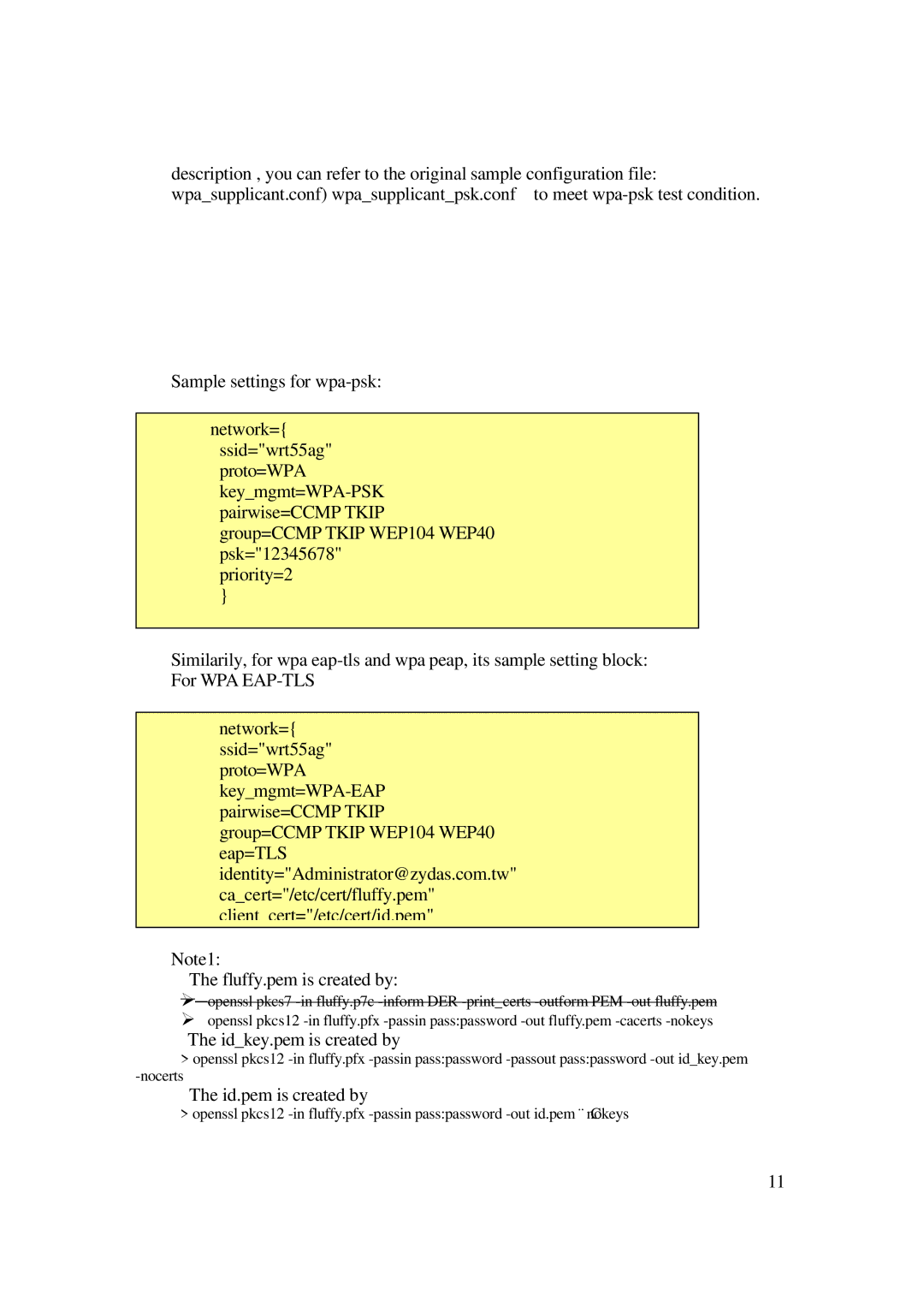description , you can refer to the original sample configuration file:
wpa_supplicant.conf) wpa_supplicant_psk.conf to meet wpa-psk test condition.
Sample settings for wpa-psk:
network={
ssid="wrt55ag"
proto=WPA
key_mgmt=WPA-PSK pairwise=CCMP TKIP group=CCMP TKIP WEP104 WEP40 psk="12345678"
priority=2
}
Similarily, for wpa eap-tls and wpa peap, its sample setting block: For WPA EAP-TLS
network={
ssid="wrt55ag"
proto=WPA
key_mgmt=WPA-EAP pairwise=CCMP TKIP group=CCMP TKIP WEP104 WEP40 eap=TLS identity="Administrator@zydas.com.tw" ca_cert="/etc/cert/fluffy.pem" client_cert="/etc/cert/id.pem"
Note1:
The fluffy.pem is created by:
openssl pkcs7 -in fluffy.p7c -inform DER -print_certs -outform PEM -out fluffy.pem
openssl pkcs12 -in fluffy.pfx -passin pass:password -out fluffy.pem -cacerts -nokeys
The id_key.pem is created by
>openssl pkcs12 -in fluffy.pfx -passin pass:password -passout pass:password -out id_key.pem
-nocerts
The id.pem is created by
> openssl pkcs12 -in fluffy.pfx -passin pass:password -out id.pem ¨Cnokeys