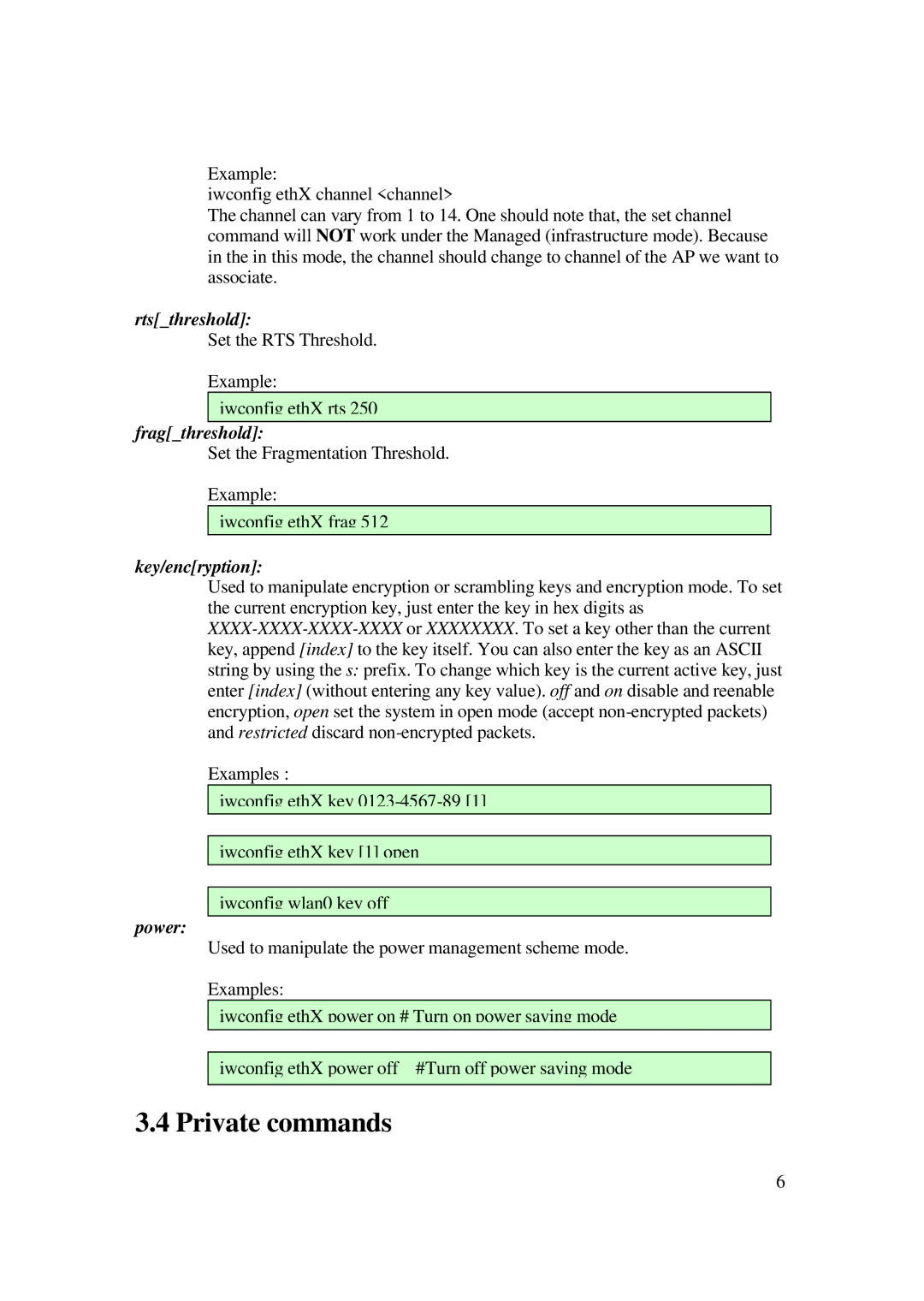Example:
iwconfig ethX channel <channel>
The channel can vary from 1 to 14. One should note that, the set channel command will NOT work under the Managed (infrastructure mode). Because in the in this mode, the channel should change to channel of the AP we want to associate.
rts[_threshold]:
Set the RTS Threshold.
Example:
iwconfig ethX rts 250
frag[_threshold]:
Set the Fragmentation Threshold.
Example:
iwconfig ethX frag 512
key/enc[ryption]:
Used to manipulate encryption or scrambling keys and encryption mode. To set the current encryption key, just enter the key in hex digits as
Examples :
iwconfig ethX key
iwconfig ethX key [1] open
iwconfig wlan0 key off
power:
Used to manipulate the power management scheme mode.
Examples:
iwconfig ethX power on # Turn on power saving mode
iwconfig ethX power off #Turn off power saving mode
3.4 Private commands
6