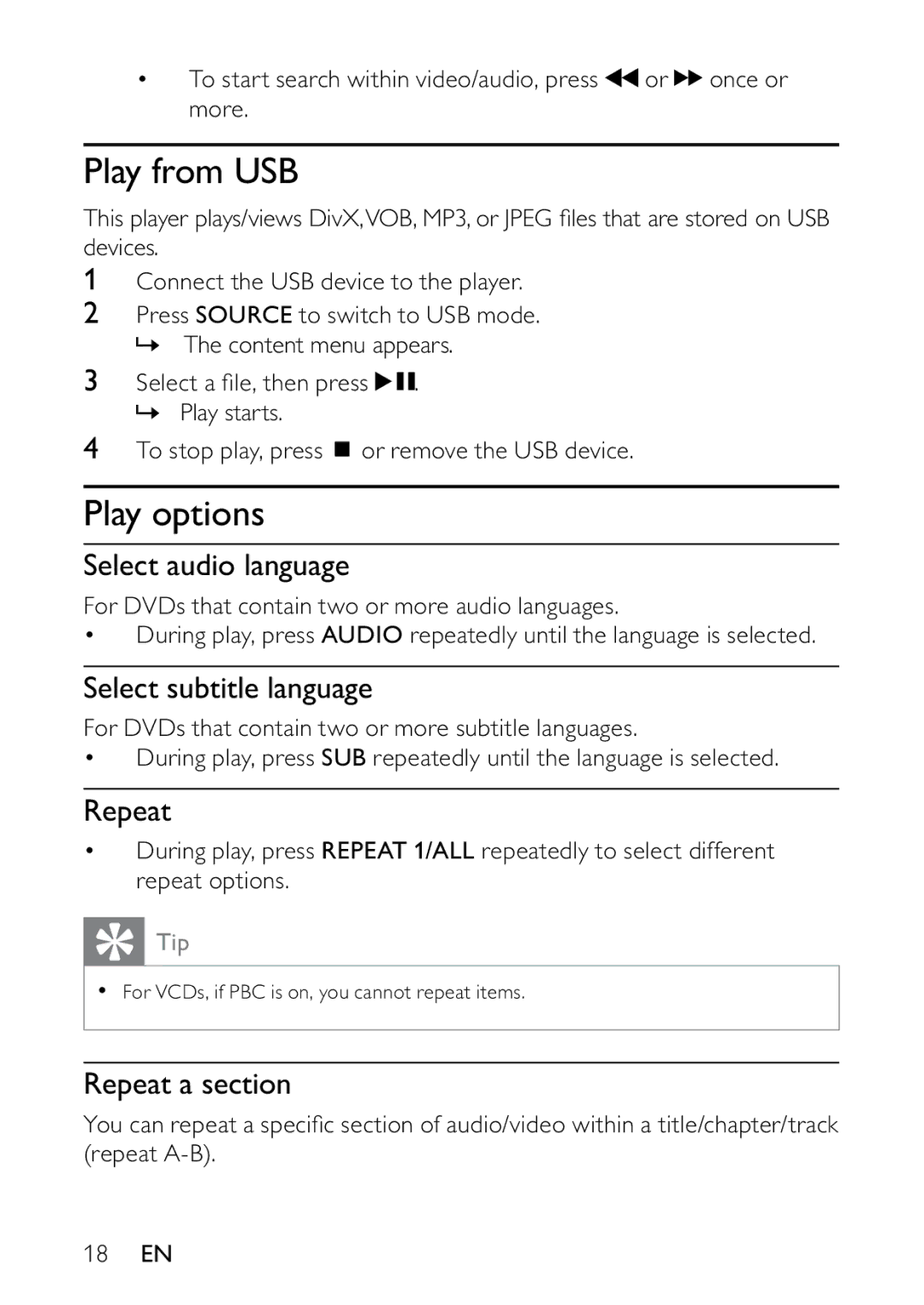• | To start search within video/audio, press | or | once or |
| more. |
|
|
Play from USB
This player plays/views DivX,VOB, MP3, or JPEG files that are stored on USB devices.
1Connect the USB device to the player.
2Press SOURCE to switch to USB mode. » The content menu appears.
3 | Select a file, then press | . |
»Play starts.
4To stop play, press ![]() or remove the USB device.
or remove the USB device.
Play options
Select audio language
For DVDs that contain two or more audio languages.
•During play, press AUDIO repeatedly until the language is selected.
Select subtitle language
For DVDs that contain two or more subtitle languages.
•During play, press SUB repeatedly until the language is selected.
Repeat
•During play, press REPEAT 1/ALL repeatedly to select different repeat options.
![]() Tip
Tip
•For VCDs, if PBC is on, you cannot repeat items.
Repeat a section
You can repeat a specific section of audio/video within a title/chapter/track (repeat
18EN