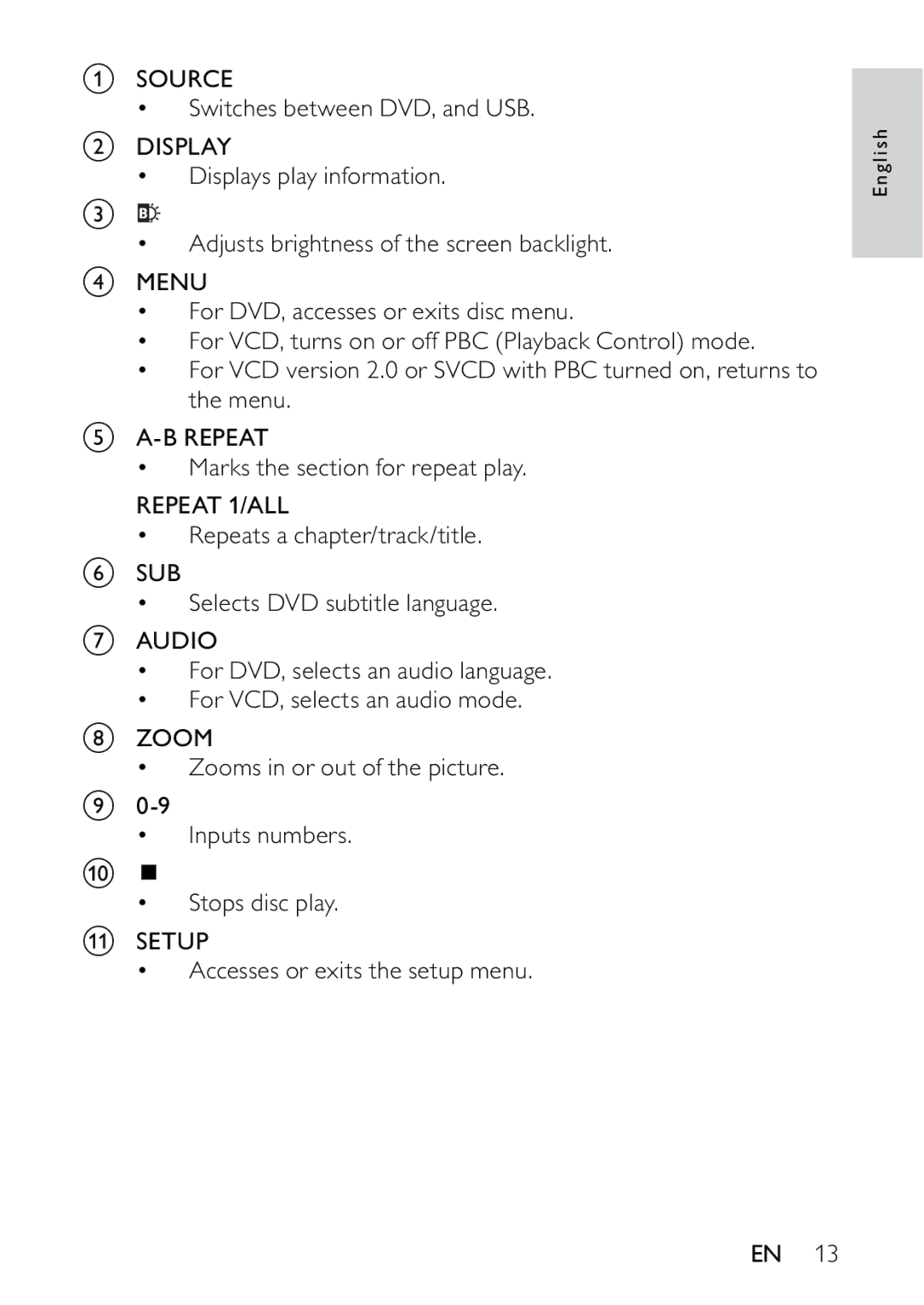aSOURCE
• Switches between DVD, and USB.
bDISPLAY
•Displays play information.
c ![]()
•Adjusts brightness of the screen backlight.
dMENU
•For DVD, accesses or exits disc menu.
•For VCD, turns on or off PBC (Playback Control) mode.
•For VCD version 2.0 or SVCD with PBC turned on, returns to the menu.
e
• Marks the section for repeat play.
REPEAT 1/ALL
•Repeats a chapter/track/title.
fSUB
• Selects DVD subtitle language.
gAUDIO
•For DVD, selects an audio language.
•For VCD, selects an audio mode.
hZOOM
• Zooms in or out of the picture.
i
•Inputs numbers.
j ![]()
•Stops disc play.
kSETUP
• Accesses or exits the setup menu.
English
EN 13