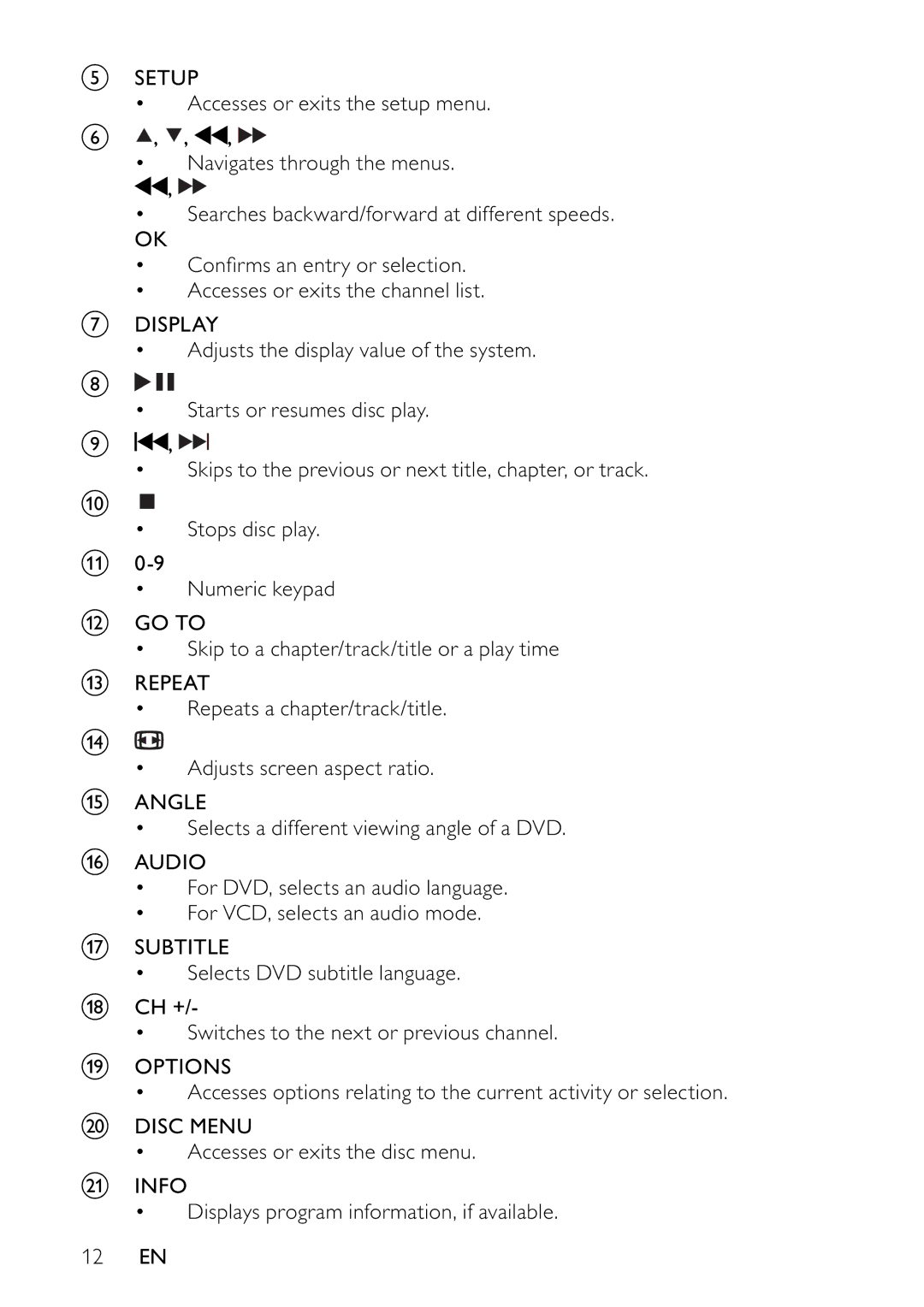eSETUP
• Accesses or exits the setup menu.
f![]() ,
, ![]() ,
, ![]() ,
, ![]()
![]()
•Navigates through the menus. ![]() ,
, ![]()
![]()
•Searches backward/forward at different speeds.
OK
•Confi rms an entry or selection.
•Accesses or exits the channel list.
gDISPLAY
• Adjusts the display value of the system.
h![]()
![]()
• Starts or resumes disc play.
i![]() ,
, ![]()
![]()
• Skips to the previous or next title, chapter, or track.
j![]()
•Stops disc play.
k
• Numeric keypad
lGO TO
• Skip to a chapter/track/title or a play time
mREPEAT
• Repeats a chapter/track/title.
n![]()
• Adjusts screen aspect ratio.
oANGLE
• Selects a different viewing angle of a DVD.
pAUDIO
•For DVD, selects an audio language.
•For VCD, selects an audio mode.
qSUBTITLE
• Selects DVD subtitle language.
rCH +/-
• Switches to the next or previous channel.
sOPTIONS
• Accesses options relating to the current activity or selection.
tDISC MENU
• Accesses or exits the disc menu.
uINFO
• Displays program information, if available.
12EN