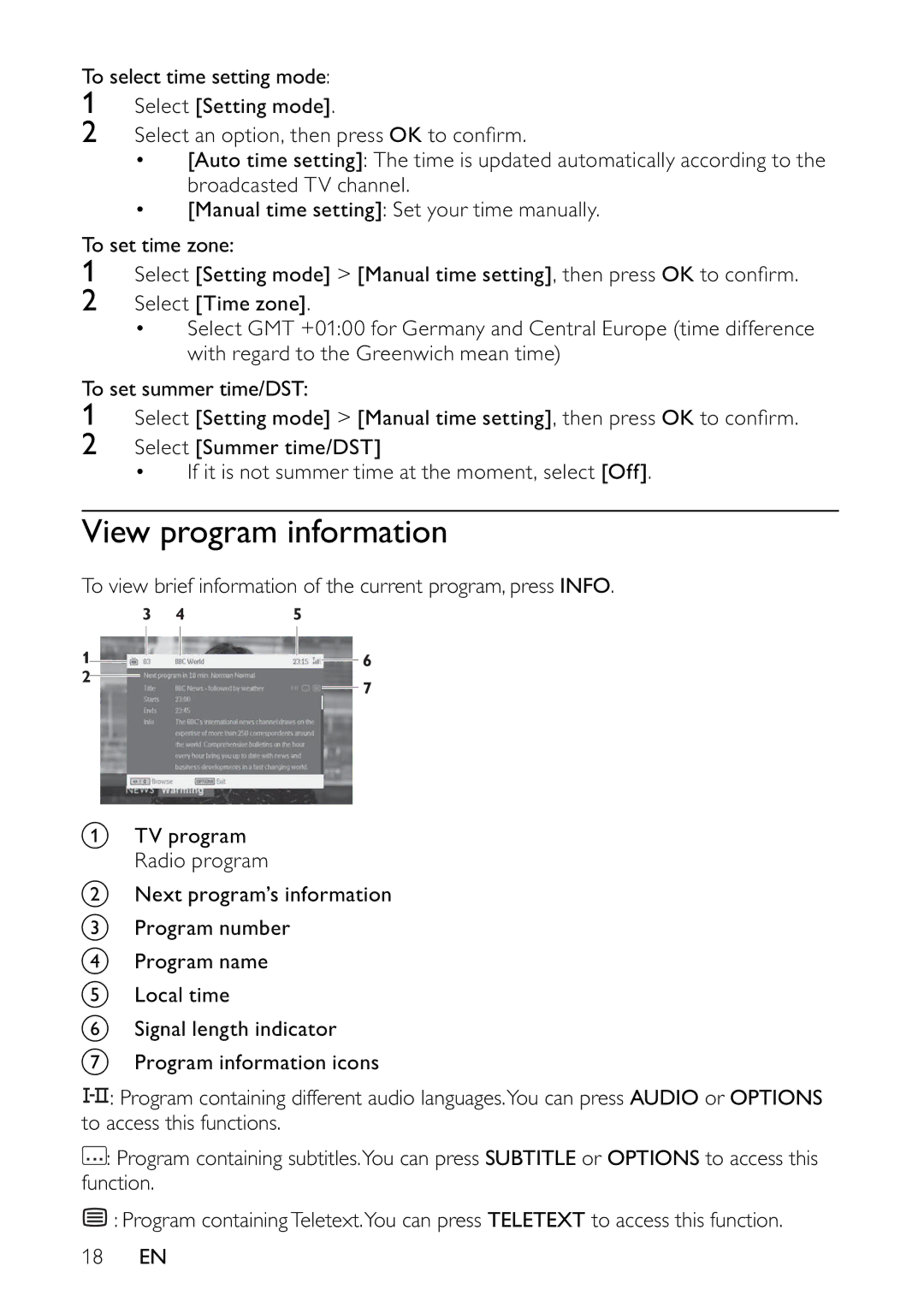To select time setting mode:
1Select [Setting mode].
2Select an option, then press OK to confi rm.
•[Auto time setting]: The time is updated automatically according to the broadcasted TV channel.
•[Manual time setting]: Set your time manually.
To set time zone:
1Select [Setting mode] > [Manual time setting], then press OK to confi rm.
2Select [Time zone].
•Select GMT +01:00 for Germany and Central Europe (time difference with regard to the Greenwich mean time)
To set summer time/DST:
1Select [Setting mode] > [Manual time setting], then press OK to confi rm.
2Select [Summer time/DST]
• If it is not summer time at the moment, select [Off].
View program information
To view brief information of the current program, press INFO.
3 | 4 | 5 |
1
2
6
7
aTV program Radio program
bNext program’s information
cProgram number
dProgram name
eLocal time
fSignal length indicator
gProgram information icons
![]()
![]()
![]() : Program containing different audio languages.You can press AUDIO or OPTIONS to access this functions.
: Program containing different audio languages.You can press AUDIO or OPTIONS to access this functions.
![]() : Program containing subtitles.You can press SUBTITLE or OPTIONS to access this function.
: Program containing subtitles.You can press SUBTITLE or OPTIONS to access this function.
![]() : Program containingTeletext.You can press TELETEXT to access this function.
: Program containingTeletext.You can press TELETEXT to access this function.
18EN