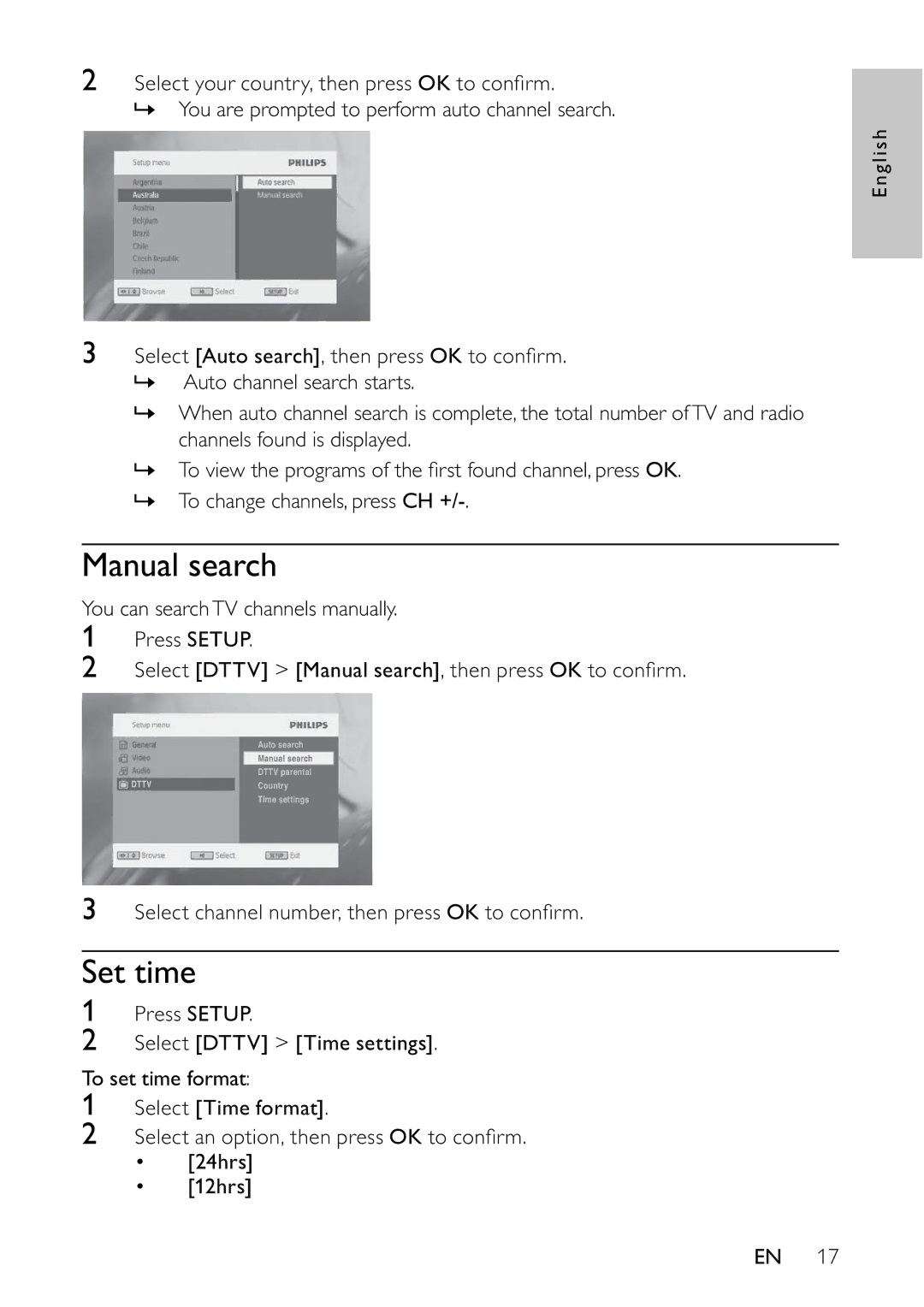2Select your country, then press OK to confi rm.
» You are prompted to perform auto channel search.
English
3Select [Auto search], then press OK to confi rm.
»Auto channel search starts.
»When auto channel search is complete, the total number ofTV and radio channels found is displayed.
»To view the programs of the fi rst found channel, press OK.
»To change channels, press CH
Manual search
You can searchTV channels manually.
1Press SETUP.
2Select [DTTV] > [Manual search], then press OK to confi rm.
Auto search
Manual search
DTTV parental
DTTVCountry
Time settings
3Select channel number, then press OK to confi rm.
Set time
1Press SETUP.
2Select [DTTV] > [Time settings].
To set time format:
1Select [Time format].
2Select an option, then press OK to confi rm.
•[24hrs]
•[12hrs]
EN 17