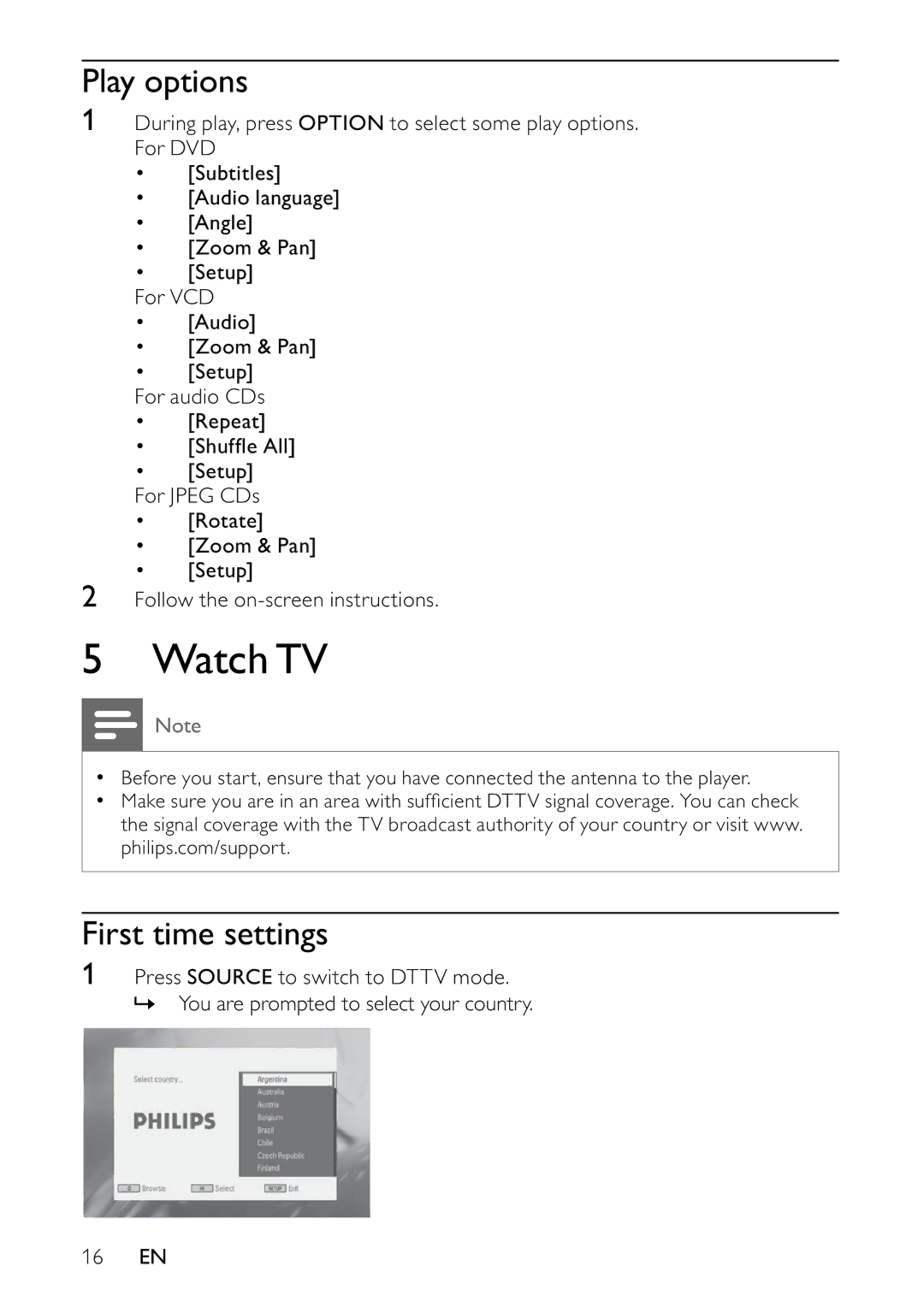Play options
1During play, press OPTION to select some play options. For DVD
•[Subtitles]
•[Audio language]
•[Angle]
•[Zoom & Pan]
•[Setup]
For VCD
•[Audio]
•[Zoom & Pan]
•[Setup]
For audio CDs
•[Repeat]
•[Shuffl e All]
•[Setup]
For JPEG CDs
•[Rotate]
•[Zoom & Pan]
•[Setup]
2Follow the
5Watch TV
Note
•Before you start, ensure that you have connected the antenna to the player.
•Make sure you are in an area with suffi cient DTTV signal coverage. You can check the signal coverage with the TV broadcast authority of your country or visit www. philips.com/support.
First time settings
1Press SOURCE to switch to DTTV mode. » You are prompted to select your country.
16EN