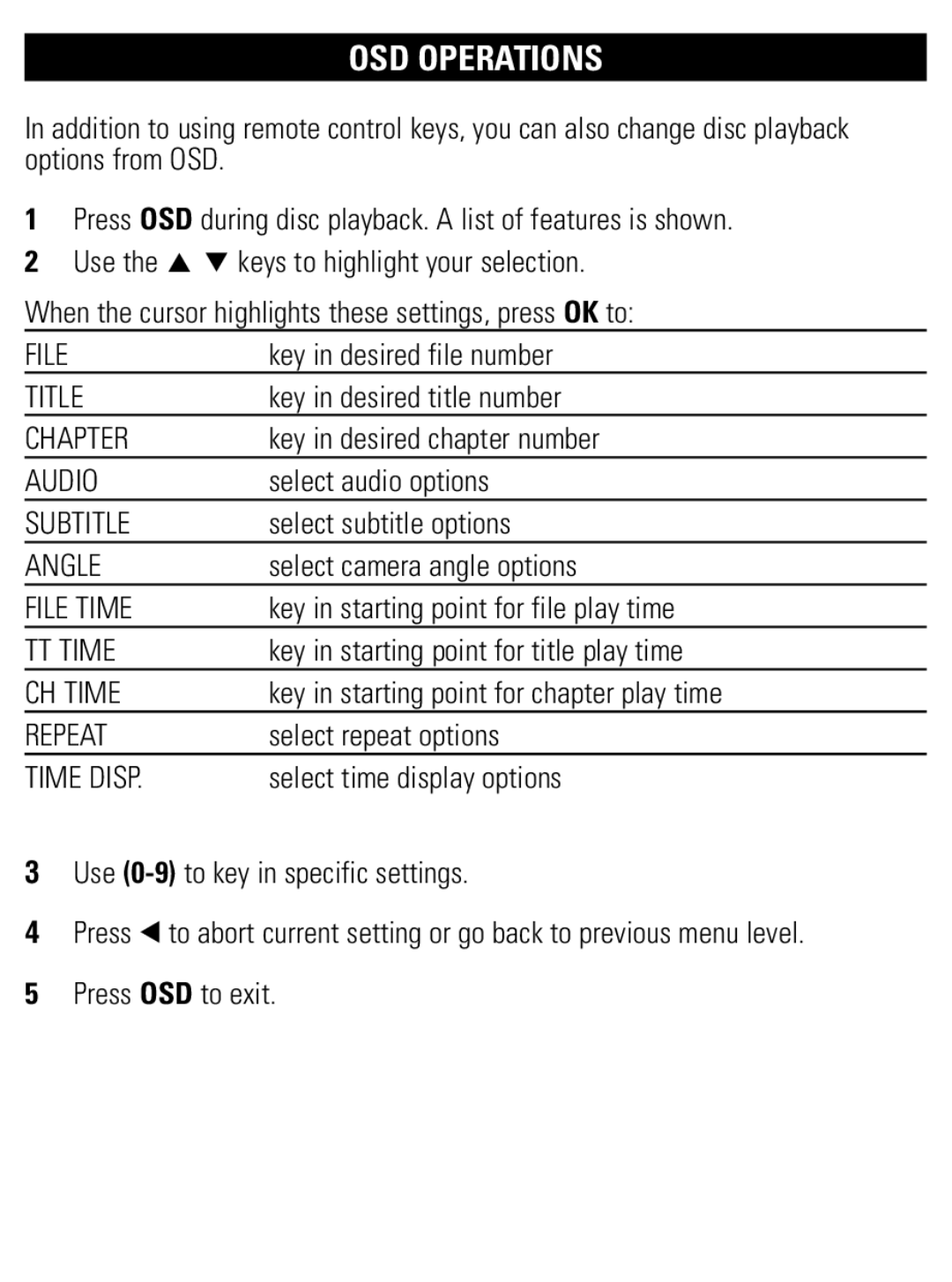PET821 PET825 specifications
Philips has long been a key player in the consumer electronics market, and their PET821 and PET825 models of portable DVD players exemplify this tradition of excellence. These devices are designed for those who value mobility without sacrificing entertainment quality, making them ideal companions for long journeys, family outings, or simply enjoying a movie at home.The Philips PET821 is equipped with a 8-inch swivel screen that offers vivid picture quality and impressive resolution. The 180-degree swivel function provides flexibility for viewing from various angles, ensuring that everyone can enjoy the content without compromising on comfort. Its sleek and compact design makes it easy to carry around, fitting comfortably in backpacks or travel bags.
In contrast, the PET825 advances the experience with a slightly larger 9-inch screen, maintaining the high-resolution display while offering even more immersive visuals. The increased screen size enhances the detail and overall enjoyment of movies, shows, or any multimedia content. Both models support a wide range of media formats, allowing users to play DVDs, MP3s, and even view JPEG images. This versatility makes them a great choice for families who enjoy mixed media entertainment.
Additionally, Philips has integrated innovative technologies to enhance user experience. Both models feature a built-in rechargeable battery, ensuring hours of uninterrupted viewing. The battery life is impressive, allowing for up to 5 hours of playback on a single charge, which is essential for long trips. Furthermore, these players are compatible with multiple regions, enabling users to enjoy DVDs from around the world without concerns about compatibility.
Audio features are equally impressive, with integrated stereo speakers that provide clear and rich sound quality. For a more personal experience, both devices have headphone jacks, allowing users to listen without disturbing others.
Durability is a key characteristic of the PET821 and PET825, designed to withstand the rigors of travel. The robust construction ensures that the devices are not only stylish but also resilient.
In summary, the Philips PET821 and PET825 portable DVD players stand out in the market with their combination of high-quality displays, versatile media compatibility, long battery life, and durable design. These features cater to a diverse range of users, offering an enjoyable viewing experience on the go. Whether for children on a family road trip or adults looking to relax, these portable DVD players deliver timeless entertainment.