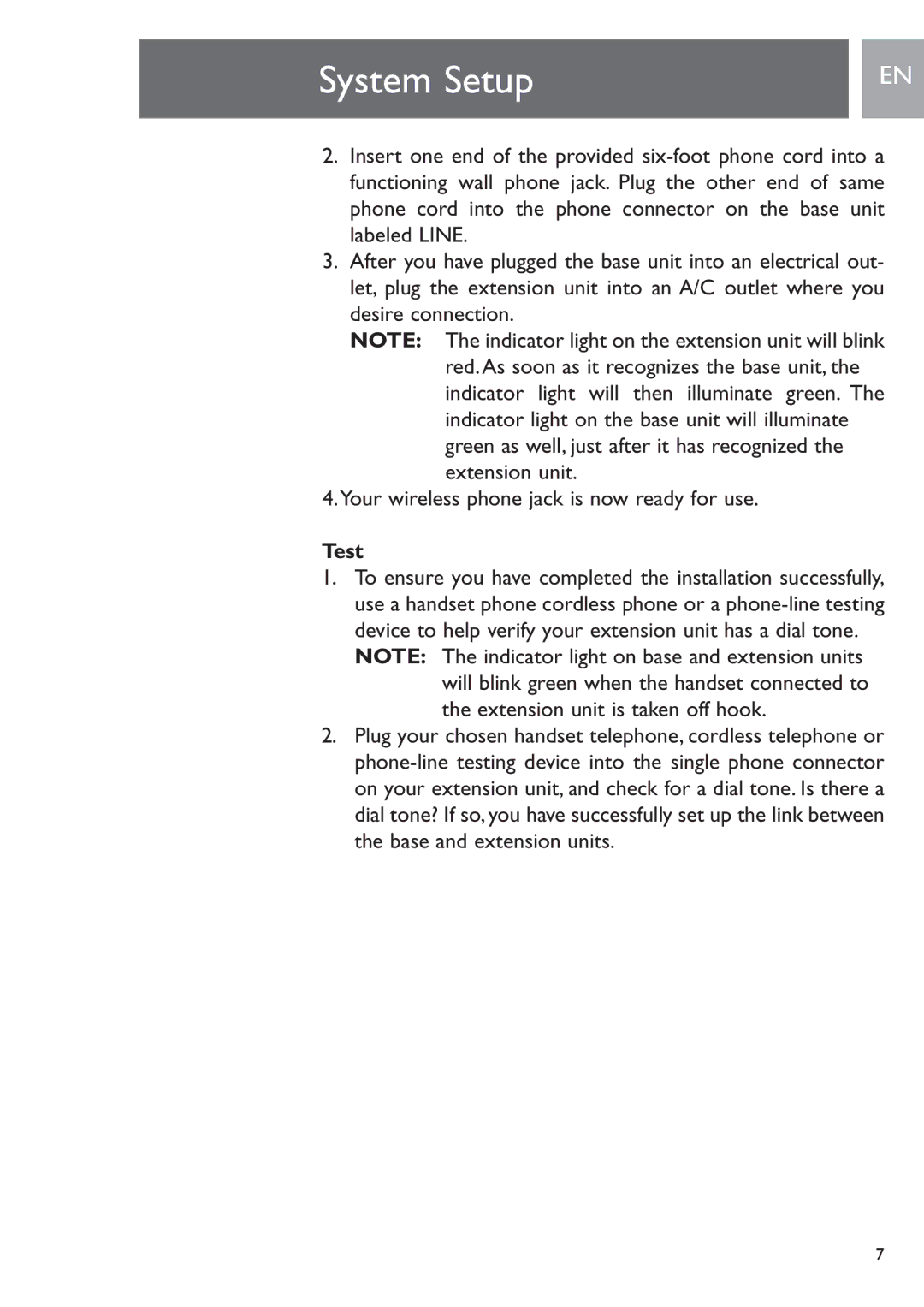System Setup
EN
2.Insert one end of the provided
3.After you have plugged the base unit into an electrical out- let, plug the extension unit into an A/C outlet where you desire connection.
NOTE: The indicator light on the extension unit will blink red. As soon as it recognizes the base unit, the indicator light will then illuminate green. The indicator light on the base unit will illuminate green as well, just after it has recognized the
extension unit.
4.Your wireless phone jack is now ready for use.
Test
1.To ensure you have completed the installation successfully, use a handset phone cordless phone or a
NOTE: The indicator light on base and extension units will blink green when the handset connected to the extension unit is taken off hook.
2.Plug your chosen handset telephone, cordless telephone or
7