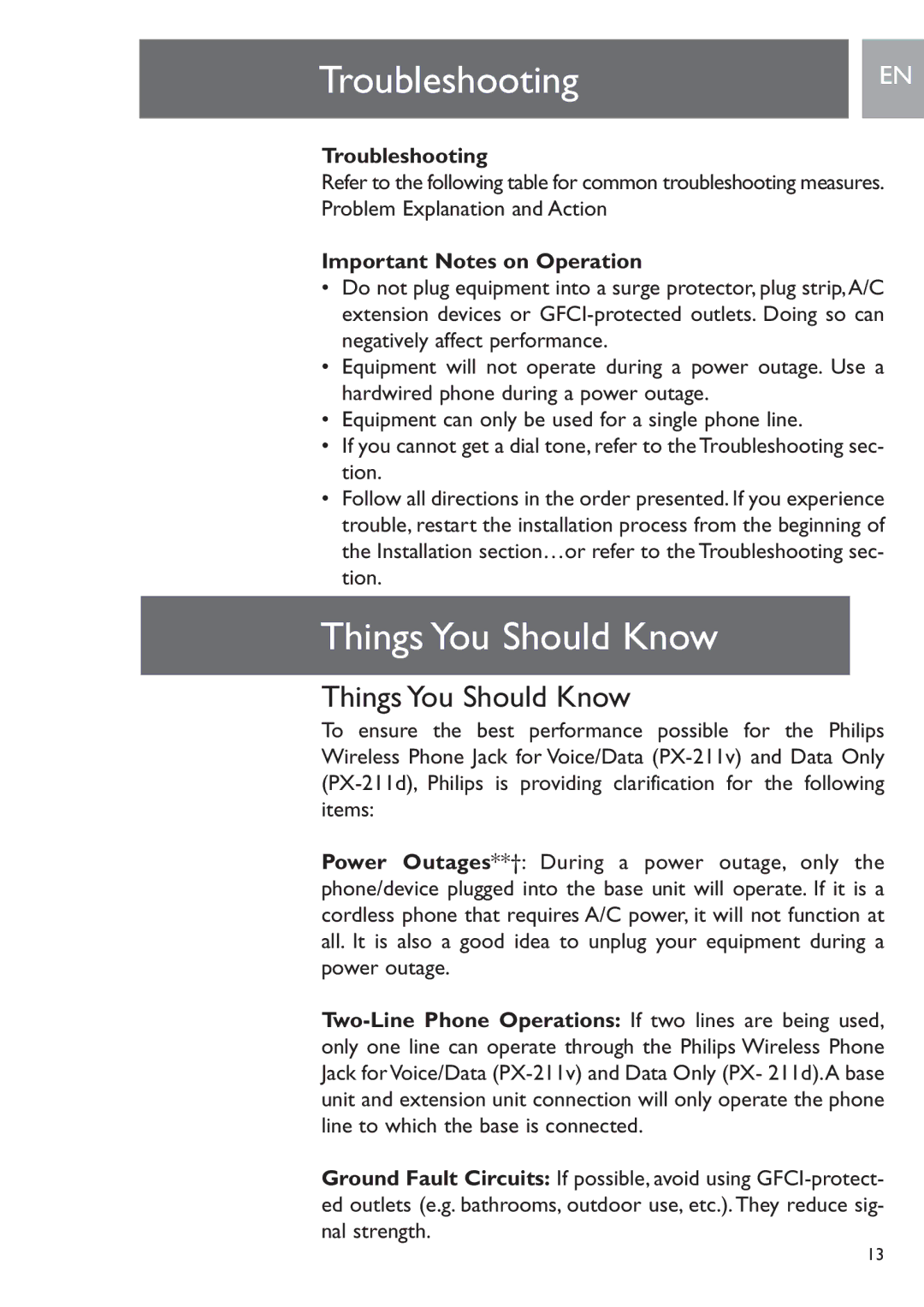Troubleshooting
EN
Troubleshooting
Refer to the following table for common troubleshooting measures. Problem Explanation and Action
Important Notes on Operation
•Do not plug equipment into a surge protector, plug strip,A/C extension devices or
•Equipment will not operate during a power outage. Use a hardwired phone during a power outage.
•Equipment can only be used for a single phone line.
•If you cannot get a dial tone, refer to the Troubleshooting sec- tion.
•Follow all directions in the order presented. If you experience trouble, restart the installation process from the beginning of the Installation section…or refer to the Troubleshooting sec- tion.
Things You Should Know
Things You Should Know
To ensure the best performance possible for the Philips Wireless Phone Jack for Voice/Data
Power Outages**†: During a power outage, only the phone/device plugged into the base unit will operate. If it is a cordless phone that requires A/C power, it will not function at all. It is also a good idea to unplug your equipment during a power outage.
Ground Fault Circuits: If possible, avoid using
13