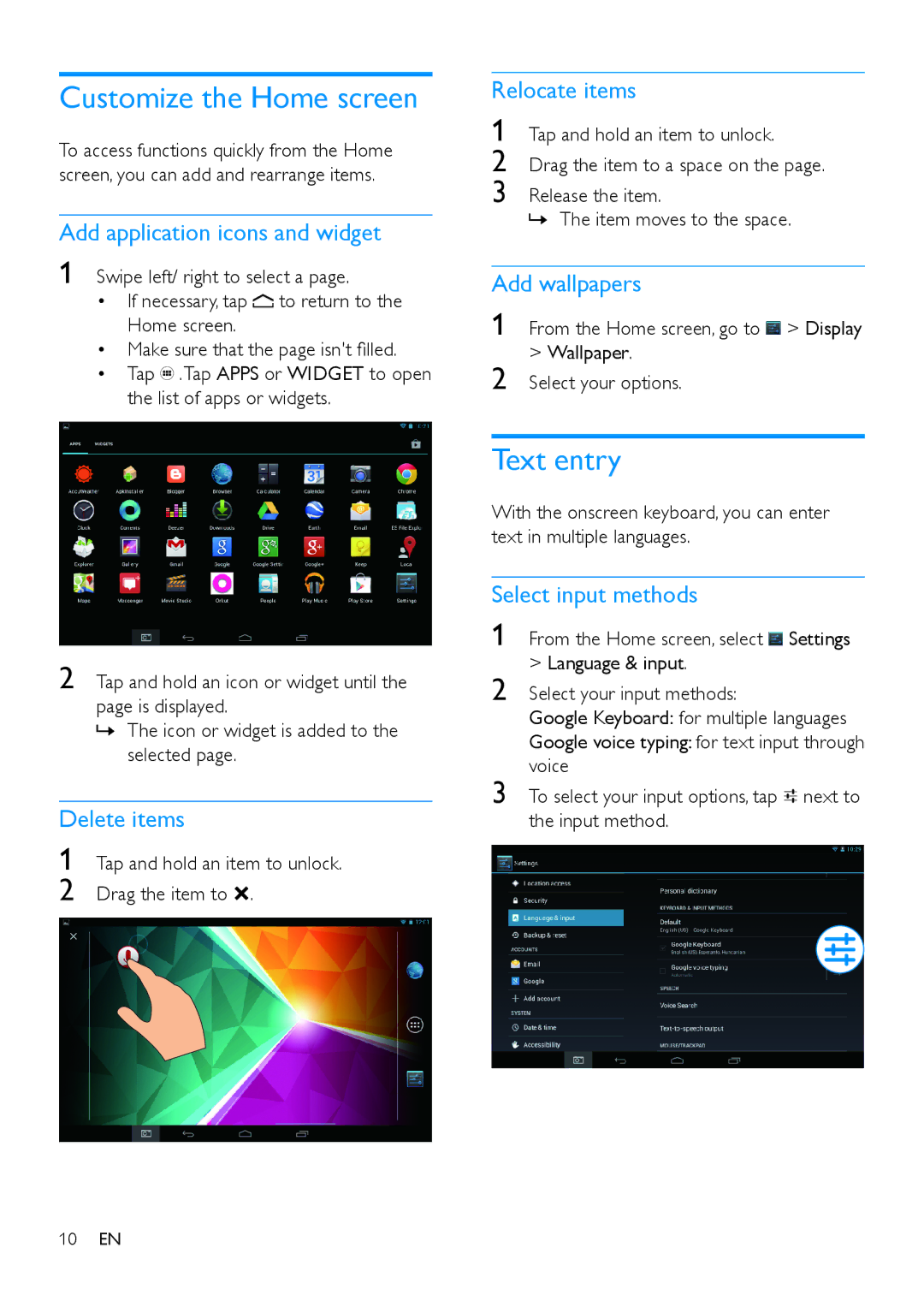Customize the Home screen
To access functions quickly from the Home screen, you can add and rearrange items.
Add application icons and widget
1 Swipe left/ right to select a page.
•If necessary, tap ![]() to return to the Home screen.
to return to the Home screen.
•Make sure that the page isn't filled.
•Tap ![]() .Tap APPS or WIDGET to open the list of apps or widgets.
.Tap APPS or WIDGET to open the list of apps or widgets.
2 Tap and hold an icon or widget until the page is displayed.
»»The icon or widget is added to the selected page.
Delete items
1 Tap and hold an item to unlock.
2 Drag the item to ![]() .
.
Relocate items
1 Tap and hold an item to unlock.
2 Drag the item to a space on the page. 3 Release the item.
»»The item moves to the space.
Add wallpapers
1 From the Home screen, go to ![]() > Display
> Display
> Wallpaper.
2 Select your options.
Text entry
With the onscreen keyboard, you can enter text in multiple languages.
Select input methods
1 From the Home screen, select ![]() Settings
Settings
> Language & input.
2 Select your input methods:
Google Keyboard: for multiple languages
Google voice typing: for text input through voice
3 To select your input options, tap ![]()
![]() next to the input method.
next to the input method.
10EN