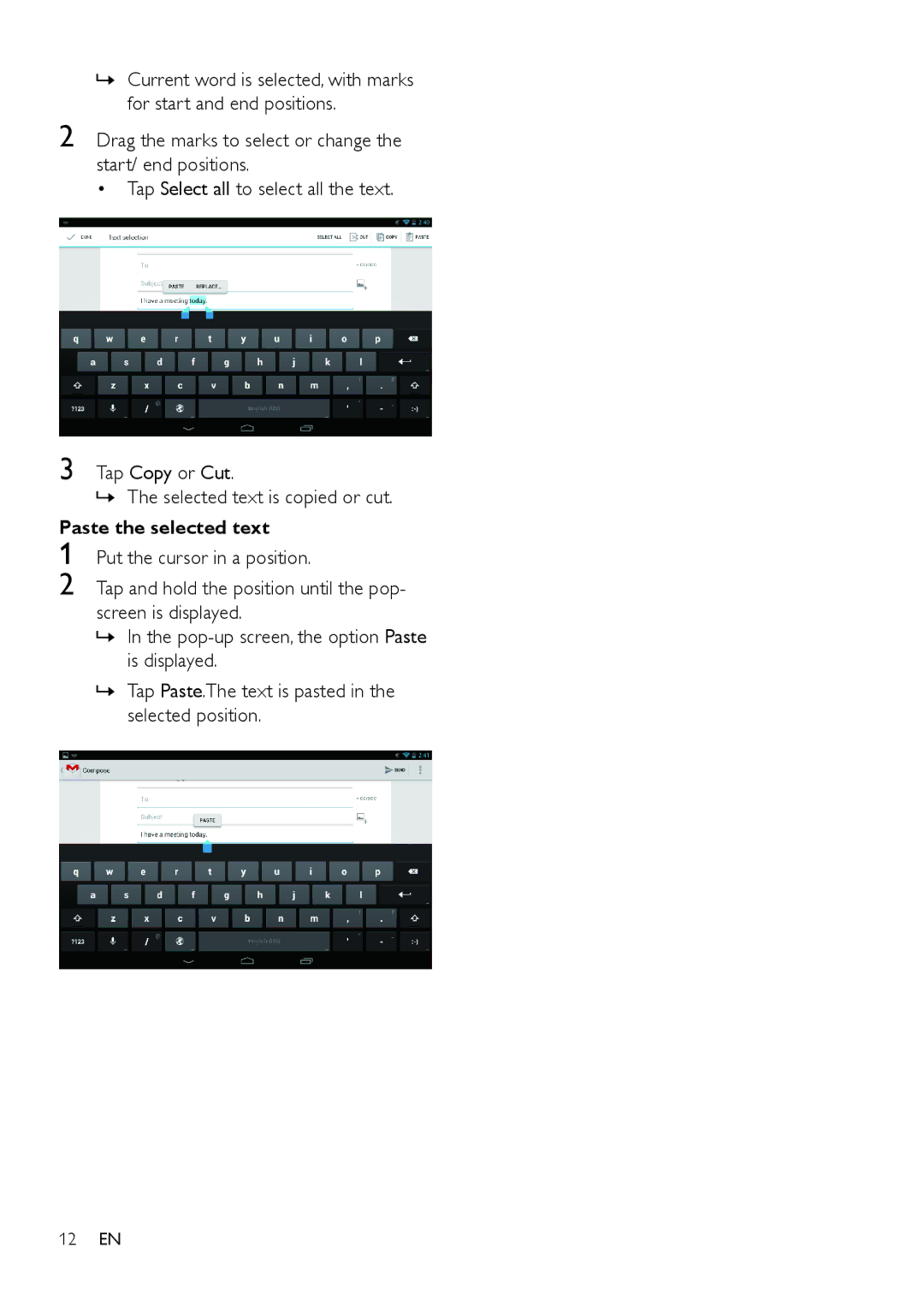»»Current word is selected, with marks for start and end positions.
2 Drag the marks to select or change the start/ end positions.
•Tap Select all to select all the text.
3 Tap Copy or Cut.
»»The selected text is copied or cut.
Paste the selected text
1 Put the cursor in a position.
2 Tap and hold the position until the pop- screen is displayed.
»»In the
»»Tap Paste.The text is pasted in the selected position.
12EN