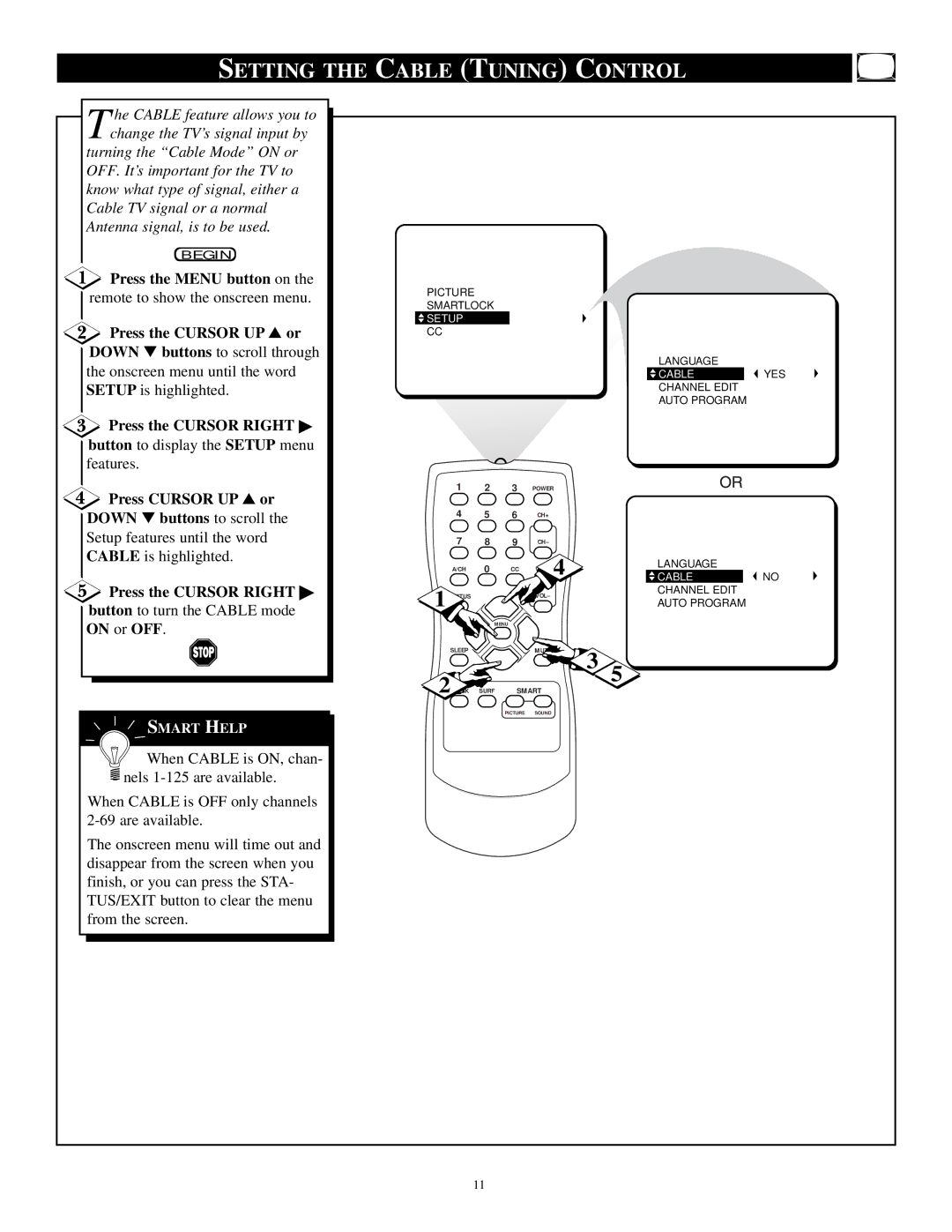SETTING THE CABLE (TUNING) CONTROL |
| ||||||
he CABLE feature allows you to |
|
|
|
|
|
|
|
Tchange the TV’s signal input by |
|
|
|
|
|
|
|
turning the “Cable Mode” ON or |
|
|
|
|
|
|
|
OFF. It’s important for the TV to |
|
|
|
|
|
|
|
know what type of signal, either a |
|
|
|
|
|
|
|
Cable TV signal or a normal |
|
|
|
|
|
|
|
Antenna signal, is to be used. |
|
|
|
|
|
|
|
BEGIN |
|
|
|
|
|
|
|
Press the MENU button on the | PICTURE |
|
|
|
| ||
remote to show the onscreen menu. |
|
|
|
| |||
SMARTLOCK |
|
|
|
| |||
|
|
|
|
| |||
Press the CURSOR UP ▲ or | SETUP |
|
|
|
|
| |
CC |
|
|
|
|
|
| |
DOWN ▼ buttons to scroll through |
|
|
|
|
| LANGUAGE |
|
the onscreen menu until the word |
|
|
|
|
|
| |
|
|
|
|
| CABLE | YES | |
SETUP is highlighted. |
|
|
|
|
| CHANNEL EDIT |
|
|
|
|
|
|
| AUTO PROGRAM |
|
Press the CURSOR RIGHT ▶ |
|
|
|
|
|
|
|
button to display the SETUP menu |
|
|
|
|
|
|
|
features. |
|
|
|
|
|
|
|
|
| 1 | 2 | 3 | POWER | OR |
|
Press CURSOR UP ▲ or |
|
|
| ||||
|
|
|
|
|
|
| |
DOWN ▼ buttons to scroll the |
| 4 | 5 | 6 | CH+ |
|
|
Setup features until the word |
| 7 | 8 | 9 | CH– |
|
|
CABLE is highlighted. |
|
| 0 | CC | 4 | LANGUAGE |
|
|
| A/CH |
| ||||
|
| CABLE | NO | ||||
Press the CURSOR RIGHT ▶ |
|
|
|
| |||
1 | US |
|
| VOL– | CHANNEL EDIT |
| |
|
| AUTO PROGRAM |
| ||||
button to turn the CABLE mode |
| EXIT |
|
|
|
|
|
ON or OFF. |
| MENU |
|
|
| ||
|
|
|
|
| |||
|
|
|
|
|
|
| |
| SLEEP |
|
| MUTE | 3 5 |
| |
| 2 | K | SURF | SMART |
| ||
|
|
| |||||
SMART HELP |
|
|
| PICTURE | SOUND |
|
|
|
|
|
|
|
|
| |
When CABLE is ON, chan- |
|
|
|
|
|
|
|
nels |
|
|
|
|
|
|
|
When CABLE is OFF only channels |
|
|
|
|
|
|
|
|
|
|
|
|
|
| |
The onscreen menu will time out and |
|
|
|
|
|
|
|
disappear from the screen when you |
|
|
|
|
|
|
|
finish, or you can press the STA- |
|
|
|
|
|
|
|
TUS/EXIT button to clear the menu |
|
|
|
|
|
|
|
from the screen. |
|
|
|
|
|
|
|
|
|
| 11 |
|
|
|
|