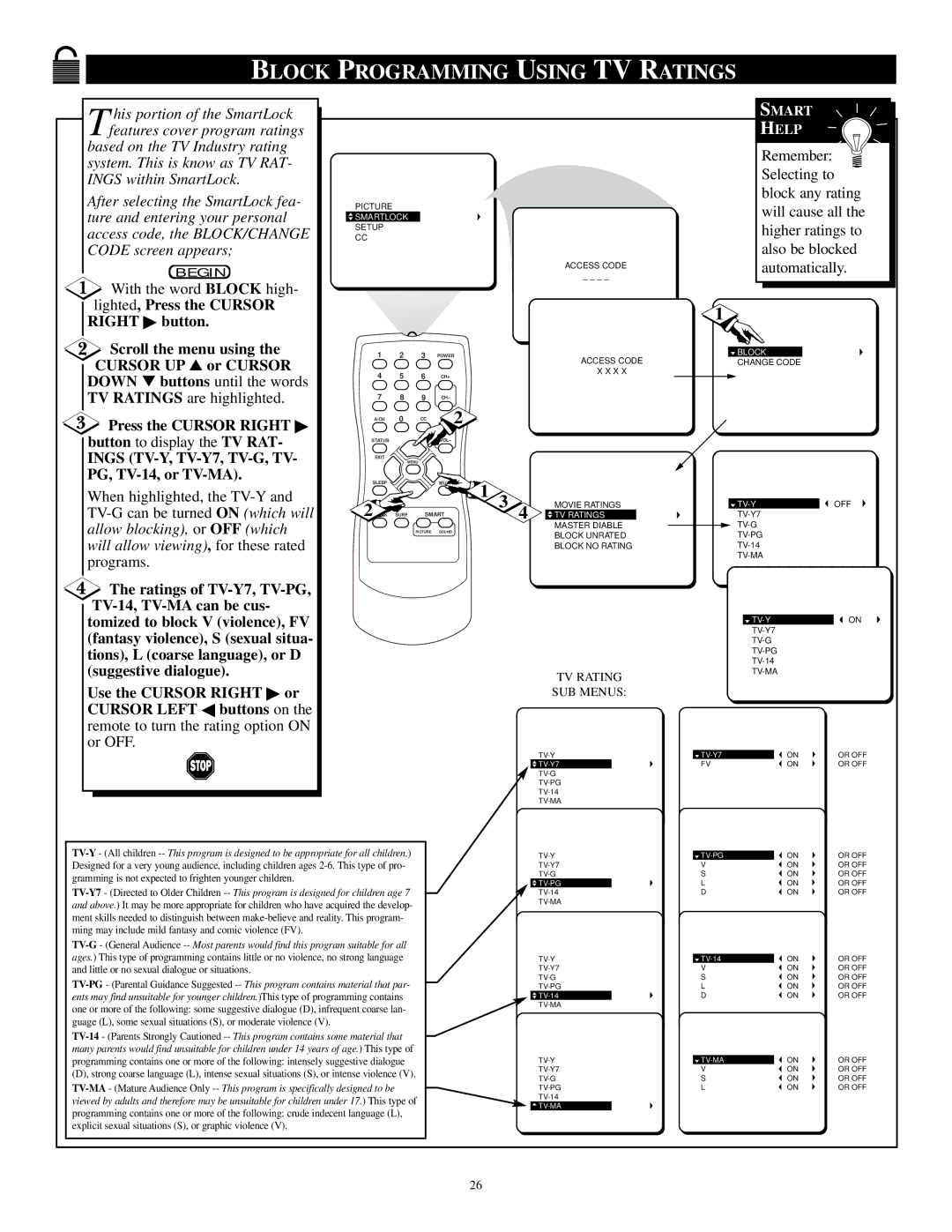BLOCK PROGRAMMING USING TV RATINGS
T his portion of the SmartLock features cover program ratings
based on the TV Industry rating system. This is know as TV RAT- INGS within SmartLock.
After selecting the SmartLock fea- ture and entering your personal access code, the BLOCK/CHANGE CODE screen appears;
BEGIN
![]() With the word BLOCK high- lighted, Press the CURSOR
With the word BLOCK high- lighted, Press the CURSOR
RIGHT ▶ button.
 Scroll the menu using the CURSOR UP ▲ or CURSOR
Scroll the menu using the CURSOR UP ▲ or CURSOR
DOWN ▼ buttons until the words TV RATINGS are highlighted.
Press the CURSOR RIGHT ▶
button to display the TV RAT-
INGS (TV-Y, TV-Y7, TV-G, TV- PG, TV-14, or TV-MA).
When highlighted, the
![]() The ratings of
The ratings of
Use the CURSOR RIGHT ▶ or CURSOR LEFT ◀ buttons on the remote to turn the rating option ON or OFF.
PICTURE
![]() SMARTLOCK
SMARTLOCK
SETUP
CC
ACCESS CODE
_ _ _ _
1 | 2 | 3 | POWER |
| ACCESS CODE |
|
|
|
|
| |
4 | 5 | 6 | CH+ |
| X X X X |
|
| ||||
7 | 8 | 9 | CH– |
|
|
A/CH | 0 | CC | 2 |
|
|
|
|
| |||
STATUS |
|
| VOL– |
|
|
EXIT | MENU |
|
|
| |
|
|
|
| ||
SLEEP |
|
| MUTE | 1 3 |
|
2 |
|
|
| MOVIE RATINGS | |
SURF | SMART | 4 | TV RATINGS | ||
|
| PICTURE | SOUND |
| MASTER DIABLE |
|
|
| BLOCK UNRATED | ||
|
|
|
|
| |
BLOCK NO RATING
TV RATING
SUB MENUS:
![]()
SMART
HELP
Remember: ![]() Selecting to block any rating will cause all the higher ratings to also be blocked automatically.
Selecting to block any rating will cause all the higher ratings to also be blocked automatically.
1
![]() BLOCK
BLOCK
CHANGE CODE
|
|
|
| OFF | |||
|
|
|
|
| |||
|
|
|
|
| |||
|
|
|
|
| |||
|
|
|
|
| |||
|
|
|
|
| |||
|
|
|
|
| |||
|
|
|
|
|
|
|
|
|
|
|
|
| ON | ||
|
|
|
|
|
| ||
|
|
|
|
|
| ||
|
|
|
|
|
| ||
|
|
|
|
|
| ||
|
|
|
|
|
| ||
|
|
|
|
|
|
| |
|
|
| ON |
| OR OFF | ||
| FV |
|
| ON |
| OR OFF | |
|
| ||
Designed for a very young audience, including children ages |
|
| |
gramming is not expected to frighten younger children. |
|
| |
|
| ||
|
| ||
|
| ||
| |||
and above.) It may be more appropriate for children who have acquired the develop- |
|
| |
|
|
| |
ment skills needed to distinguish between |
|
|
|
ming may include mild fantasy and comic violence (FV). |
|
|
|
|
|
| |
ages.) This type of programming contains little or no violence, no strong language |
|
| |
and little or no sexual dialogue or situations. |
|
| |
|
| ||
|
| ||
ents may find unsuitable for younger children.)This type of programming contains |
|
| |
|
| ||
one or more of the following: some suggestive dialogue (D), infrequent coarse lan- |
|
| |
|
|
| |
guage (L), some sexual situations (S), or moderate violence (V). |
|
|
|
|
|
| |
|
|
| |
many parents would find unsuitable for children under 14 years of age.) This type of |
|
|
|
programming contains one or more of the following: intensely suggestive dialogue |
|
| |
(D), strong coarse language (L), intense sexual situations (S), or intense violence (V). |
|
| |
|
| ||
|
| ||
|
| ||
| |||
viewed by adults and therefore may be unsuitable for children under 17.) This type of |
|
| |
|
| ||
programming contains one or more of the following: crude indecent language (L), |
|
| |
|
|
| |
explicit sexual situations (S), or graphic violence (V). |
|
|
|
|
|
|
|
ON | OR OFF | |
V | ON | OR OFF |
S | ON | OR OFF |
L | ON | OR OFF |
D | ON | OR OFF |
|
|
|
ON | OR OFF | |
V | ON | OR OFF |
S | ON | OR OFF |
L | ON | OR OFF |
D | ON | OR OFF |
|
|
|
ON | OR OFF | |
V | ON | OR OFF |
S | ON | OR OFF |
L | ON | OR OFF |
26