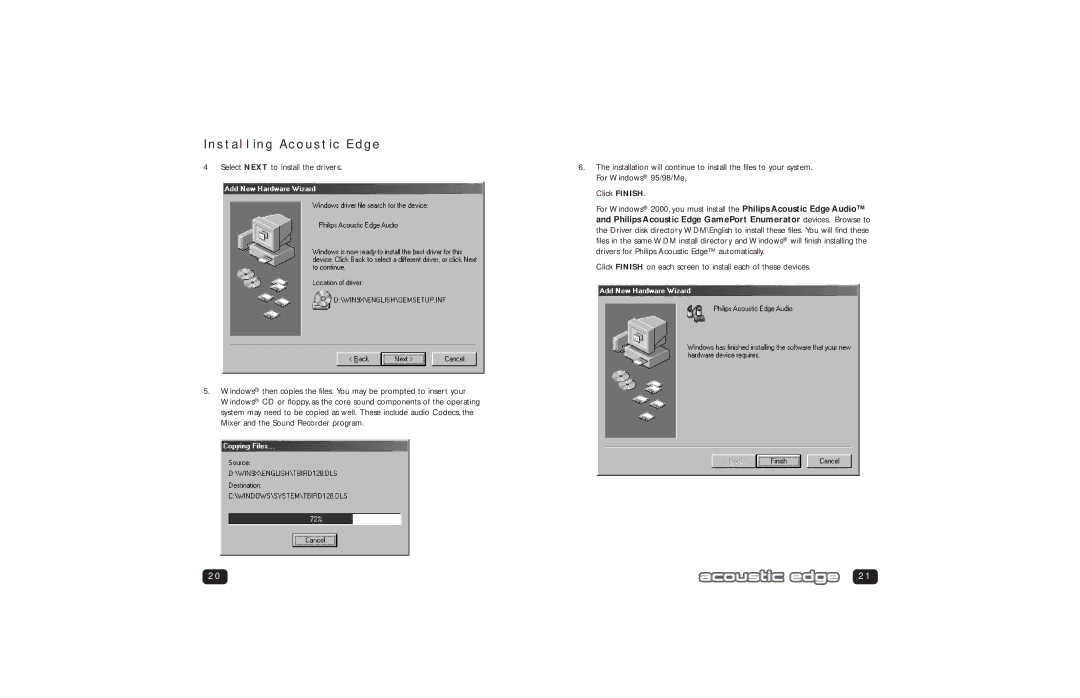Installing Acoustic Edge
4 Select NEXT to install the drivers.
5.Windows® then copies the files. You may be prompted to insert your Windows® CD or floppy, as the core sound components of the operating system may need to be copied as well. These include audio Codecs, the Mixer and the Sound Recorder program.
6.The installation will continue to install the files to your system. For Windows® 95/98/Me,
Click FINISH.
For Windows® 2000, you must install the Philips Acoustic Edge Audio™ and Philips Acoustic Edge GamePort Enumerator devices. Browse to the Driver disk directory WDM\English to install these files. You will find these files in the same WDM install directory and Windows® will finish installing the drivers for Philips Acoustic Edge™ automatically.
Click FINISH on each screen to install each of these devices.
20 | 21 |