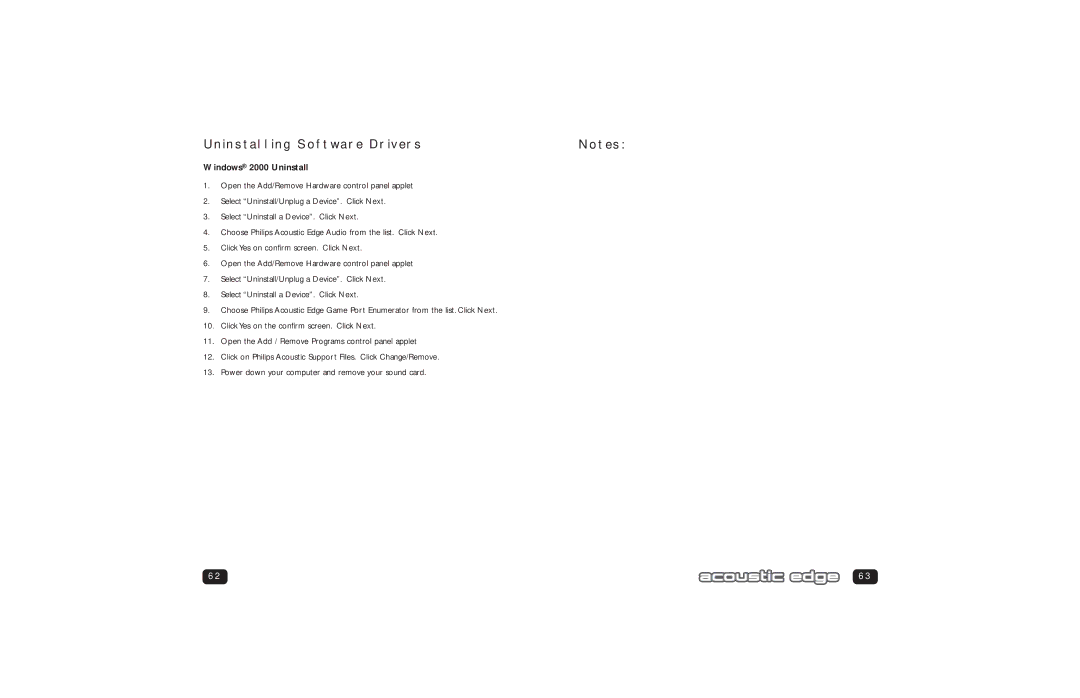Uninstalling Software Drivers | Notes: |
Windows® 2000 Uninstall
1.Open the Add/Remove Hardware control panel applet
2.Select “Uninstall/Unplug a Device”. Click Next.
3.Select “Uninstall a Device”. Click Next.
4.Choose Philips Acoustic Edge Audio from the list. Click Next.
5.Click Yes on confirm screen. Click Next.
6.Open the Add/Remove Hardware control panel applet
7.Select “Uninstall/Unplug a Device”. Click Next.
8.Select “Uninstall a Device”. Click Next.
9.Choose Philips Acoustic Edge Game Port Enumerator from the list. Click Next.
10.Click Yes on the confirm screen. Click Next.
11.Open the Add / Remove Programs control panel applet
12.Click on Philips Acoustic Support Files. Click Change/Remove.
13.Power down your computer and remove your sound card.
62 | 63 |