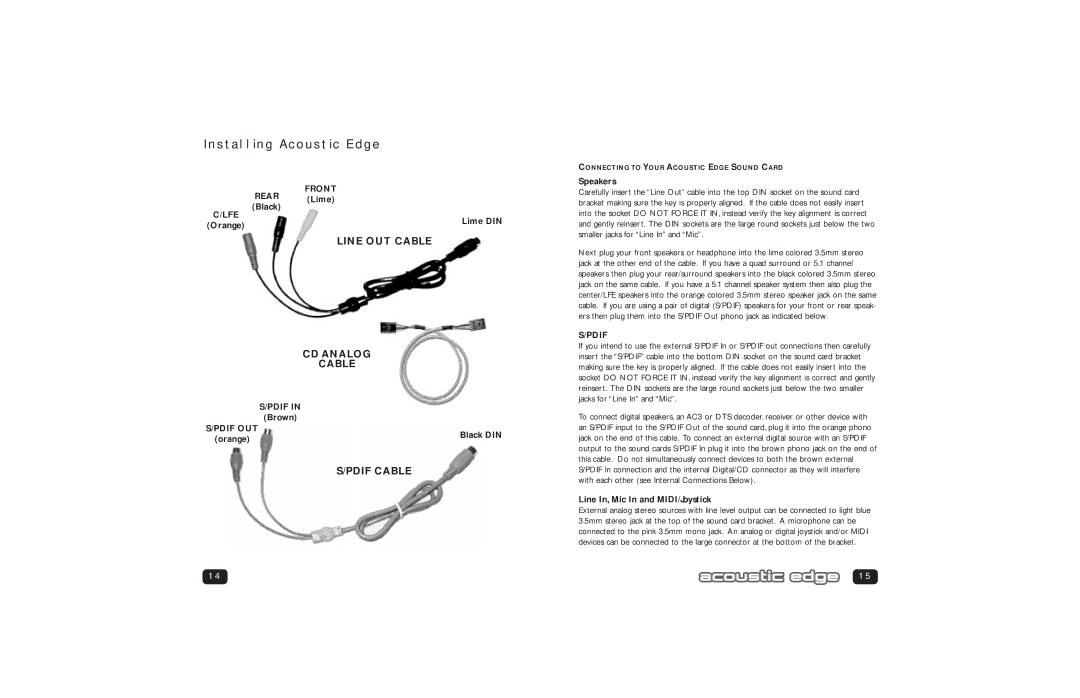Installing Acoustic Edge
FRONT
| REAR | (Lime) |
| (Black) | |
C/LFE |
| |
| Lime DIN | |
(Orange) |
| |
|
| |
|
| LINE OUT CABLE |
CD ANALOG
CABLE
S/PDIF IN
(Brown)
S/PDIF OUT
(orange) | Black DIN |
| |
| S/PDIF CABLE |
14
CONNECTING TO YOUR ACOUSTIC EDGE SOUND CARD
Speakers
Carefully insert the “Line Out” cable into the top DIN socket on the sound card bracket making sure the key is properly aligned. If the cable does not easily insert into the socket DO NOT FORCE IT IN, instead verify the key alignment is correct and gently reinsert. The DIN sockets are the large round sockets just below the two smaller jacks for “Line In” and “Mic”.
Next plug your front speakers or headphone into the lime colored 3.5mm stereo jack at the other end of the cable. If you have a quad surround or 5.1 channel speakers then plug your rear/surround speakers into the black colored 3.5mm stereo jack on the same cable. If you have a 5.1 channel speaker system then also plug the center/LFE speakers into the orange colored 3.5mm stereo speaker jack on the same cable. If you are using a pair of digital (S/PDIF) speakers for your front or rear speak- ers then plug them into the S/PDIF Out phono jack as indicated below.
S/PDIF
If you intend to use the external S/PDIF In or S/PDIF out connections then carefully insert the “S/PDIF” cable into the bottom DIN socket on the sound card bracket making sure the key is properly aligned. If the cable does not easily insert into the socket DO NOT FORCE IT IN, instead verify the key alignment is correct and gently reinsert. The DIN sockets are the large round sockets just below the two smaller jacks for “Line In” and “Mic”.
To connect digital speakers, an AC3 or DTS decoder, receiver or other device with an S/PDIF input to the S/PDIF Out of the sound card, plug it into the orange phono jack on the end of this cable. To connect an external digital source with an S/PDIF output to the sound cards S/PDIF In plug it into the brown phono jack on the end of this cable. Do not simultaneously connect devices to both the brown external S/PDIF In connection and the internal Digital/CD connector as they will interfere with each other (see Internal Connections Below).
Line In, Mic In and MIDI/Joystick
External analog stereo sources with line level output can be connected to light blue 3.5mm stereo jack at the top of the sound card bracket. A microphone can be connected to the pink 3.5mm mono jack. An analog or digital joystick and/or MIDI devices can be connected to the large connector at the bottom of the bracket.
15