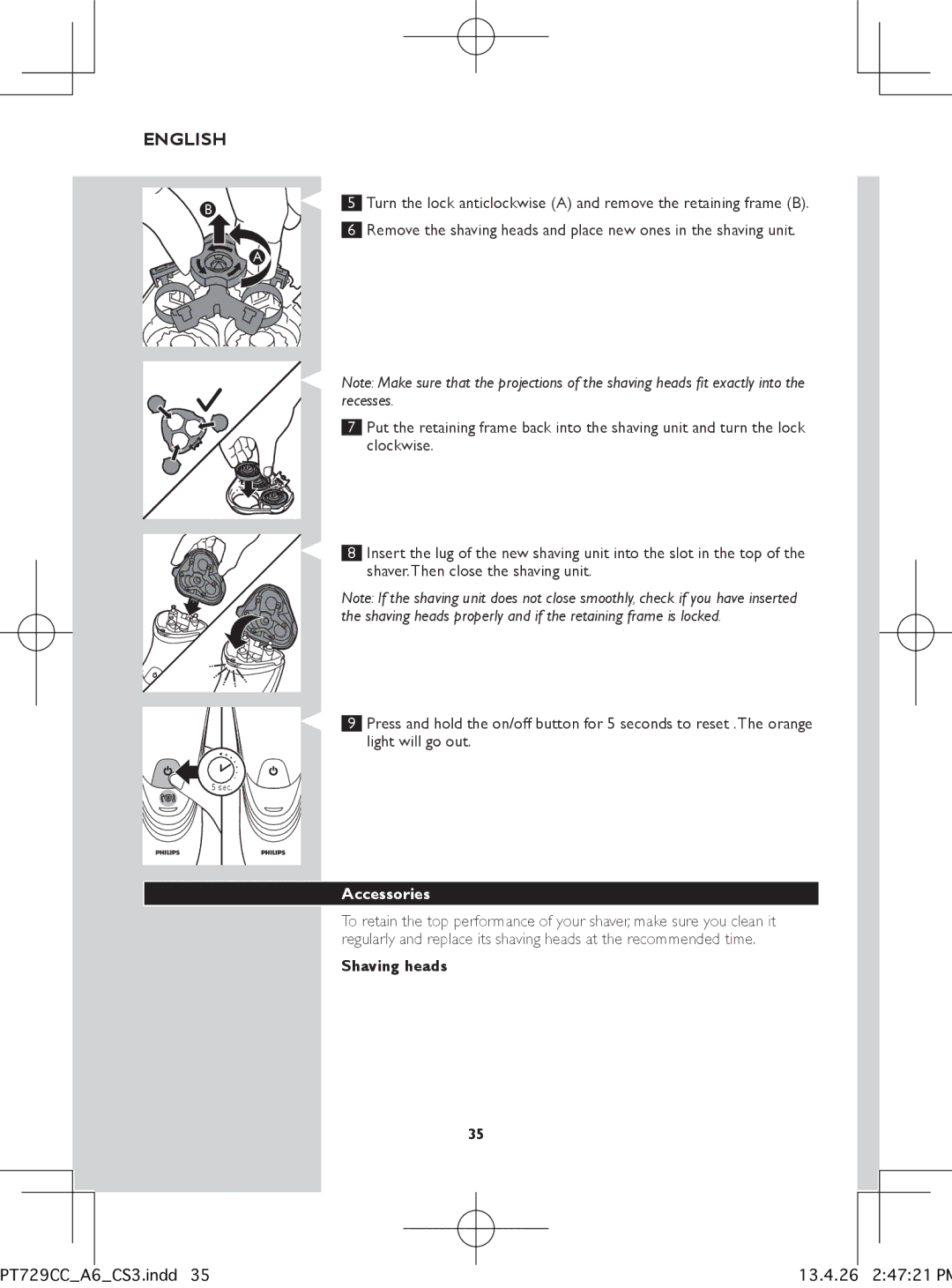English
B5 Turn the lock anticlockwise (A) and remove the retaining frame (B).
6 Remove the shaving heads and place new ones in the shaving unit.
![]()
![]() A
A
Note: Make sure that the projections of the shaving heads fit exactly into the recesses.
7 Put the retaining frame back into the shaving unit and turn the lock clockwise.
8 Insert the lug of the new shaving unit into the slot in the top of the shaver.Then close the shaving unit.
Note: If the shaving unit does not close smoothly, check if you have inserted the shaving heads properly and if the retaining frame is locked.
9Press and hold the on/off button for 5 seconds to reset .The orange light will go out.
5 sec.
Accessories
To retain the top performance of your shaver, make sure you clean it regularly and replace its shaving heads at the recommended time.
shaving heads
35
|
|
|
|
|
|
|
|
|
|
|
|
|
|
|
|
|
|
|
|
|
|
|
|
|
|
|
|
|
|
|
|
|
|
|
|
|
|
|
|
PT729CC_A6_CS3.indd 35 |
|
| 13.4.26 2:47:21 PM | ||||||