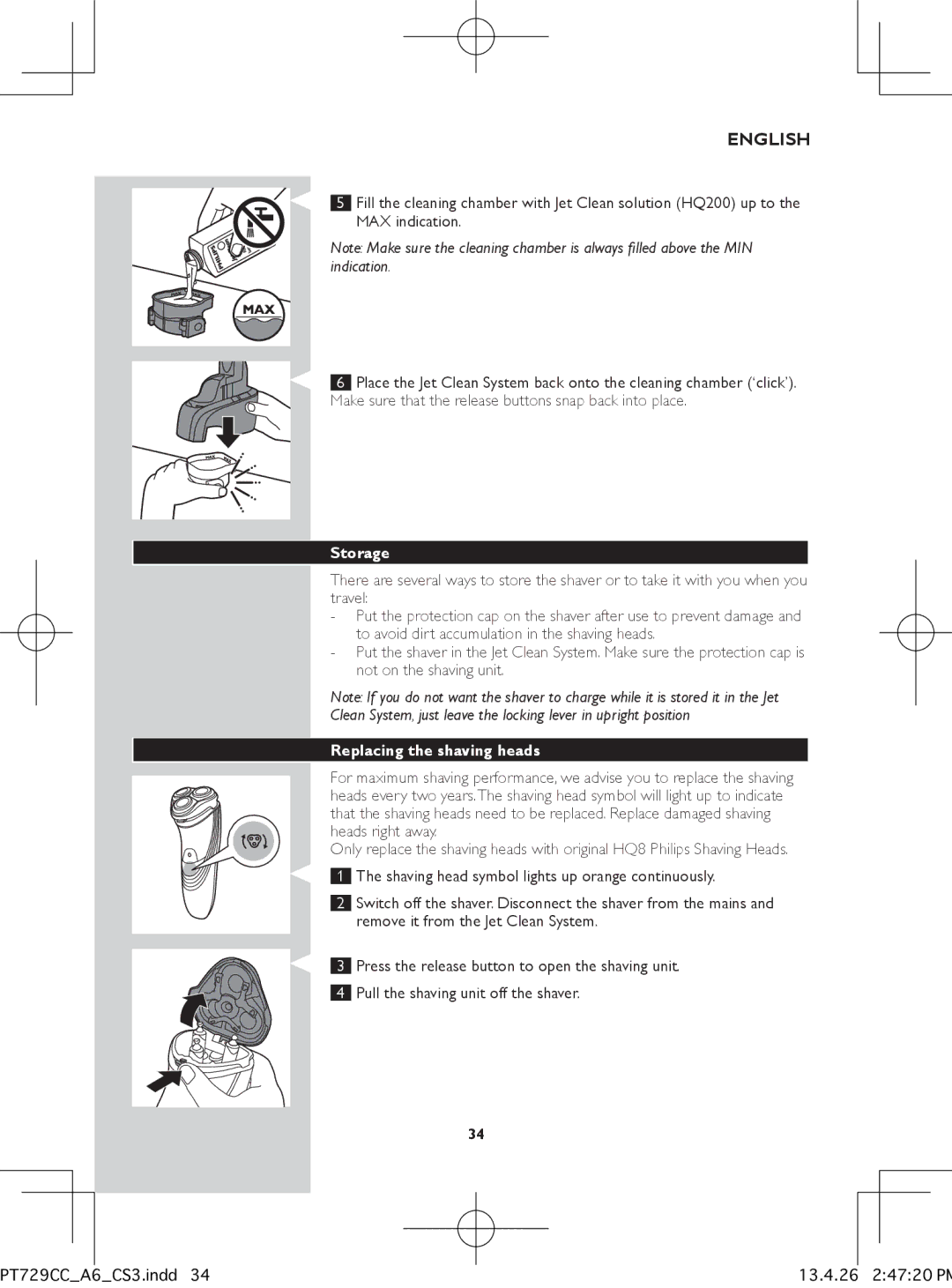English
5Fill the cleaning chamber with Jet Clean solution (HQ200) up to the MAX indication.
Note: Make sure the cleaning chamber is always filled above the MIN indication.
6Place the Jet Clean System back onto the cleaning chamber (‘click’). Make sure that the release buttons snap back into place.
storage
There are several ways to store the shaver or to take it with you when you travel:
-Put the protection cap on the shaver after use to prevent damage and to avoid dirt accumulation in the shaving heads.
-Put the shaver in the Jet Clean System. Make sure the protection cap is not on the shaving unit.
Note: If you do not want the shaver to charge while it is stored it in the Jet
Clean System, just leave the locking lever in upright position
Replacing the shaving heads
For maximum shaving performance, we advise you to replace the shaving heads every two years.The shaving head symbol will light up to indicate that the shaving heads need to be replaced. Replace damaged shaving heads right away.
Only replace the shaving heads with original HQ8 Philips Shaving Heads.
1The shaving head symbol lights up orange continuously.
2Switch off the shaver. Disconnect the shaver from the mains and remove it from the Jet Clean System.
3Press the release button to open the shaving unit.
4Pull the shaving unit off the shaver.
34
|
|
|
|
|
|
|
|
|
|
|
|
|
|
|
|
|
|
|
|
|
|
|
|
|
|
|
|
|
|
|
|
|
|
|
|
|
|
|
|
PT729CC_A6_CS3.indd 34 |
|
| 13.4.26 2:47:20 PM | ||||||