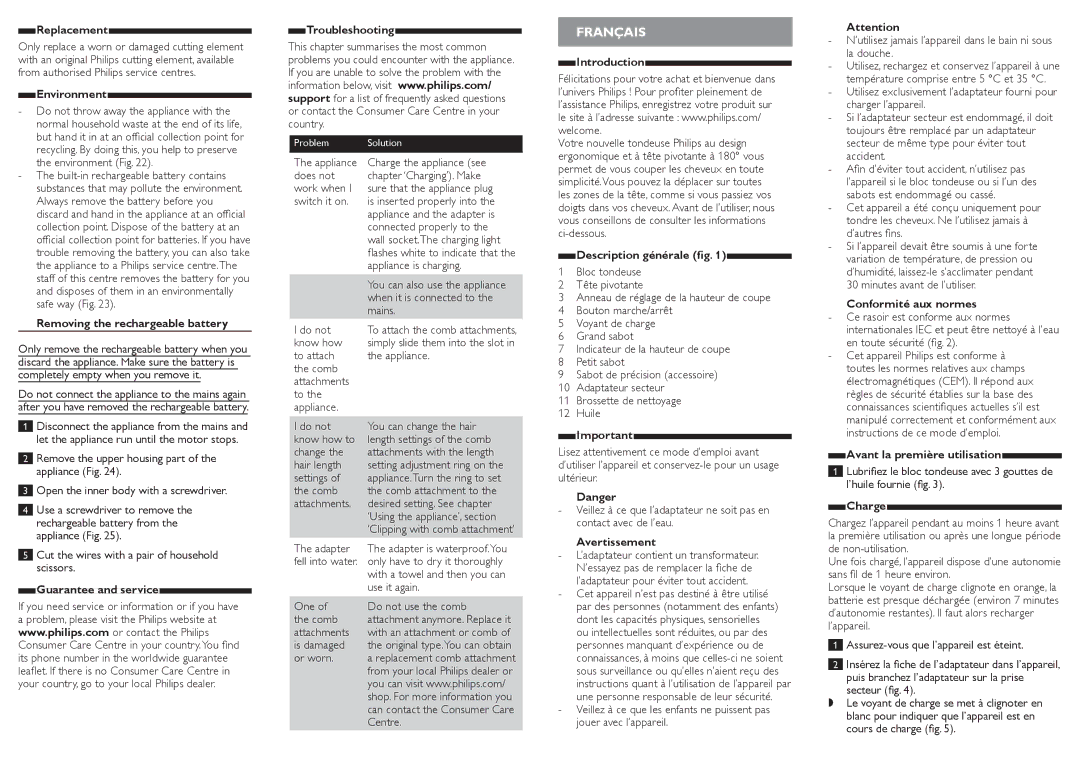Replacement
Only replace a worn or damaged cutting element with an original Philips cutting element, available from authorised Philips service centres.
Environment
Removing the rechargeable battery
Only remove the rechargeable battery when you discard the appliance. Make sure the battery is completely empty when you remove it.
Do not connect the appliance to the mains again after you have removed the rechargeable battery.
1Disconnect the appliance from the mains and let the appliance run until the motor stops.
2Remove the upper housing part of the appliance (Fig. 24).
3Open the inner body with a screwdriver.
4Use a screwdriver to remove the rechargeable battery from the appliance (Fig. 25).
5Cut the wires with a pair of household scissors.
Guarantee and service
If you need service or information or if you have a problem, please visit the Philips website at www.philips.com or contact the Philips
Consumer Care Centre in your country.You find
its phone number in the worldwide guarantee
leaflet. If there is no Consumer Care Centre in
your country, go to your local Philips dealer.
Troubleshooting
This chapter summarises the most common problems you could encounter with the appliance. If you are unable to solve the problem with the information below, visit www.philips.com/ support for a list of frequently asked questions or contact the Consumer Care Centre in your country.
Problem | Solution |
|
|
The appliance | Charge the appliance (see |
does not | chapter ‘Charging’). Make |
work when I | sure that the appliance plug |
switch it on. | is inserted properly into the |
| appliance and the adapter is |
| connected properly to the |
| wall socket.The charging light |
| flashes white to indicate that the |
| appliance is charging. |
| You can also use the appliance |
| when it is connected to the |
| mains. |
I do not | To attach the comb attachments, |
know how | simply slide them into the slot in |
to attach | the appliance. |
the comb |
|
attachments |
|
to the |
|
appliance. |
|
I do not | You can change the hair |
know how to | length settings of the comb |
change the | attachments with the length |
hair length | setting adjustment ring on the |
settings of | appliance.Turn the ring to set |
the comb | the comb attachment to the |
attachments. | desired setting. See chapter |
| ‘Using the appliance’, section |
| ‘Clipping with comb attachment’ |
The adapter | The adapter is waterproof.You |
fell into water. | only have to dry it thoroughly |
| with a towel and then you can |
| use it again. |
One of | Do not use the comb |
the comb | attachment anymore. Replace it |
attachments | with an attachment or comb of |
is damaged | the original type.You can obtain |
or worn. | a replacement comb attachment |
| from your local Philips dealer or |
| you can visit www.philips.com/ |
| shop. For more information you |
| can contact the Consumer Care |
| Centre. |
français
Introduction
Félicitations pour votre achat et bienvenue dans l’univers Philips ! Pour profiter pleinement de l’assistance Philips, enregistrez votre produit sur le site à l’adresse suivante : www.philips.com/ welcome.
Votre nouvelle tondeuse Philips au design ergonomique et à tête pivotante à 180° vous permet de vous couper les cheveux en toute simplicité.Vous pouvez la déplacer sur toutes les zones de la tête, comme si vous passiez vos doigts dans vos cheveux. Avant de l’utiliser, nous vous conseillons de consulter les informations
Description générale (fig. 1)
1Bloc tondeuse
2Tête pivotante
3Anneau de réglage de la hauteur de coupe
4Bouton marche/arrêt
5Voyant de charge
6Grand sabot
7Indicateur de la hauteur de coupe
8Petit sabot
9Sabot de précision (accessoire)
10Adaptateur secteur
11Brossette de nettoyage
12Huile
Important
Lisez attentivement ce mode d’emploi avant d’utiliser l’appareil et
Danger
Avertissement
Attention
Conformité aux normes
Avant la première utilisation
1Lubrifiez le bloc tondeuse avec 3 gouttes de l’huile fournie (fig. 3).
Charge
Chargez l’appareil pendant au moins 1 heure avant la première utilisation ou après une longue période de
Une fois chargé, l’appareil dispose d’une autonomie sans fil de 1 heure environ.
Lorsque le voyant de charge clignote en orange, la batterie est presque déchargée (environ 7 minutes d’autonomie restantes). Il faut alors recharger l’appareil.
1
2Insérez la fiche de l’adaptateur dans l’appareil, puis branchez l’adaptateur sur la prise secteur (fig. 4).
,, Le voyant de charge se met à clignoter en blanc pour indiquer que l’appareil est en cours de charge (fig. 5).