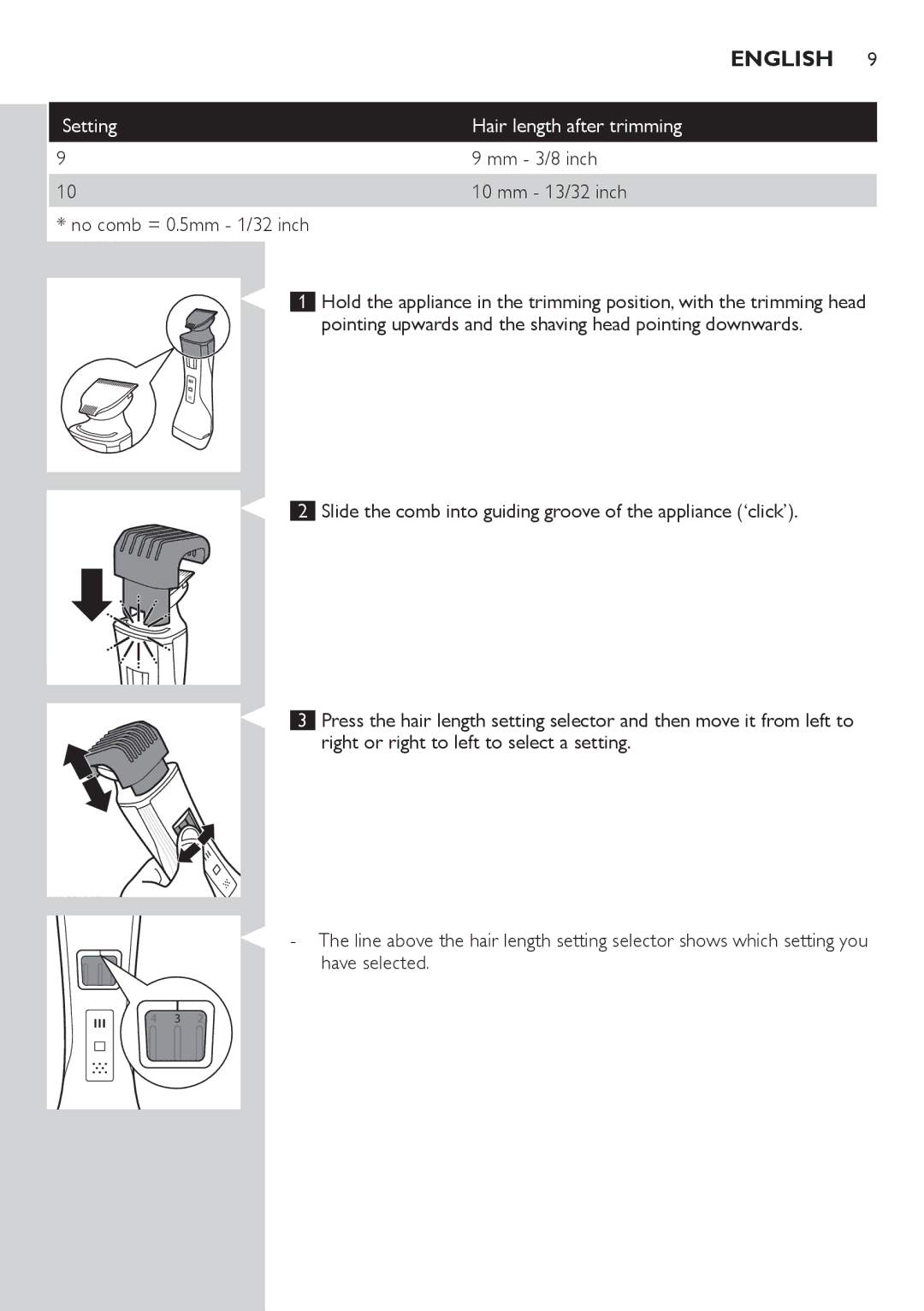Register your product and get support at
QS6160, QS6140
Page
Page
Page
QS6160, QS6140
Introduction General description
English
General
English
Compliance with standards
Charging
Trimming with comb
Using the appliance
Mm 3/8 inch
Mm 13/32 inch
No comb = 0.5mm 1/32 inch
To switch off the trimming head
Trimming is easier when the skin and hair are dry
Tips
Trimming without comb
Using the precision trimmer
Shaving
Tip
Cleaning the trimming head
Cleaning and maintenance
Cleaning the trimming head connector
Overload protection
Cleaning the shaving head
Shaving foil
Replacement
Cutters
Ordering accessories
Storage
Travel lock QS6160 only
Removing the rechargeable battery
Guarantee and service
Environment
Въведение Общо описание фиг
Български
Важно
Изплакнете с течаща вода
Съответствие със стандартите
18 Български
Зареждане
Включете малкия щепсел в зарядната поставка
Български
Използване на уреда
Подстригване с гребен
Мм 5/15 инча
20 Български
Мм 3/8 инча
10 мм 13/32 инча
Подстригване без гребен
Използване на машинката за прецизно подстригване
22 Български
Бръснене
Съвет
Почистване и поддръжка
Защита срещу претоварване
Почистване на подстригващата глава
Почистване на конектора на подстригващата глава
24 Български
Изключете уреда
Почистване на бръснещата глава
Български
26 Български
Замяна
Съхранение
Изваждане на акумулаторната батерия
Поръчване на аксесоари Опазване на околната среда
Гаранция и сервиз
28 Български
Úvod Všeobecný popis Obr
Čeština
Důležité
Nebezpečí
Obecné informace
30 Čeština
Soulad s normami
Nabíjení
Čeština
Použití přístroje
Zastřihování s hřebenovým nástavcem
32 Čeština
Mm 3/8 palce
Mm 13/32 palce
Zastřihování bez hřebenového nástavce
Tipy
Pod nosem
Holení
Stisknutím vypínače holicí hlavy ji zapněte
Čištění a údržba
Ochrana proti přetížení
Čištění zastřihovací hlavy
Čištění konektoru zastřihovací hlavy
Čištění holicí hlavy
36 Čeština
Přístroje vyjměte holicí hlavu
Výměna
Holicí planžeta
Nože
38 Čeština
Skladování
Cestovní zámek pouze model QS6160
Životní prostředí
Vyjmutí akumulátoru
Záruka a servis
Sissejuhatus
Eesti
Üldine kirjeldus Jn 1
Tähtis
Üldteave
Eesti
Vastavus standarditele
Laadimine
Piiramine kammiga
Seadme kasutamine
Eesti
Sisse-/väljalülitamisnuppu
Näpunäiteid
Piiramine ilma kammita
Piirlipea laia osaga allapoole suunatud liigutusi
Näpunäide
Raseerimine
Puhastamine ja hooldus
Ülekoormuskaitse
Piirlipea puhastamine
Piirlipea ühenduse puhastamine
Raseerimispea puhastamine
Tõmmake piirlipea õrnalt seadme küljest ära
Tõmmake raseerimispea seadmelt ära
Osade vahetamine
Raseerimisvõrk
Hoiundamine
Lõiketerad
Reisiluku märgutuli ainult mudelil QS6160
Tarvikute tellimine
Keskkond
Akupatarei eemaldamine
Garantii ja hooldus
Hrvatski
Uvod Opći opis Sl
Važno
Općenito
Hrvatski
Sukladnost sa standardima
Punjenje
Podrezivanje pomoću češlja
Korištenje aparata
Mm 13/32 inča
Mm 3/8 inča
Savjeti
Raznim smjerovima gore, dolje ili poprijeko
Podrezivanje bez češlja
Korištenje preciznog trimera
Brijanje
Savjet
Čišćenje i održavanje
Zaštita od preopterećenja
Čišćenje glave za podrezivanje
Čišćenje priključka glave za podrezivanje
Čišćenje glave za brijanje
Povucite glavu za brijanje s aparata
Zamjena dijelova
Mrežica za brijanje
Elementi za brijanje
Spremanje
Putno zaključavanje samo QS6160
Vađenje baterije s mogućnošću punjenja
Naručivanje dodatnog pribora Zaštita okoliša
Jamstvo i servis
Bevezetés Általános leírás ábra 1
Magyar
Fontos
Vigyázat
Általános információ
Magyar
Szabványoknak való megfelelés
Töltés
Formázás a formázófésűvel
Készülék használata
10 mm
Vágás fésű nélkül
Tippek
Precíziós vágófej használata
Borotválás
Ötlet
Tisztítás és karbantartás
Túlterhelésvédelem
Vágófej tisztítása
Vágófej csatlakozásának tisztítása
Borotvafej tisztítása
Húzza le a készülékről a borotvafejet
Csere
Borotvaszita
Tárolás
Vágóélek
Utazózár csak a QS6160 típusnál
Tartozékok rendelése
Környezetvédelem
Az akkumulátor eltávolítása
Jótállás és szerviz
Кіріспе Жалпы сипаттама Cурет 1
74 Қазақша
Маңызды
Қауіпті жағдайлар -- Адаптерді құрғақ күйде ұстаңыз
Жалпы ақпарат
Қазақша
Стандарттарға сәйкестігі
Зарядтау
76 Қазақша
Құралды пайдалану
Тарақ көмегімен кесу
10 мм 13/32 дюйм
Мм 3/8 дюйм
Тарақсыз шаш кесу
78 Қазақша
Қырыну
Дәлме-дәл қайшыны қолдану
Шамадан тыс жүктеуден қорғайтын функция
80 Қазақша
Тазалау және техникалық қызмет көрсету
Триммер басын тазалау
Тазалаудан кейін триммер басын қайтадан құрылғыға салыңыз
Құралдың қыратын ұшын тазалау
82 Қазақша
Қыратын фольга
Ауыстыру
Кескіштер
Сақтау
84 Қазақша
Қосалқы құралдарға тапсырыс беру Қоршаған орта
Қайта зарядталатын батареяларды алу
Кепілдік және қызмет көрсету
Lietuviškai
Įvadas Bendrasis aprašymas Pav
Svarbu
Bendrasis aprašymas
Lietuviškai
Atitiktis standartams
Įkrovimas
Kirpimas šukomis
Prietaiso naudojimas
Lietuviškai
Patarimai
Kirpimas be šukų
Koreguojančio peiliuko naudojimas
Patarimas
Skutimas
Valymas ir priežiūra
Apsauga nuo perkrovimo
Kirpimo galvutės valymas
Kirpimo galvutės jungties valymas
Skutimo galvutės valymas
Skalaukite skutimo galvutę drungnu vandeniu
Nuimkite skutimo galvutę nuo prietaiso
Pakeitimas
Skutimo plokštelė
Laikymas
Ašmenys
Kelioninis užraktas tik QS6160
Kelioninis užraktas išjungtas, o prietaisas įsijungia
Priedų užsakymas Aplinka
Pakartotinai įkraunamų baterijų išėmimas
Garantija ir techninė priežiūra
Latviešu
Ievads Vispārīgs apraksts Zīm
Svarīgi
Vispārīgi
Latviešu
Atbilstība standartiem
Lādēšana
Apgriešana ar ķemmi
Ierīces lietošana
Latviešu
Padomi
Lai apgrieztu matus, lēni virziet griešanas ķemmi pa matiem
Griešana bez ķemmes
Precīzas darbības trimmera izmantošana
Precīzo trimmeri
Ieslēgtu
Skūšana
Griešanas galviņu attiecīgi uz leju
Tīrīšana un kopšana
Aizsardzība pret pārslodzi
Griešanas galviņas tīrīšana
Griešanas galviņas savienotāja tīrīšana
Skūšanas galviņas tīrīšana
Skalojiet skūšanas galviņu remdenā ūdenī
Nobīdiet skūšanas galviņu no ierīces
Rezerves daļas
Skūšanās sietiņš
Uzglabāšana
Asmeņi
Varat salocīt lādētāju ērtai pārvadāšanai vai glabāšanai
Uzlieciet aizsargvāciņu uz skūšanas bloka
Piederumu pasūtīšana Vide
Atkārtoti uzlādējamā akumulatora izņemšana
Garantija un apkope
Polski
Wprowadzenie Opis ogólny rys
Ważne
Opis ogólny
Polski
Zgodność z normami
Ładowanie
Do golenia i przycinania włosów w dolnej części ciała
Zasady używania
Przycinanie z użyciem nasadki
Ustawienia, aby nabrać wprawy w używaniu urządzenia
10 mm
Przycinanie bez nasadki
Wskazówki
Zasady używania precyzyjnego trymera
Golenie
Wskazówka
Czyszczenie i konserwacja
System ochrony przed przeciążeniem
Czyszczenie głowicy przycinającej
Czyszczenie elementu do podłączania głowicy przycinającej
Polski
Czyszczenie głowicy golącej
Siateczka goląca
Wymiana
Nożyki
Przechowywanie
Wyjmowanie akumulatora
Zamawianie akcesoriów Ochrona środowiska
Gwarancja i serwis
Introducere Descriere generală
120 Română
Pericol
Avertisment
Generalităţi
Română
Conformitatea cu standardele
Încărcare
122 Română
Utilizarea aparatului
Tunderea cu pieptenele
Mm 3/8 inch
Sugestii
124 Română
Tunderea fără pieptene
În jos cu partea lată a capului de tundere
Utilizarea accesoriului de precizie
Radere
Sugestie
Protecţia la supraîncărcare
126 Română
Curăţare şi întreţinere
Curăţarea capului de tundere
Curăţarea capului de radere
Scoateţi capul de radere de pe aparat
128 Română
Înlocuirea
Suprafaţă de ras
Elementele tăietoare
Depozitarea
Blocarea pentru transport numai QS6160
130 Română
Garanţie şi service
Comandarea accesoriilor Protecţia mediului
Îndepărtarea bateriei reîncărcabile
Введение Общее описание Рис
Русский
Важная информация
Опасно
Соответствие стандартам
132 Русский
Зарядка
Вставьте маленький штекер в зарядное устройство
Русский
Использование прибора
Подравнивание с помощью насадки-триммера
134 Русский
Подравнивание без гребня
Чтобы снять насадку, потяните ее с прибора
136 Русский
Использование высокоточного триммера
Бритье
Защита от перегрузки
Совет
Очистка и уход
138 Русский
Всегда очищайте устройство после использования
Очистка насадки для подравнивания
Очистка бритвенной головки
Замена
140 Русский
Бритвенная сетка
Лезвия
Дорожная блокировка только для модели QS6160
Наденьте защитную насадку на бритвенный блок
Для включения дорожной блокировки, нажмите и удерживайте
Заказ дополнительных принадлежностей
Защита окружающей среды
142 Русский
Извлечение аккумулятора
Гарантия и обслуживание
Slovensky
Úvod Opis zariadenia Obr
Dôležité
Všeobecné informácie
Slovensky
Súlad zariadenia s normami
Nabíjanie
Holenie ani zastrihávanie dolných častí tela
Použitie zariadenia
Strihanie s hrebeňovým nástavcom
Narábať
10 mm
Zastrihávanie bez hrebeňového nástavca
Holiacu hlavu zapnite jedným stlačením jej vypínača
Holenie
Čistenie a údržba
Ochrana proti preťaženiu
Čistenie zastrihávacej hlavy
Čistenie konektora zastrihávacej hlavy
Čistenie holiacej hlavy
Vytiahnite holiacu hlavu zo zariadenia
Výmena
Holiaci fólia
Strihacia jednotka
Odkladanie
Cestovný zámok len model QS6160
Objednávanie príslušenstva Životné prostredie
Vyberanie nabíjateľnej batérie
Dobíjateľnú batériu odstráňte, len ak je úplne vybitá
Slovenščina
Uvod Splošni opis Sl
Pomembno
Splošno
Slovenščina
Skladnost s standardi
Polnjenje
Prirezovanje z glavnikom
Uporaba aparata
Slovenščina
Nasveti
Široko stranjo prirezovalne glave pomikajte navzdol
Uporaba natančnega prirezovalnika
Nasvet
Britje
Čiščenje in vzdrževanje
Zaščita pred preobremenitvijo
Čiščenje prirezovalne glave
Čiščenje priključka prirezovalne glave
Čiščenje brivne glave
Brivno glavo potegnite z aparata
Zamenjava
Brivna mrežica
Shranjevanje
Rezila
Potovalni zaklep samo QS6160
Naročanje dodatne opreme
Okolje
Odstranjevanje akumulatorske baterije
Garancija in servis
Srpski
Uvod Opšti opis Sl
Neka adapter bude suv
Opšte
Srpski
Usklađenost sa standardima
Minuta, a zatim se isključuje
Upotreba aparata
Podrezivanje dlaka na donjim delovima tela
Podrezivanja
Mm 5/15 inča
Raznim pravcima gore, dole ili poprečno
Saveti
Podrezivanje je lakše ako su koža i dlačice suvi
Da biste skinuli češalj, povucite ga sa aparata
Ušiju, podrezivanje zulufa i oko usta/ispod nosa
Korišćenje preciznog trimera
Da biste je uključili
Savet
Čišćenje konektora glave za podrezivanje
Čišćenje glave za brijanje
Povlačenjem uklonite glavu za brijanje sa aparata
Zamena
Folija za brijanje
Rezači
Odlaganje
Zaključavanje za vreme putovanja samo QS6160
Uklanjanje punjive baterije
Naručivanje dodataka Zaštita okoline
Garancija i servis
Вступ Загальний опис Мал
Українська
Важлива інформація
Небезпечно -- Зберігайте адаптер сухим
Відповідність стандартам
178 Українська
Заряджання
Вставте малу вилку у зарядну підставку
Українська
Застосування пристрою
Підстригання за допомогою гребінця
мм
180 Українська
10 мм
без гребінця = 0,5 мм
Підстригання без гребінця
Легше підстригати, якщо шкіра та волосся зволожені
182 Українська
Використання точного тримера
Гоління
Порада
Бритвена головка повинна повністю торкатися шкіри
Система захисту від перевантаження
Чищення та догляд
184 Українська
Чищення головки тримера
Чищення конектора головки тримера
Вимкніть пристрій Зніміть бритвену головку із пристрою
Чищення бритвеної головки
Заміна
186 Українська
Сітка для гоління
Леза
Встановіть на бритвений блок захисний ковпачок
Блокування для транспортування лише QS6160
Замовлення приладь
Навколишнє середовище
188 Українська
Виймання акумуляторної батареї
Гарантія та обслуговування
Page
8222.002.0001.1