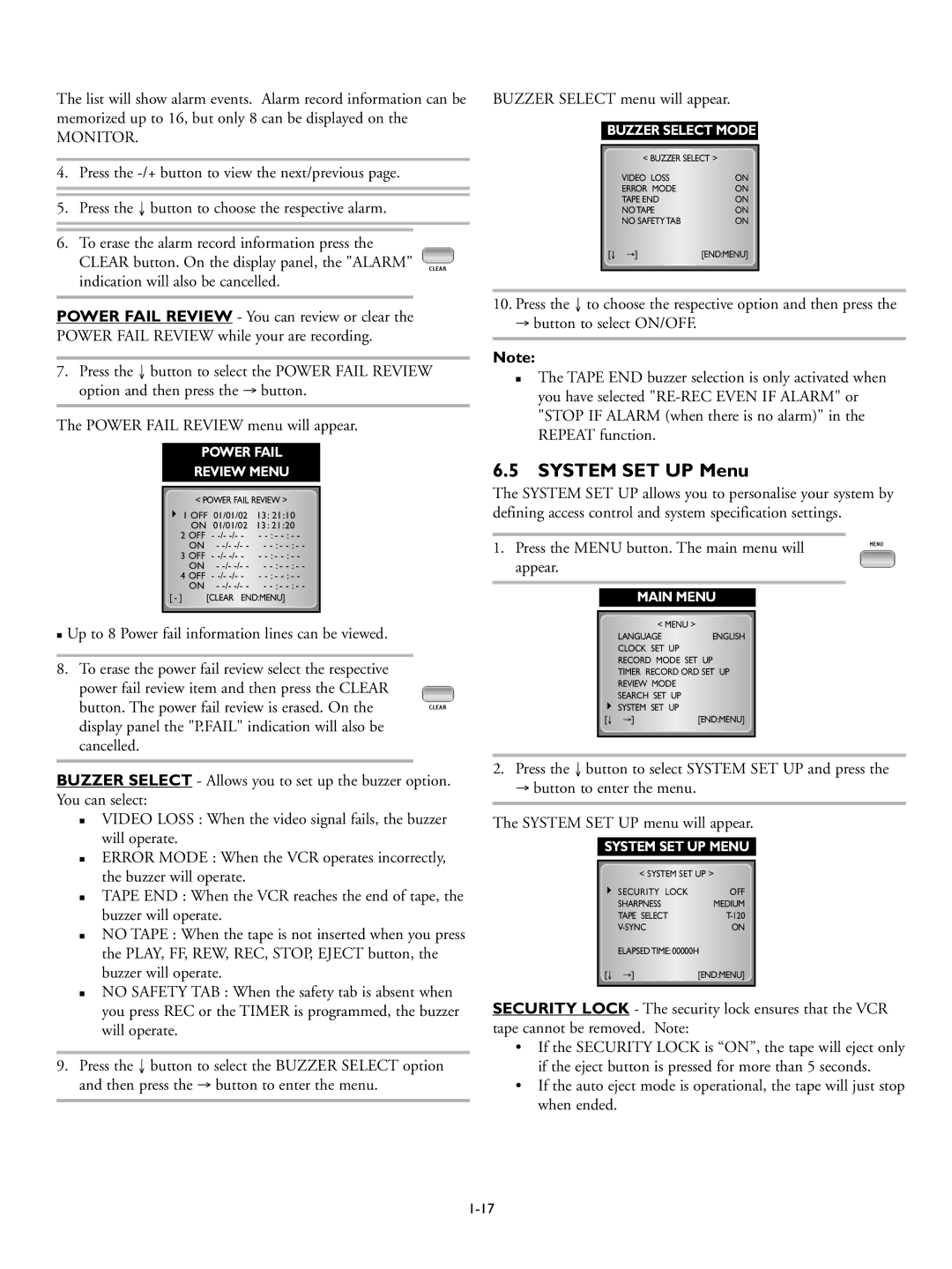The list will show alarm events. Alarm record information can be memorized up to 16, but only 8 can be displayed on the
BUZZER SELECT menu will appear.
MONITOR.
4. Press the
5. Press the ↓ button to choose the respective alarm.
6. To erase the alarm record information press the CLEAR button. On the display panel, the "ALARM" indication will also be cancelled.
CLEAR
BUZZER SELECT MODE
|
|
|
| < | BUZZER | SELECT | > |
|
|
|
|
| VIDEO |
| LOSS |
|
| ON |
|
|
|
| ERROR |
| MODE |
|
| ON |
|
|
|
| TAPE | END |
|
| ON |
| |
|
|
| NO TAPE |
|
| ON |
| ||
|
|
| NO SAFETY TAB |
|
| ON |
| ||
| [ | ↓ | →] |
| [END:MENU] |
| |||
|
|
|
|
|
|
|
|
|
|
|
|
|
|
|
|
|
|
|
|
POWER FAIL REVIEW - You can review or clear the POWER FAIL REVIEW while your are recording.
7.Press the ↓ button to select the POWER FAIL REVIEW option and then press the → button.
The POWER FAIL REVIEW menu will appear.
POWER FAIL
REVIEW MENU
|
|
|
|
| < | POWER | FAIL | REVIEW |
|
| > |
|
|
| ||
|
|
|
| 1 | OFF | 01/01/02 | 13 : | 21 |
| :10 |
|
|
| |||
|
|
|
|
| ON | 01/01/02 | 13 : | 21 |
| :20 |
|
|
| |||
|
|
| 2 | OFF | /- - - | - |
| - | - | - | : | - | - |
| ||
|
|
|
|
| ON | - | /- - | - | - - | : | - | - | : | - | - | |
|
|
| 3 | OFF | /- - - | - |
| - | - | - | : | - | - |
| ||
|
|
|
|
| ON | - | /- - | - | - - | : | - | - | : | - | - | |
|
|
| 4 | OFF | /- - - | - |
| - | - | - | : | - | - |
| ||
|
|
|
|
| ON | - | /- - | - | - - | : | - | - | : | - | - | |
| [ | - | ] |
|
| [CLEAR | END:MENU] |
|
|
|
|
| ||||
|
|
|
|
|
|
|
|
|
|
|
|
|
|
|
|
|
Up to 8 Power fail information lines can be viewed.
8.To erase the power fail review select the respective power fail review item and then press the CLEAR
button. The power fail review is erased. On the | CLEAR |
display panel the "P.FAIL" indication will also be |
|
cancelled. |
|
|
|
BUZZER SELECT - Allows you to set up the buzzer option. You can select:
VIDEO LOSS : When the video signal fails, the buzzer will operate.
ERROR MODE : When the VCR operates incorrectly, the buzzer will operate.
TAPE END : When the VCR reaches the end of tape, the buzzer will operate.
NO TAPE : When the tape is not inserted when you press the PLAY, FF, REW, REC, STOP, EJECT button, the buzzer will operate.
NO SAFETY TAB : When the safety tab is absent when you press REC or the TIMER is programmed, the buzzer will operate.
9.Press the ↓ button to select the BUZZER SELECT option and then press the → button to enter the menu.
10.Press the ↓ to choose the respective option and then press the → button to select ON/OFF.
Note:
The TAPE END buzzer selection is only activated when you have selected
6.5 SYSTEM SET UP Menu
The SYSTEM SET UP allows you to personalise your system by defining access control and system specification settings.
1. Press the MENU button. The main menu will | MENU | ||||||||||
appear. |
|
|
|
|
| ||||||
|
|
|
|
|
|
|
|
|
|
|
|
|
|
|
|
|
|
|
|
|
|
|
|
|
|
| MAIN MENU |
| |||||||
|
|
|
|
|
|
|
|
|
|
|
|
|
|
|
| < | MENU | > |
|
|
|
|
|
|
|
| LANGUAGE |
|
|
|
| ENGLISH |
|
|
|
|
|
| CLOCK | SET | UP |
|
|
|
|
|
|
|
|
| RECORD | MODE | SET | UP |
|
|
|
| |
|
|
| TIMER | RECORD | ORD | SET | UP |
|
|
| |
|
|
| REVIEW | MODE |
|
|
|
|
|
| |
|
|
| SEARCH | SET UP |
|
|
|
|
|
| |
|
|
| SYSTEM | SET UP |
|
|
|
|
|
| |
| [ | ↓ | →] |
|
|
| [END:MENU] |
|
|
| |
|
|
|
|
|
|
|
|
|
|
|
|
|
|
|
|
|
|
|
|
|
|
|
|
2.Press the ↓ button to select SYSTEM SET UP and press the → button to enter the menu.
The SYSTEM SET UP menu will appear.
SYSTEM SET UP MENU
| < SYSTEM SET UP > | |
| SECURITY LOCK | OFF |
| SHARPNESS | MEDIUM |
| TAPE SELECT | |
| ON | |
| ELAPSED TIME: 00000H | |
[↓ | →] | [END:MENU] |
SECURITY LOCK - The security lock ensures that the VCR tape cannot be removed. Note:
•If the SECURITY LOCK is “ON”, the tape will eject only if the eject button is pressed for more than 5 seconds.
•If the auto eject mode is operational, the tape will just stop when ended.