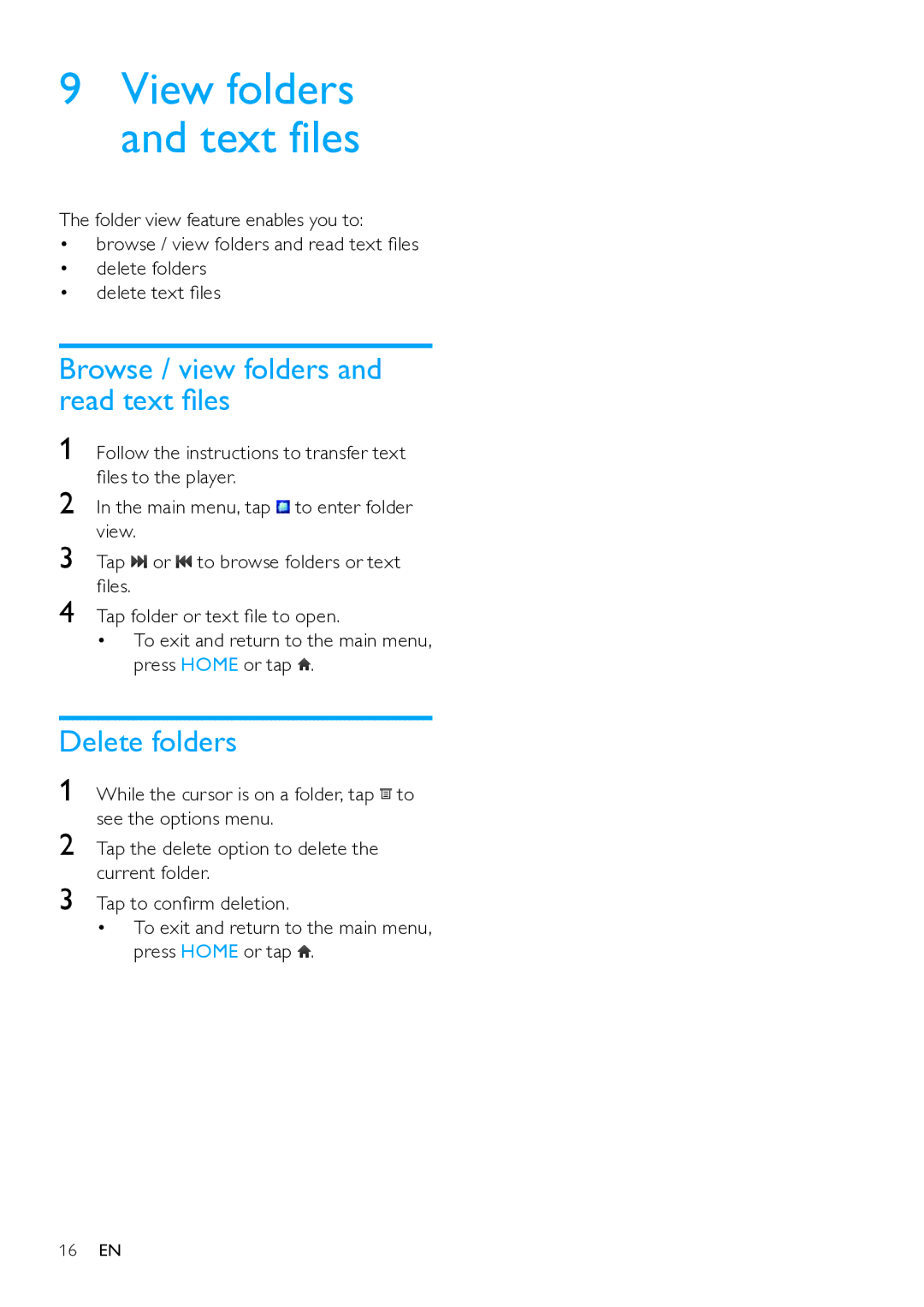9View folders and text files
The folder view feature enables you to:
•browse / view folders and read text files
•delete folders
•delete text files
Browse / view folders and read text files
1 Follow the instructions to transfer text files to the player.
2 In the main menu, tap ![]() to enter folder view.
to enter folder view.
3 Tap![]() or
or![]() to browse folders or text files.
to browse folders or text files.
4 Tap folder or text file to open.
•To exit and return to the main menu,
press HOME or tap .
Delete folders
1 While the cursor is on a folder, tap![]() to see the options menu.
to see the options menu.
2 Tap the delete option to delete the current folder.
3 Tap to confirm deletion.
•To exit and return to the main menu,
press HOME or tap .
16EN