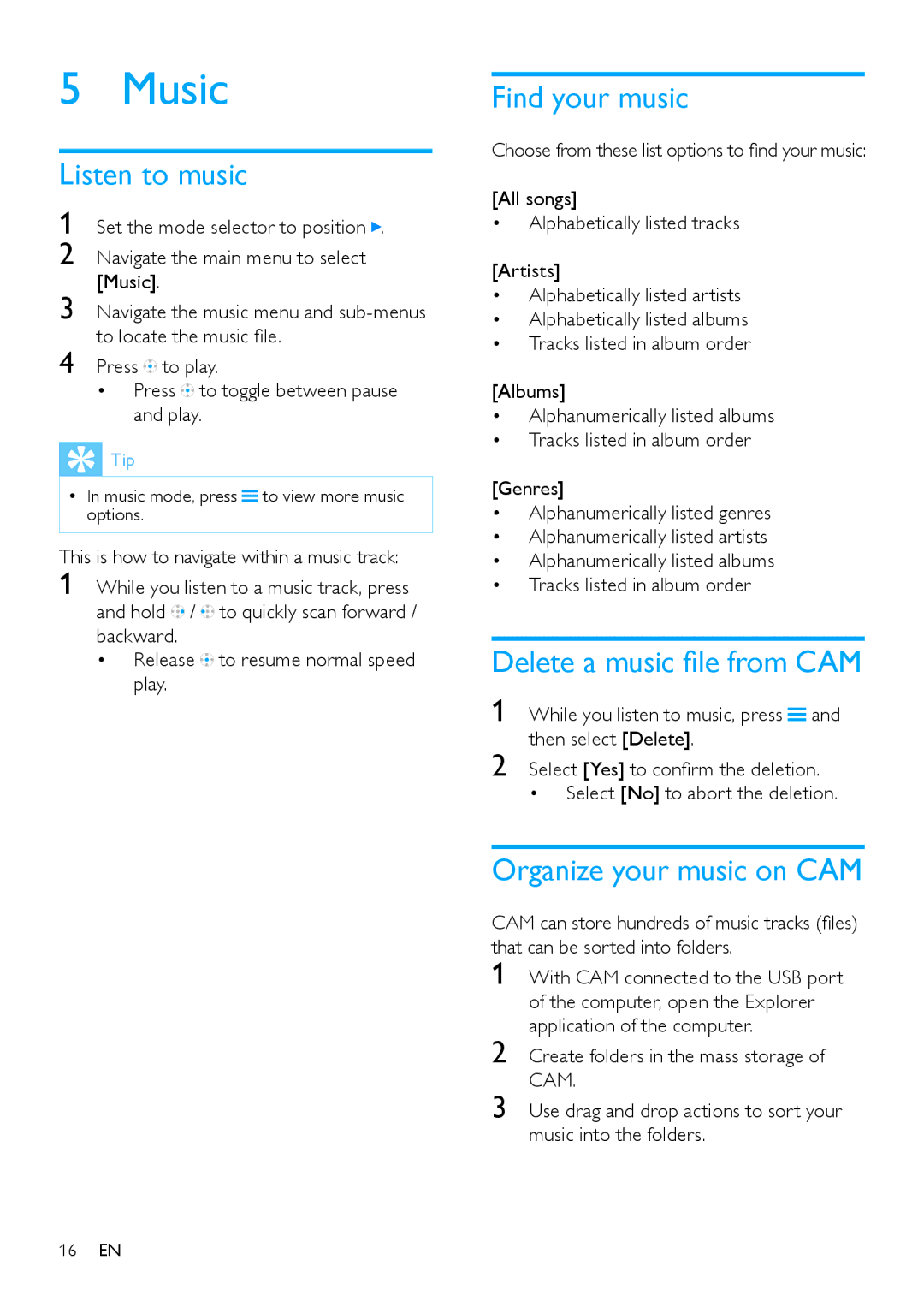5 Music
Listen to music
1 Set the mode selector to position .
2 Navigate the main menu to select [Music].
3 Navigate the music menu and
4 Press![]() to play.
to play.
•Press![]() to toggle between pause and play.
to toggle between pause and play.
 Tip
Tip
•• In music mode, press ![]() to view more music options.
to view more music options.
This is how to navigate within a music track:
1 While you listen to a music track, press and hold ![]()
![]() /
/ ![]()
![]()
![]() to quickly scan forward / backward.
to quickly scan forward / backward.
•Release ![]()
![]()
![]() to resume normal speed play.
to resume normal speed play.
Find your music
Choose from these list options to find your music:
[All songs]
•Alphabetically listed tracks
[Artists]
•Alphabetically listed artists
•Alphabetically listed albums
•Tracks listed in album order
[Albums]
•Alphanumerically listed albums
•Tracks listed in album order
[Genres]
•Alphanumerically listed genres
•Alphanumerically listed artists
•Alphanumerically listed albums
•Tracks listed in album order
Delete a music file from CAM
1 | While you listen to music, press | and |
2 | then select [Delete]. |
|
Select [Yes] to confirm the deletion. | ||
•Select [No] to abort the deletion.
Organize your music on CAM
CAM can store hundreds of music tracks (files) that can be sorted into folders.
1
2
3
16EN