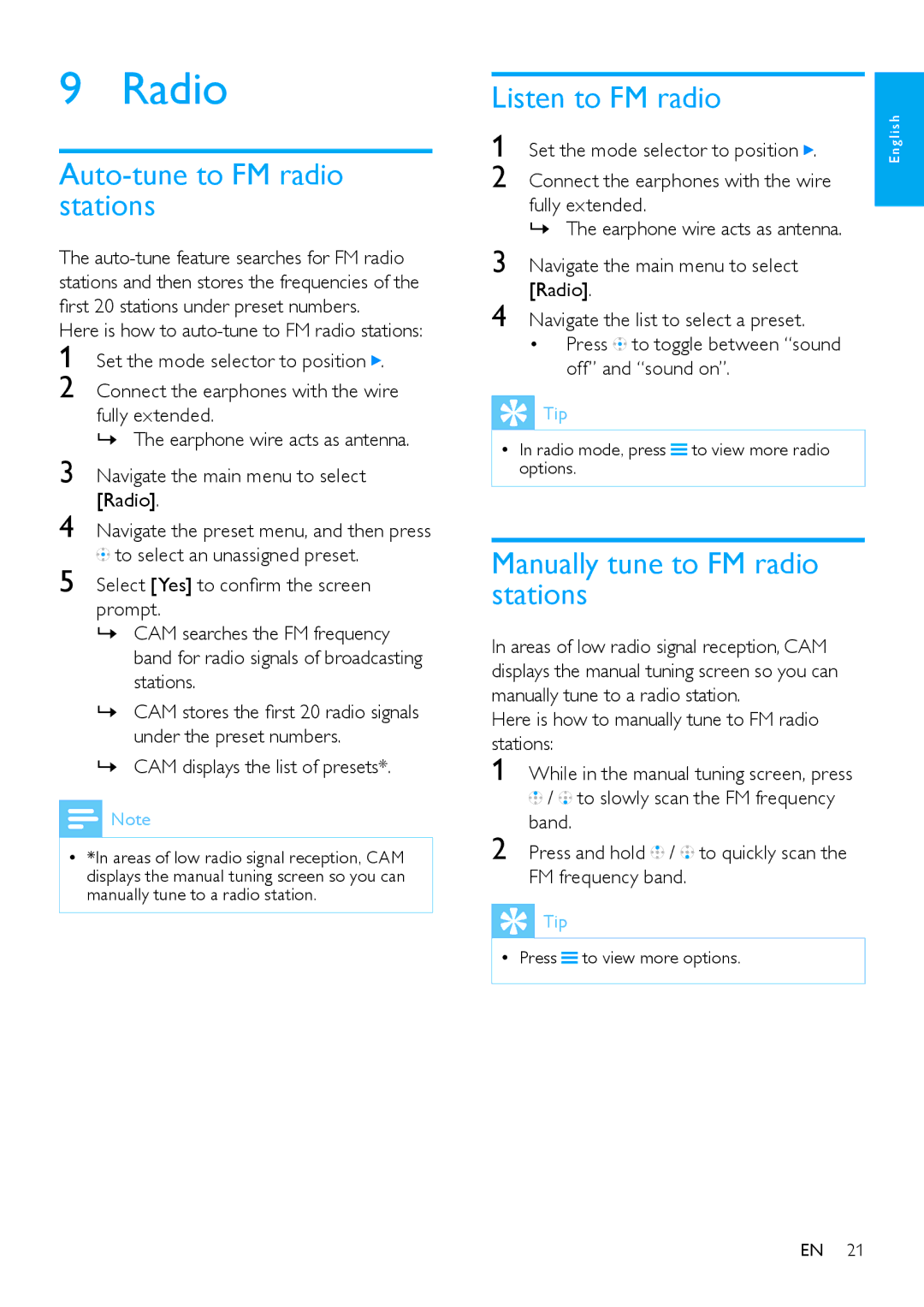9 Radio
Auto-tune to FM radio stations
The
Here is how to
1 Set the mode selector to position .
2
3
4
5
»»
»» CAM displays the list of presets*.
![]() Note
Note
•• *In areas of low radio signal reception, CAM displays the manual tuning screen so you can manually tune to a radio station.
Listen to FM radio
1 | Set the mode selector to position . | English |
2 | Connect the earphones with the wire |
|
fully extended.
»» The earphone wire acts as antenna.
3 Navigate the main menu to select [Radio].
4 Navigate the list to select a preset.
•Press![]() to toggle between “sound off” and “sound on”.
to toggle between “sound off” and “sound on”.
 Tip
Tip
•• In radio mode, press ![]() to view more radio options.
to view more radio options.
Manually tune to FM radio stations
In areas of low radio signal reception, CAM displays the manual tuning screen so you can manually tune to a radio station.
Here is how to manually tune to FM radio stations:
1 While in the manual tuning screen, press
![]()
![]()
![]() /
/ ![]()
![]()
![]() to slowly scan the FM frequency band.
to slowly scan the FM frequency band.
2 Press and hold ![]()
![]()
![]() /
/ ![]()
![]()
![]() to quickly scan the FM frequency band.
to quickly scan the FM frequency band.
 Tip
Tip
•• Press ![]() to view more options.
to view more options.
EN 21