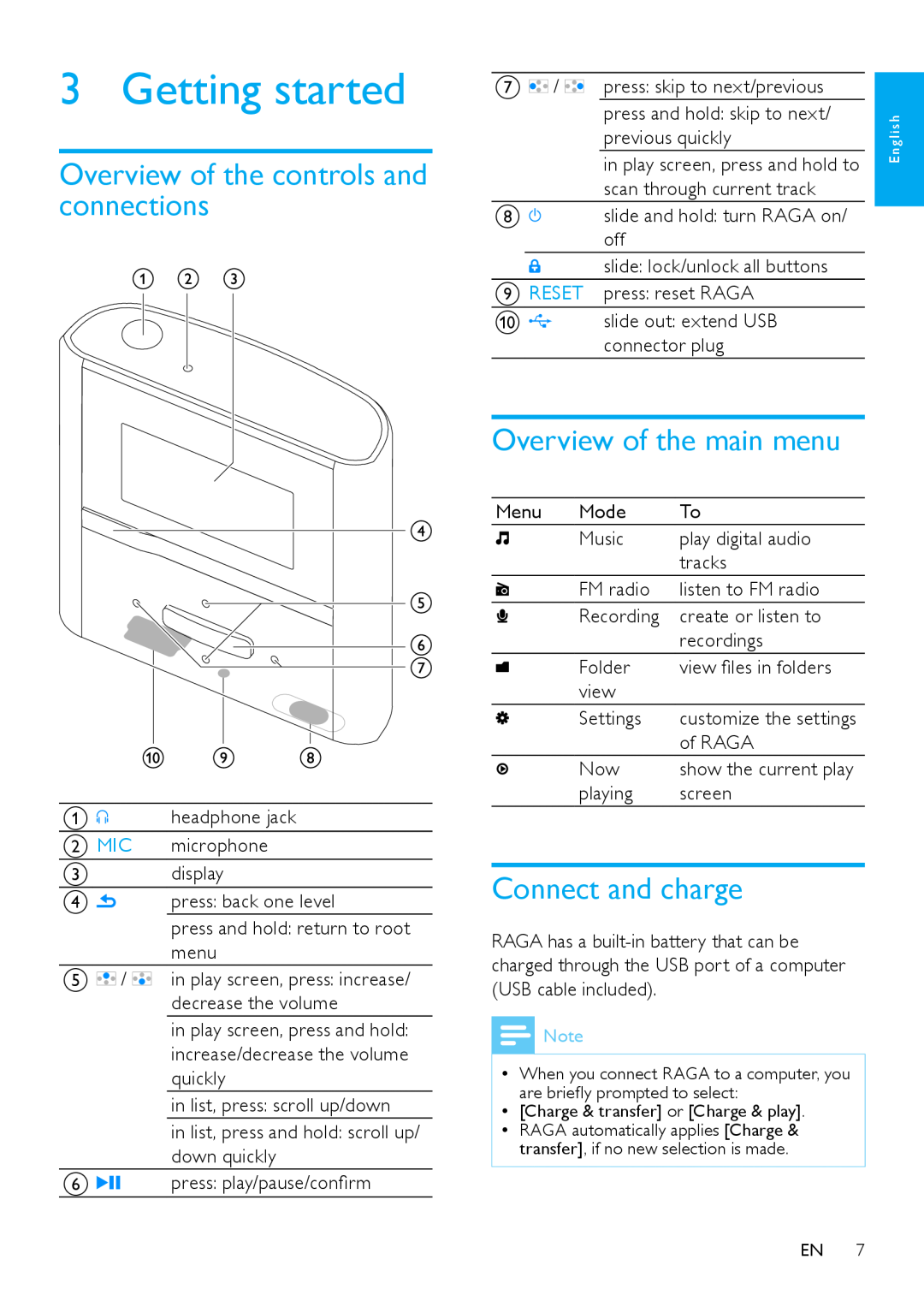3 Getting started
Overview of the controls and connections
A | headphone jack |
B MIC | microphone |
Cdisplay
D |
| press: back one level |
|
| press and hold: return to root |
|
| menu |
E | / | in play screen, press: increase/ |
|
| decrease the volume |
|
| in play screen, press and hold: |
|
| increase/decrease the volume |
|
| quickly |
|
| in list, press: scroll up/down |
|
| in list, press and hold: scroll up/ |
|
| down quickly |
F |
| press: play/pause/confirm |
G | / | press: skip to next/previous |
|
|
|
| press and hold: skip to next/ | h | |
|
| previous quickly | glis | |
|
|
|
| En |
|
| in play screen, press and hold to | ||
|
|
| ||
|
| scan through current track |
|
|
H |
| slide and hold: turn RAGA on/ |
| |
|
| off |
|
|
|
| slide: lock/unlock all buttons |
|
|
I RESET | press: reset RAGA |
|
| |
J |
| slide out: extend USB |
| |
|
| connector plug |
|
|
Overview of the main menu
Menu | Mode | To |
| Music | play digital audio |
|
| tracks |
| FM radio | listen to FM radio |
| Recording | create or listen to |
|
| recordings |
| Folder | view files in folders |
| view |
|
| Settings | customize the settings |
|
| of RAGA |
| Now | show the current play |
| playing | screen |
Connect and charge
RAGA has a
![]() Note
Note
•• When you connect RAGA to a computer, you
are briefly prompted to select:
•• [Charge & transfer] or [Charge & play].
•• RAGA automatically applies [Charge & transfer], if no new selection is made.
EN 7