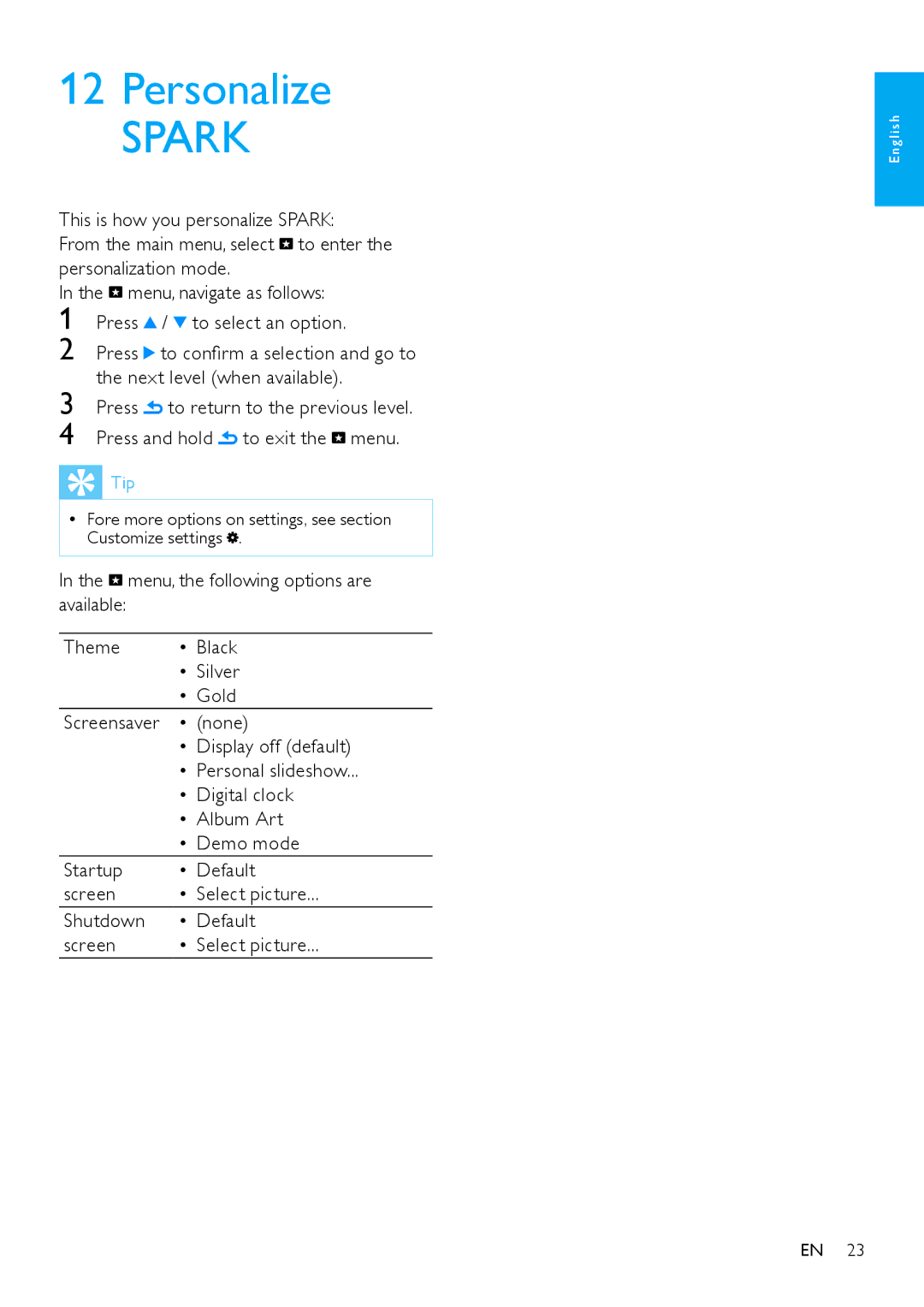Press / to select an option.
Press to confirm a selection and go to the next level (when available).
Press to return to the previous level. Press and hold to exit the menu.
12Personalize
SPARK
This is how you personalize SPARK:
From the main menu, select ![]() to enter the personalization mode.
to enter the personalization mode.
In the ![]() menu, navigate as follows:
menu, navigate as follows:
1
2
3
4
Tip |
•• Fore more options on settings, see section |
Customize settings . |
In the ![]() menu, the following options are available:
menu, the following options are available:
Theme | • Black |
•Silver
•Gold
Screensaver • (none)
•Display off (default)
•Personal slideshow...
•Digital clock
•Album Art
•Demo mode
Startup | • Default |
screen | • Select picture... |
Shutdown | • Default |
screen | • Select picture... |
English
EN 23