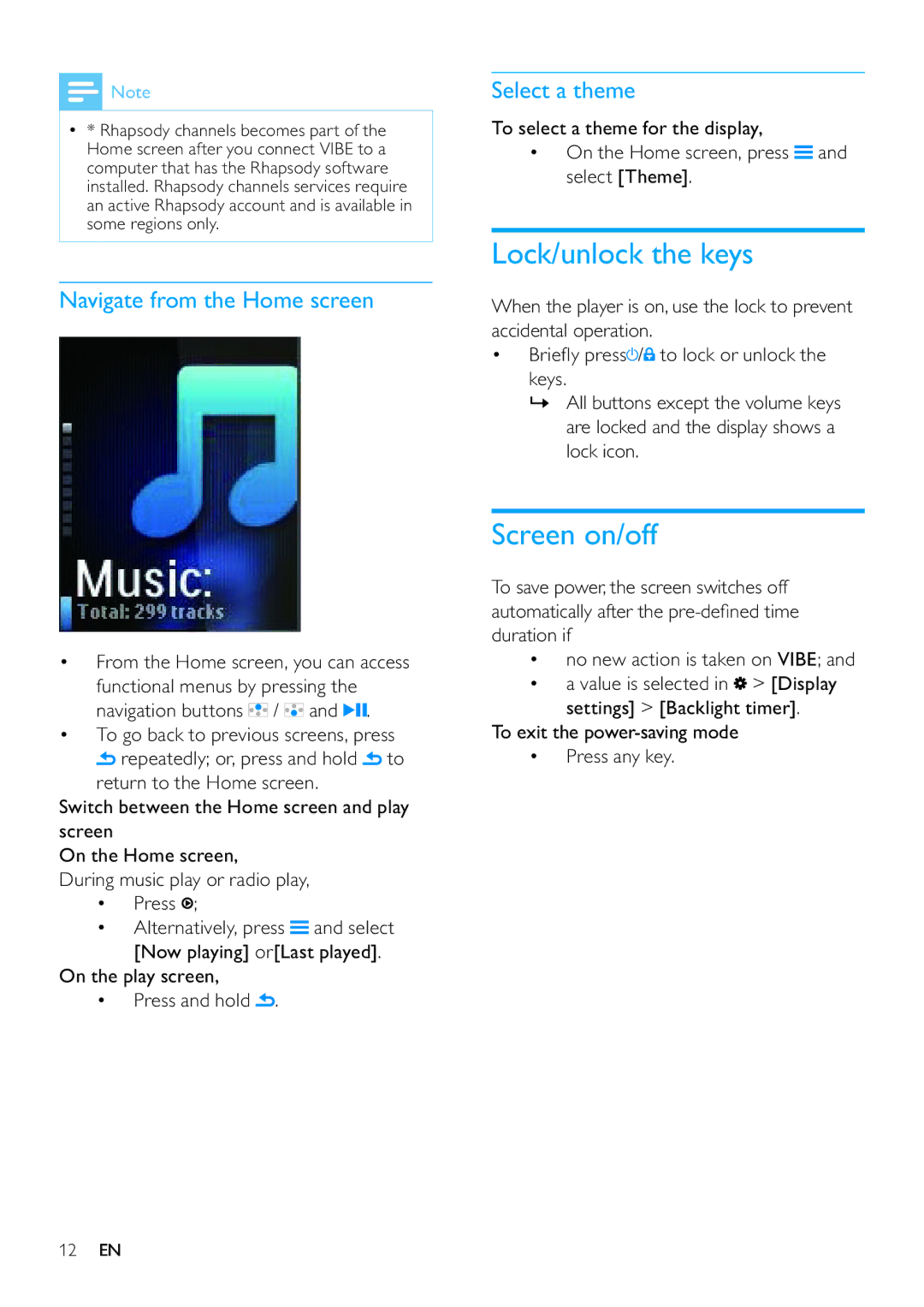![]() Note
Note
•* Rhapsody channels becomes part of the Home screen after you connect VIBE to a computer that has the Rhapsody software installed. Rhapsody channels services require an active Rhapsody account and is available in some regions only.
Navigate from the Home screen
•From the Home screen, you can access functional menus by pressing the navigation buttons ![]() /
/ ![]() and
and ![]()
![]() .
.
•To go back to previous screens, press
![]() repeatedly; or, press and hold
repeatedly; or, press and hold ![]() to return to the Home screen.
to return to the Home screen.
Switch between the Home screen and play screen
On the Home screen,
During music play or radio play,
•Press ![]() ;
;
•Alternatively, press ![]() and select [Now playing] or[Last played].
and select [Now playing] or[Last played].
On the play screen,
•Press and hold ![]() .
.
Select a theme
To select a theme for the display,
•On the Home screen, press ![]() and select [Theme].
and select [Theme].
Lock/unlock the keys
When the player is on, use the lock to prevent accidental operation.
•Briefly press![]() /
/![]() to lock or unlock the keys.
to lock or unlock the keys.
»All buttons except the volume keys are locked and the display shows a lock icon.
Screen on/off
To save power, the screen switches off automatically after the
•no new action is taken on VIBE; and
•a value is selected in ![]() > [Display settings] > [Backlight timer].
> [Display settings] > [Backlight timer].
To exit the
•Press any key.
12EN