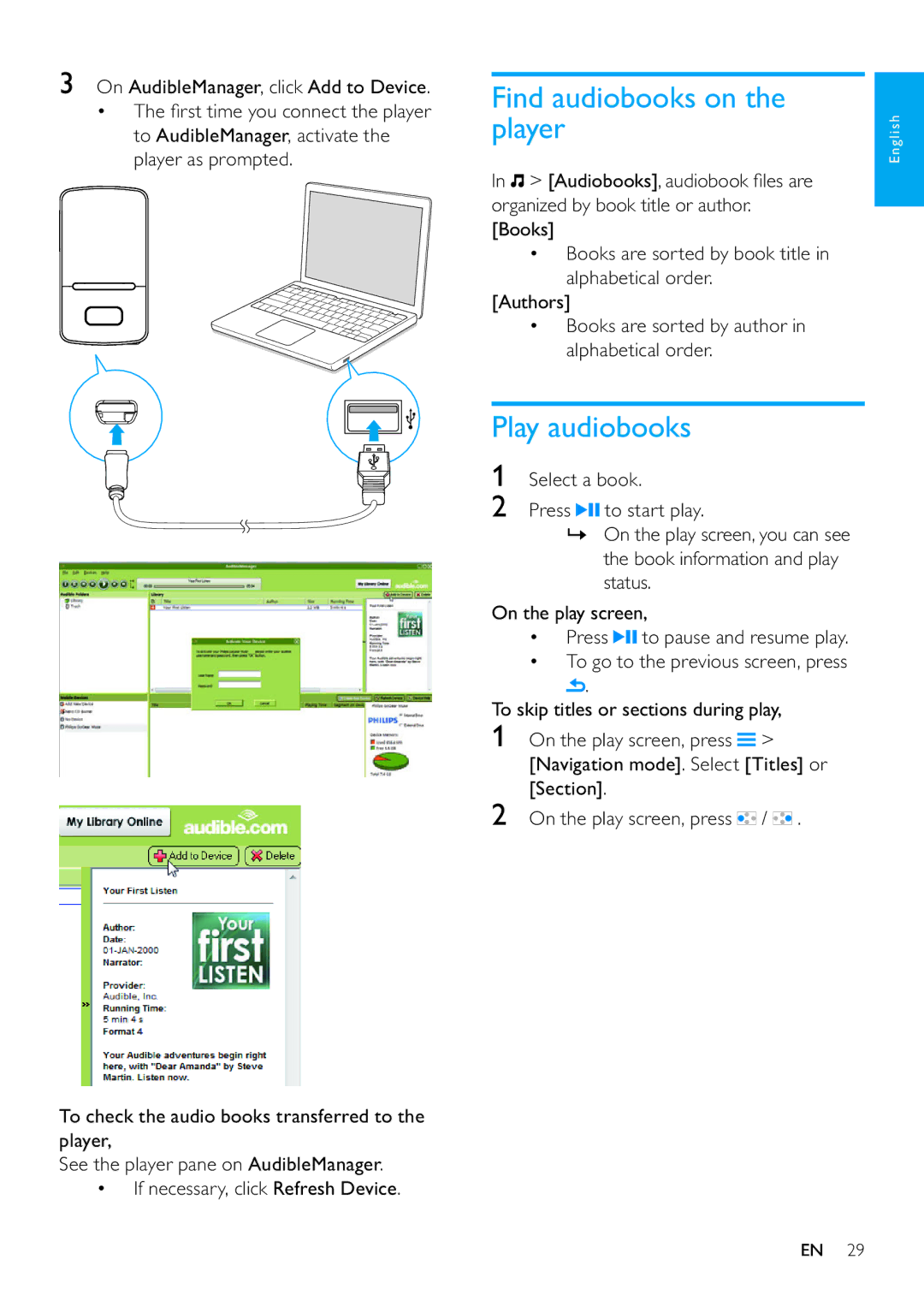3On AudibleManager, click Add to Device.
•The first time you connect the player to AudibleManager, activate the player as prompted.
To check the audio books transferred to the player,
See the player pane on AudibleManager.
•If necessary, click Refresh Device.
Find audiobooks on the player
In ![]() > [Audiobooks], audiobook files are organized by book title or author. [Books]
> [Audiobooks], audiobook files are organized by book title or author. [Books]
•Books are sorted by book title in alphabetical order.
[Authors]
•Books are sorted by author in alphabetical order.
Play audiobooks
1Select a book.
2Press ![]()
![]() to start play.
to start play.
»On the play screen, you can see the book information and play status.
On the play screen,
•Press ![]()
![]() to pause and resume play.
to pause and resume play.
•To go to the previous screen, press
![]() .
.
To skip titles or sections during play,
1On the play screen, press ![]() > [Navigation mode]. Select [Titles] or [Section].
> [Navigation mode]. Select [Titles] or [Section].
2On the play screen, press ![]() /
/ ![]() .
.
English
EN 29