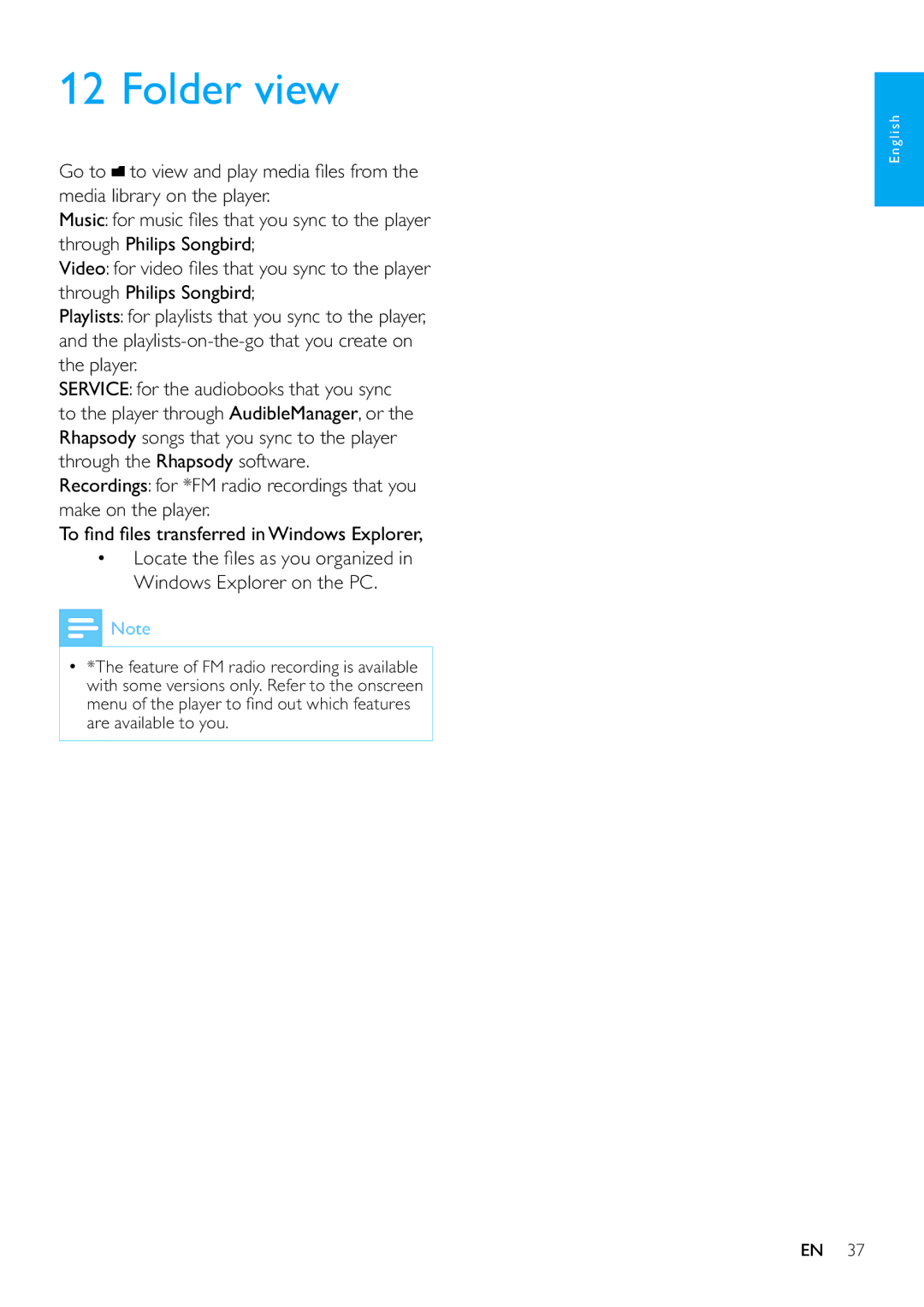12 Folder view
English
Go to ![]() to view and play media files from the media library on the player.
to view and play media files from the media library on the player.
Music: for music files that you sync to the player through Philips Songbird;
Video: for video files that you sync to the player through Philips Songbird;
Playlists: for playlists that you sync to the player, and the
SERVICE: for the audiobooks that you sync to the player through AudibleManager, or the Rhapsody songs that you sync to the player through the Rhapsody software.
Recordings: for *FM radio recordings that you make on the player.
To find files transferred in Windows Explorer,
•Locate the files as you organized in Windows Explorer on the PC.
![]() Note
Note
•*The feature of FM radio recording is available with some versions only. Refer to the onscreen menu of the player to find out which features are available to you.
EN 37