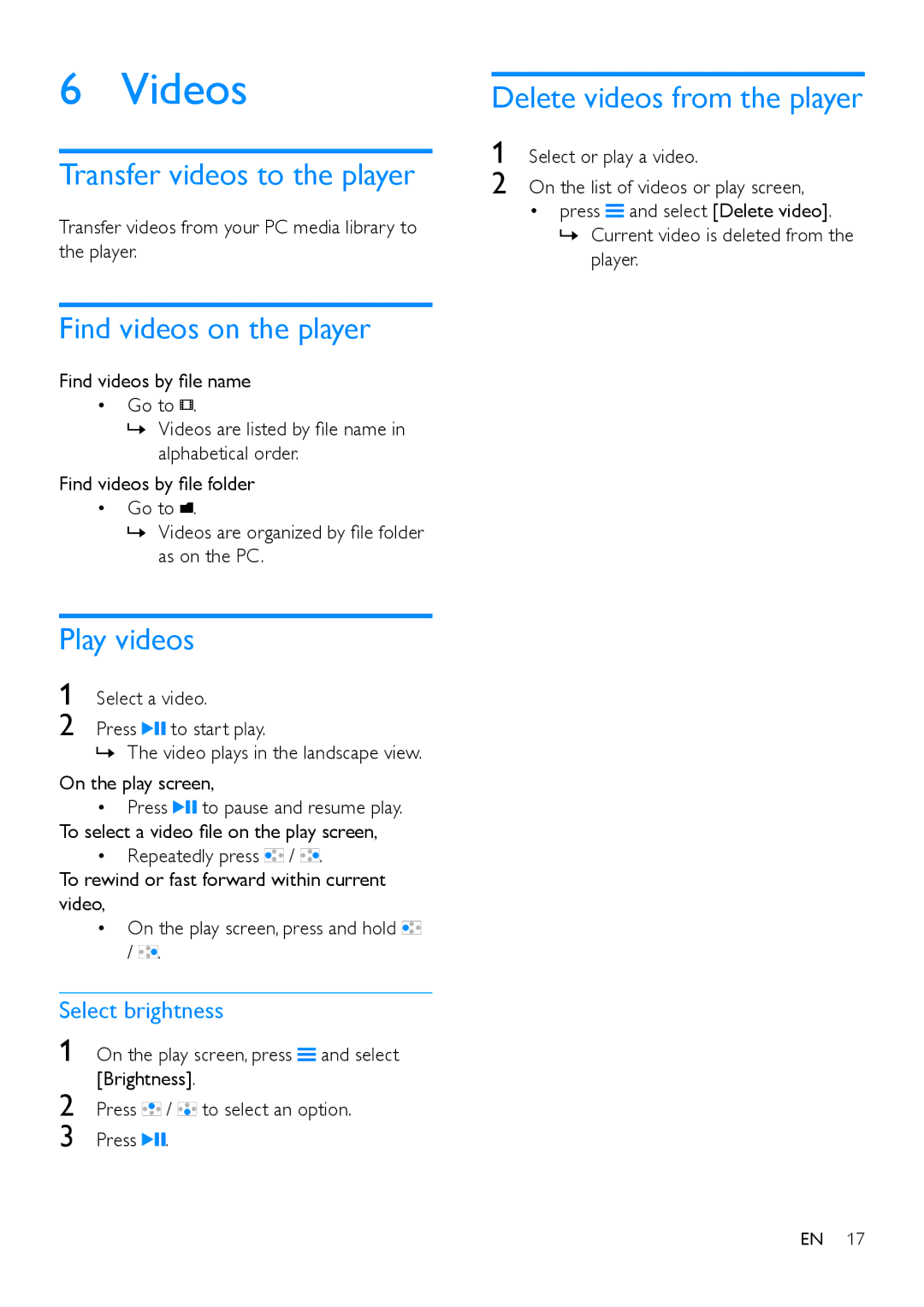6 Videos
Transfer videos to the player
Transfer videos from your PC media library to the player.
Find videos on the player
Find videos by file name
•Go to ![]() .
.
»»Videos are listed by file name in alphabetical order.
Find videos by file folder
•Go to ![]() .
.
»»Videos are organized by file folder as on the PC.
Play videos
1 Select a video.
2 Press ![]() to start play.
to start play.
»»The video plays in the landscape view.
On the play screen,
•Press ![]() to pause and resume play.
to pause and resume play.
To select a video file on the play screen,
•Repeatedly press ![]() /
/ ![]() .
.
To rewind or fast forward within current video,
•On the play screen, press and hold ![]() /
/ ![]() .
.
Select brightness
1 On the play screen, press ![]() and select [Brightness].
and select [Brightness].
2 Press ![]() /
/ ![]() to select an option. 3 Press
to select an option. 3 Press ![]() .
.
Delete videos from the player
1 Select or play a video.
2 On the list of videos or play screen,
•press![]() and select [Delete video].
and select [Delete video].
»»Current video is deleted from the player.
EN 17