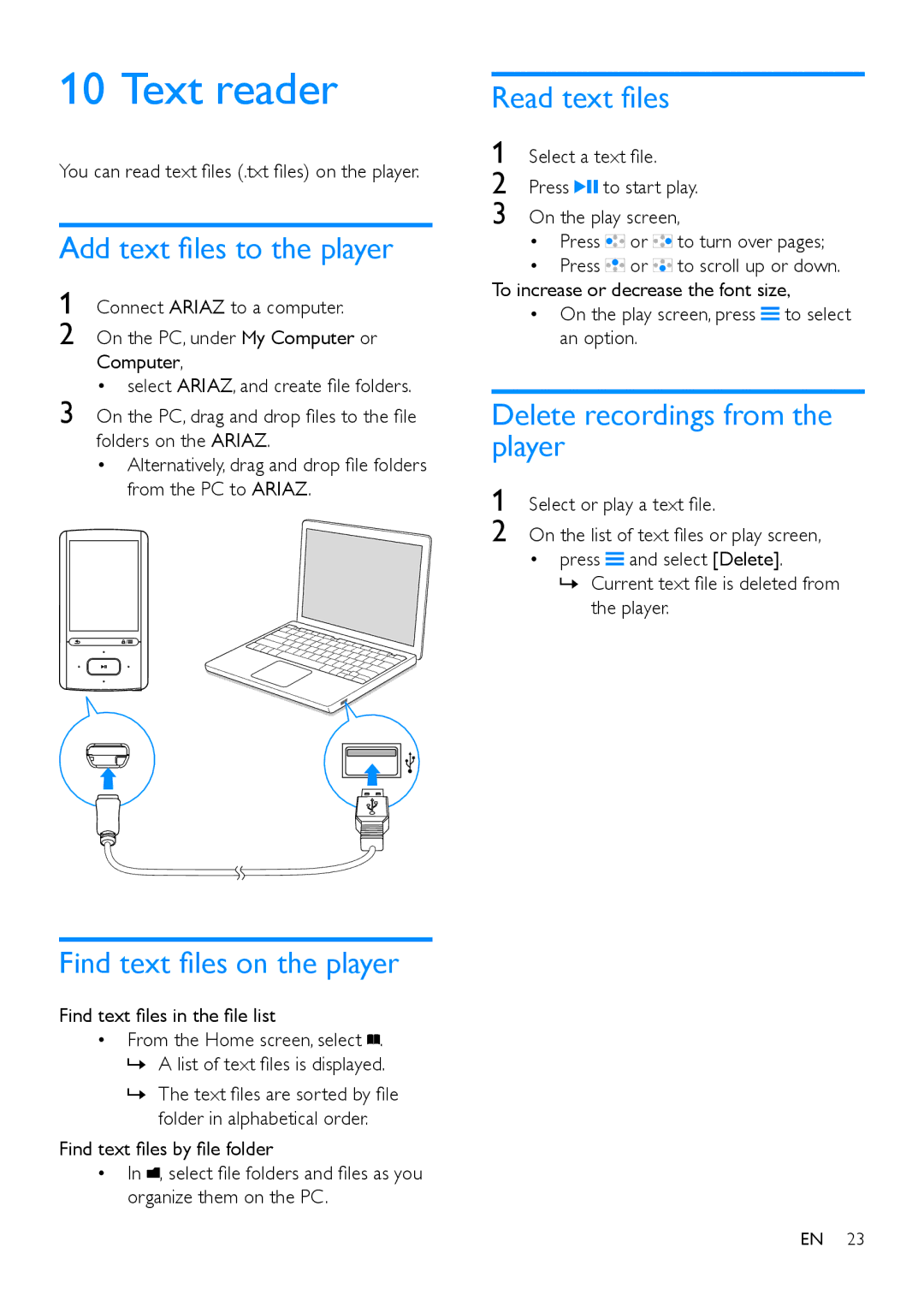10 Text reader
You can read text files (.txt files) on the player.
Add text files to the player
1 Connect ARIAZ to a computer.
2 On the PC, under My Computer or Computer,
• select ARIAZ, and create file folders.
3 On the PC, drag and drop files to the file folders on the ARIAZ.
•Alternatively, drag and drop file folders from the PC to ARIAZ.
Find text files on the player
Find text files in the file list
• From the Home screen, select .
»»A list of text files is displayed.
»»The text files are sorted by file folder in alphabetical order.
Find text files by file folder
•In , select file folders and files as you organize them on the PC.
Read text files
1 Select a text file.
2 Press![]() to start play.
to start play.
3 On the play screen,
•Press![]() or
or![]() to turn over pages;
to turn over pages;
•Press![]() or
or![]() to scroll up or down. To increase or decrease the font size,
to scroll up or down. To increase or decrease the font size,
•On the play screen, press![]() to select an option.
to select an option.
Delete recordings from the player
1 Select or play a text file.
2 On the list of text files or play screen,
•press![]() and select [Delete].
and select [Delete].
»»Current text file is deleted from the player.
EN 23