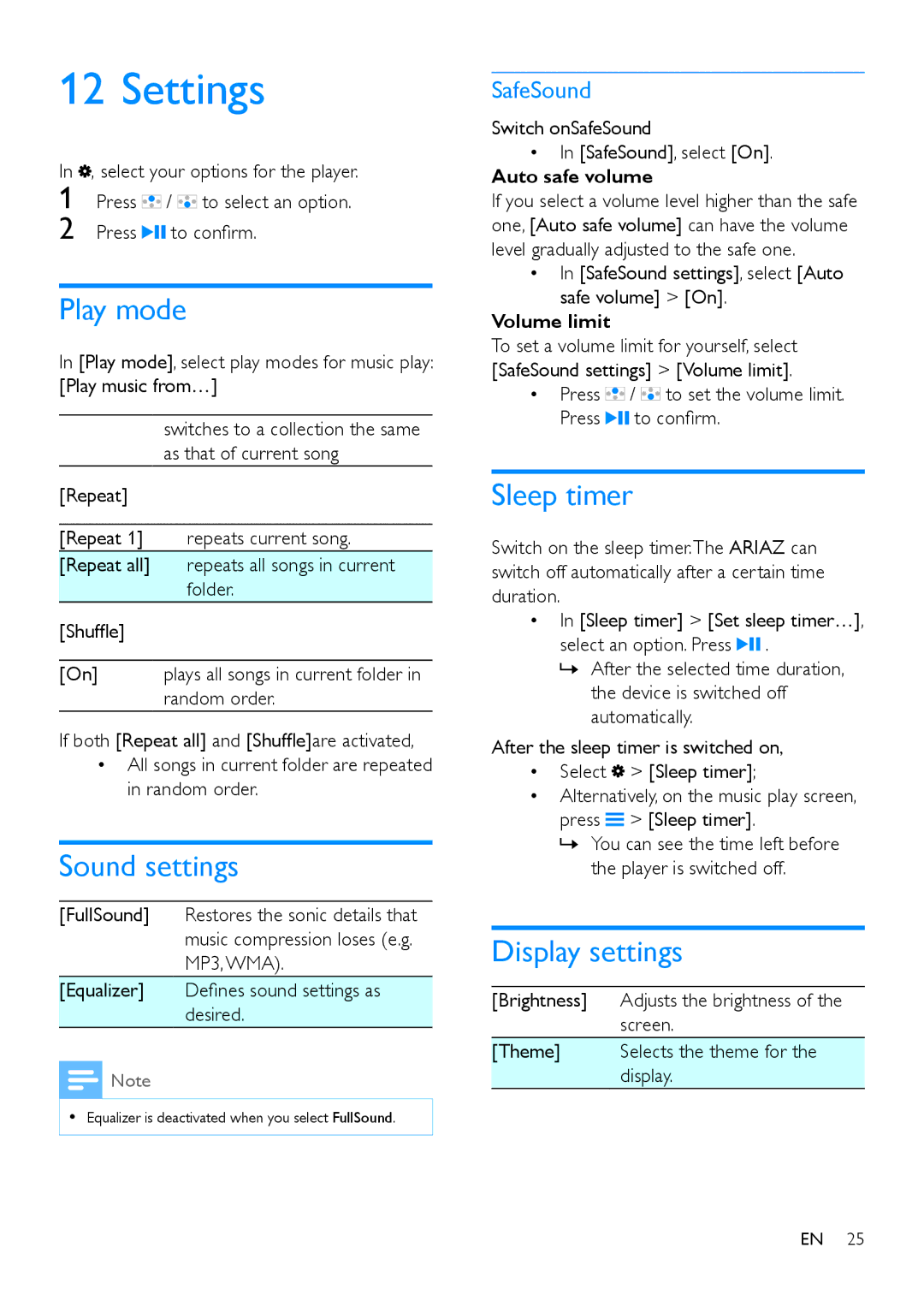12 Settings
In | , select your options for the player. | ||
1 | Press | / | to select an option. |
2 | Press | to confirm. | |
Play mode
In [Play mode], select play modes for music play: [Play music from…]
switches to a collection the same as that of current song
[Repeat]
[Repeat 1] repeats current song.
[Repeat all] repeats all songs in current folder.
[Shuffle]
[On] plays all songs in current folder in random order.
If both [Repeat all] and [Shuffle]are activated,
•All songs in current folder are repeated in random order.
Sound settings
[FullSound] Restores the sonic details that music compression loses (e.g. MP3, WMA).
[Equalizer] Defines sound settings as desired.
![]() Note
Note
•• Equalizer is deactivated when you select FullSound.
SafeSound
Switch onSafeSound
•In [SafeSound], select [On].
Auto safe volume
If you select a volume level higher than the safe one, [Auto safe volume] can have the volume level gradually adjusted to the safe one.
•In [SafeSound settings], select [Auto safe volume] > [On].
Volume limit
To set a volume limit for yourself, select [SafeSound settings] > [Volume limit].
•Press![]() /
/![]() to set the volume limit. Press
to set the volume limit. Press![]() to confirm.
to confirm.
Sleep timer
Switch on the sleep timer.The ARIAZ can switch off automatically after a certain time duration.
•In [Sleep timer] > [Set sleep timer…], select an option. Press![]() .
.
»»After the selected time duration, the device is switched off automatically.
After the sleep timer is switched on,
•Select![]() > [Sleep timer];
> [Sleep timer];
•Alternatively, on the music play screen, press![]() > [Sleep timer].
> [Sleep timer].
»»You can see the time left before the player is switched off.
Display settings
[Brightness] Adjusts the brightness of the screen.
[Theme] Selects the theme for the display.
EN 25