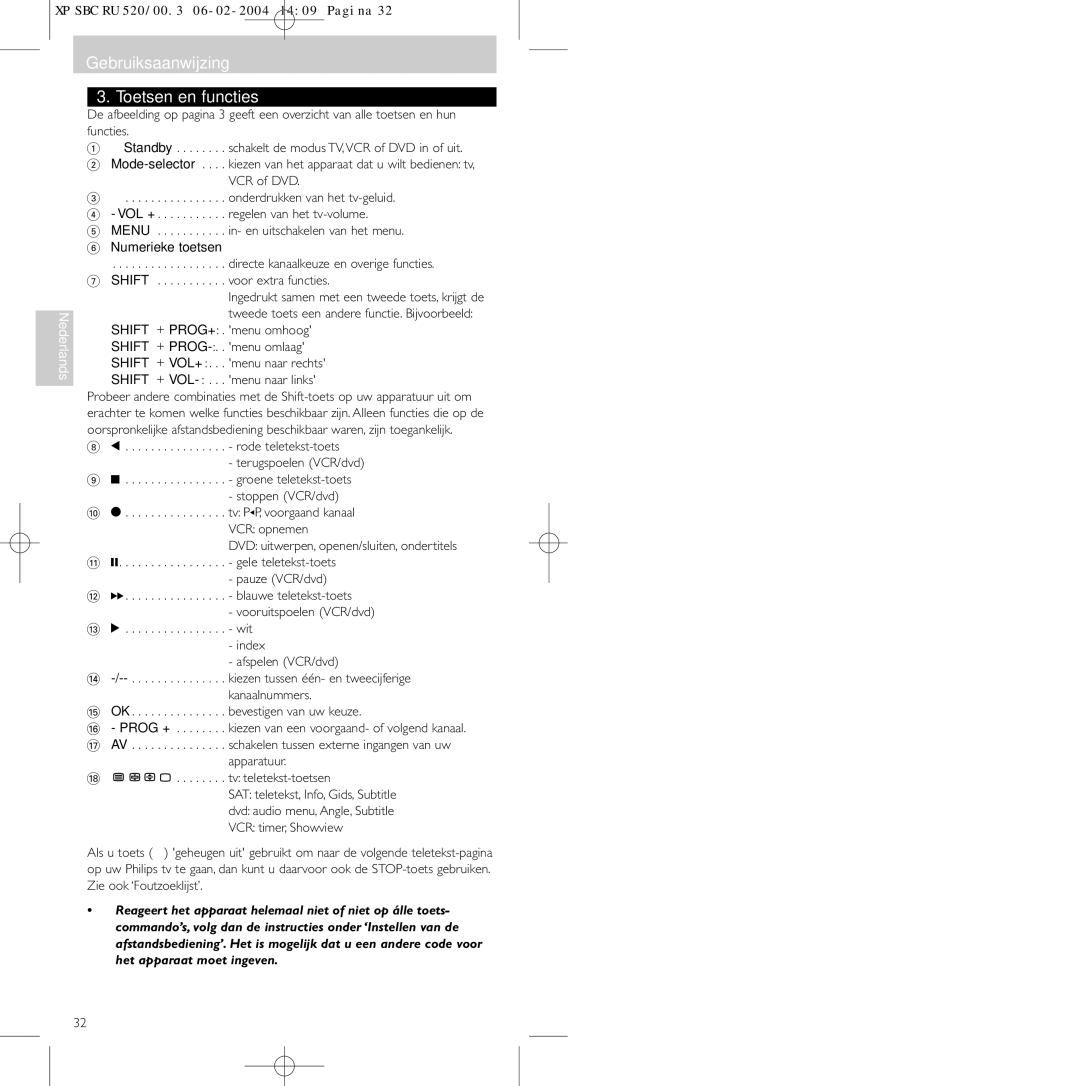SBC RU 520/00U
XP SBC RU 520/00.3 06-02-2004 1409 Pagina
I V E R S a L
Instructions for use Contents
Introduction
Inserting the batteries
Instructions for use Installing the remote control
Testing the remote control
Setting the remote control
Instructions for use
RU520 has now found a code that works on your TV
Automatically setting the remote control
Press the Standby key of the RU520 briefly
Instructions for use Keys and functions
Adjusting device selection Modeselector
Instructions for use Extra possibilities
Adding a function to the remote control
Restoring the original functions of your remote control
Press keys 9, 9 and 4, in that order
Flashes twice and then remains lit
Instructions for use Troubleshooting
Need help?
Mode demploi Sommaire
13-15
Mode demploi Installation de la télécommande
Test de la télécommande
Insertion des piles
Voir ‘Insertion des piles’
Mode demploi
Réglage de la télécommande
Réglage automatique de la télécommande
Ensuite, maintenez les touches 1 et 3 de
Trois secondes jusqu’à ce que le voyant
De sélection clignote deux fois puis reste Allumée
Mode demploi Touches et fonctions
Shift + PROG+
Mode demploi Autres possibilités
Sélection de l’appareil sélecteur de mode
Ajout d’une fonction à la télécommande
Restauration de la configuration usine de la télécommande
Appuyez successivement sur les touches 9, 9 et
Les éventuelles fonctions supplémentaires Supprimées
Mode demploi Problèmes et solutions
Essayez de configurer la RU520 automatiquement
Besoin d’aide?
Peut-être avez-vous sélectionné un code erroné
Wiederherstellen der ursprünglichen Einstellungen der
Bedienungsanleitung Inhaltsangabe
Einleitung
Prüfen der Fernbedienung
Bedienungsanleitung Inbetriebnahme der Fernbedienung
Einsetzen der Batterien
Bedienungsanleitung
Einstellen der Fernbedienung
Automatisches Einstellen der Fernbedienung
VCRTimer, Showview
Bedienungsanleitung Tasten und Funktionen
Kanalnummern
Zum Bestätigen Ihrer Wahl
Bedienungsanleitung Zusätzliche Möglichkeiten
Anpassen der Gerätewahl Mode-Selector
Aufleuchtet Drücken Sie nacheinander die Tasten
Und
Hinzufügen einer Funktion zu der Fernbedienung
Drücken Sie nacheinander die Tasten 9, 9 und
Bedienungsanleitung Liste zur Fehlerbehebung
Brauchen Sie Hilfe?
Abhilfe
Eventuell verwenden Sie den falschen Code
Herstellen van de oorspronkelijke instellingen van
Gebruiksaanwijzing Inhoudsopgave
Inleiding
Gebruiksaanwijzing Installeren van de afstandsbediening
Inzetten van de batterijen
Testen van de afstandsbediening
Zie ‘Inzetten van de batterijen’
Houd de toetsen ‘1’ en ‘3’ tegelijkertijd
Gebruiksaanwijzing
Instellen van de afstandsbediening
Automatisch instellen van de afstandsbediening
Druk even op de Standby-toets van de RU520
Wanneer uw tv uitschakelt stand-by, drukt
De RU520 heeft nu een code gevonden die bij uw TV werkt
Gebruiksaanwijzing Toetsen en functies
Numerieke toetsen
Shift + VOL+
Shift + VOL
Aanpassen van de apparaatkeuze Mode-selector
Druk op de Mode Selector om tv te kiezen Druk toets 1
Gebruiksaanwijzing Extra mogelijkheden
Een functie toevoegen aan de afstandsbediening
Houd daarna de toetsen 1 en 6 op de
Druk achtereenvolgens de toetsen En 4
Twee keer knippert en dan blijft branden
Gebruiksaanwijzing Foutzoeklijst
Hulp nodig?
Oplossing
Reageert het toestel dan nog niet, bel dan de hulplijn
Vejledning Indholdsfortegnelse
Indledning
Test af fjernbetjeningen
Vejledning Installering af fjernbetjeningen
Isætning af batterier
Vejledning
Indstilling af fjernbetjeningen
Sørg for at bruge koderne fra den rigtige tabel
Konstant
Automatisk indstilling af fjernbetjeningen
Hold tasterne 1 og 3 på RU520 nede
Tryk kort på Standby-knappen på RU520’en
Hver gang der sendes en ny kode, lyser den
Vejledning Knapper og funktioner
Vejledning Ekstra muligheder
Tilpasning af apparatvalg funktionsomskifter
Hold derefter tasterne 1 og 6 på RU520
Rækkefølge
Tilføje en funktion til fjernbetjeningen
Aktivering af fjernbetjeningens oprindelige funktioner
Tryk på knapperne 9, 9 og 4 i den angivne Rækkefølge
Hold tasterne 1 og 6 på RU520 nede
Vejledning Problemløsning
Behøver du hjælp?
Løsning
Undersøg, om dit TV har tekst-tv funktioner
Bruksanvisning Innehåll
Introduktion
Bruksanvisning Installera fjärrkontrollen
Sätta i batterier
Testa fjärrkontrollen
Se ‘Sätta i batterier’
Bruksanvisning
Ställa in fjärrkontrollen
Ställa in fjärrkontrollen automatiskt
Gånger och sedan lyser med fast sken
Tryck kort på väntelägesknappen på RU520
Sänds, tänds den gröna lampan under TV
Bruksanvisning Knappar och funktioner
Bruksanvisning Ytterligare möjligheter
Ändra val av apparat lägesväljare
Lägga till en fjärrkontrollfunktion
Återställa fjärrkontrollens originalfunktioner
Bruksanvisning Felsökning
Behöver du hjälp?
Bruksanvisning Innhold
Innledning
Teste fjernkontrollen
Bruksanvisning Installere fjernkontrollen
Sette inn batteriene
Stille inn fjernkontrollen
Stille inn fjernkontrollen automatisk
Så fortsetter å lyse
Trykk kort på Standby-knappen på RU520-kontrollen
RU520 har nå funnet en kode som virker på ditt TV-apparat
Bruksanvisning Knapper og funksjoner
Rød Tekst-TV-knapp Spol tilbake VCR/DVD
Bruksanvisning Ekstra muligheter
Justere enhetsvalg Mode-velger
Legge til en fjernkontrollfunksjon
Trykk knappene 9, 9 og 4, i denne rekkefølgen
Trykk og hold 1 og 6 på RU520 samtidig
Velgervinduet blinker to ganger og så Fortsetter å lyse
Bruksanvisning Problemløsing
Trenger du hjelp?
Hvis enheten fremdeles ikke reagerer, ring hjelpelinjen vår
Finn ut om TV-apparatet er utstyrt med Tekst-TV
Kauko-ohjaimen ottaminen käyttöön
Käyttöohje Sisällys
Johdanto
Kauko-ohjaimen testaaminen
Käyttöohje Kauko-ohjaimen ottaminen käyttöön
Paristojen asettaminen
Käyttöohje
Kauko-ohjaimen asetusten määrittäminen
Kauko-ohjaimen asetusten määrittäminen automaattisesti
Pidä sitten RU520n painikkeita 1 ja
Virrankatkaisusignaaleja. Aina kun koodi on
Kaksi kertaa yhden sekunnin aikana
Käyttöohje Painikkeet ja toiminnot
Television äänen mykistäminen
Taaksekelaus VCR/DVD
OK . . . . . . . . . . . . . . . . . Valinnan vahvistaminen
Käyttöohje Lisätoiminnot
Laitteenvalintapainikkeen mukauttaminen
Kytke toinen televisio päälle
Paina numeropainikkeita 9, 9 ja 2 tässä järjestyksessä
Toimintojen lisääminen kauko-ohjaimeen
Kauko-ohjaimen alkuperäisten asetusten palauttaminen
Paina numeropainikkeita 9, 9 ja 4 tässä Järjestyksessä
Pidä RU520n painikkeita 1 ja
Käyttöohje Vianmääritys
Tarvitsetko apua?
0397
Codes
0064
0036, 0064
0235, 0366
0458
0120
0070
ITT. , 0235, 0206, 0366
Imperial
Indesit
0063
0114
0677
0637
Prinz
0099
TV0114
SEI-Sinudyne
0204
0299
0316, 0322
0190, 0244
0379
Aiwa
Akai , 0068, 0080, 0133
Alba
Hinari
0235, 0267, 0305, 0379
Hitachi
Hypson
Realistic
Rex
Roadstar
Salora
DVD
Guarantee
Certificado de
Certificate Certificado de
Certificat de