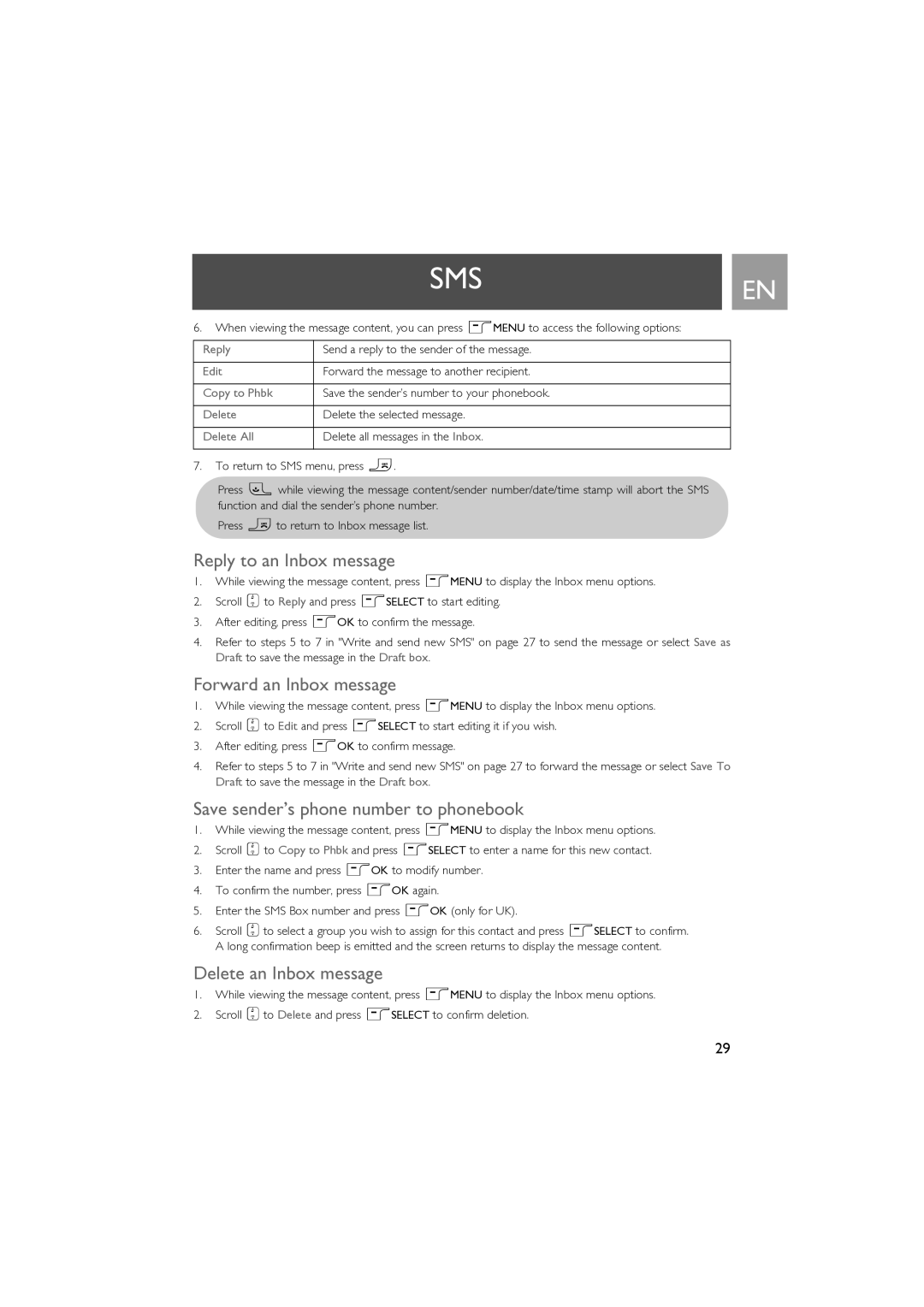SMSEN
6.When viewing the message content, you can press mMENU to access the following options:
Reply | Send a reply to the sender of the message. |
|
|
Edit | Forward the message to another recipient. |
|
|
Copy to Phbk | Save the sender’s number to your phonebook. |
|
|
Delete | Delete the selected message. |
|
|
Delete All | Delete all messages in the Inbox. |
|
|
7.To return to SMS menu, press e.
Press rwhile viewing the message content/sender number/date/time stamp will abort the SMS function and dial the sender’s phone number.
Press eto return to Inbox message list.
Reply to an Inbox message
1.While viewing the message content, press mMENU to display the Inbox menu options.
2.Scroll :to Reply and press mSELECT to start editing.
3.After editing, press mOK to confirm the message.
4.Refer to steps 5 to 7 in "Write and send new SMS" on page 27 to send the message or select Save as Draft to save the message in the Draft box.
Forward an Inbox message
1.While viewing the message content, press mMENU to display the Inbox menu options.
2.Scroll :to Edit and press mSELECT to start editing it if you wish.
3.After editing, press mOK to confirm message.
4.Refer to steps 5 to 7 in "Write and send new SMS" on page 27 to forward the message or select Save To Draft to save the message in the Draft box.
Save sender’s phone number to phonebook
1.While viewing the message content, press mMENU to display the Inbox menu options.
2.Scroll :to Copy to Phbk and press mSELECT to enter a name for this new contact.
3.Enter the name and press mOK to modify number.
4.To confirm the number, press mOK again.
5.Enter the SMS Box number and press mOK (only for UK).
6.Scroll :to select a group you wish to assign for this contact and press mSELECT to confirm. A long confirmation beep is emitted and the screen returns to display the message content.
Delete an Inbox message
1.While viewing the message content, press mMENU to display the Inbox menu options.
2.Scroll :to Delete and press mSELECT to confirm deletion.
29