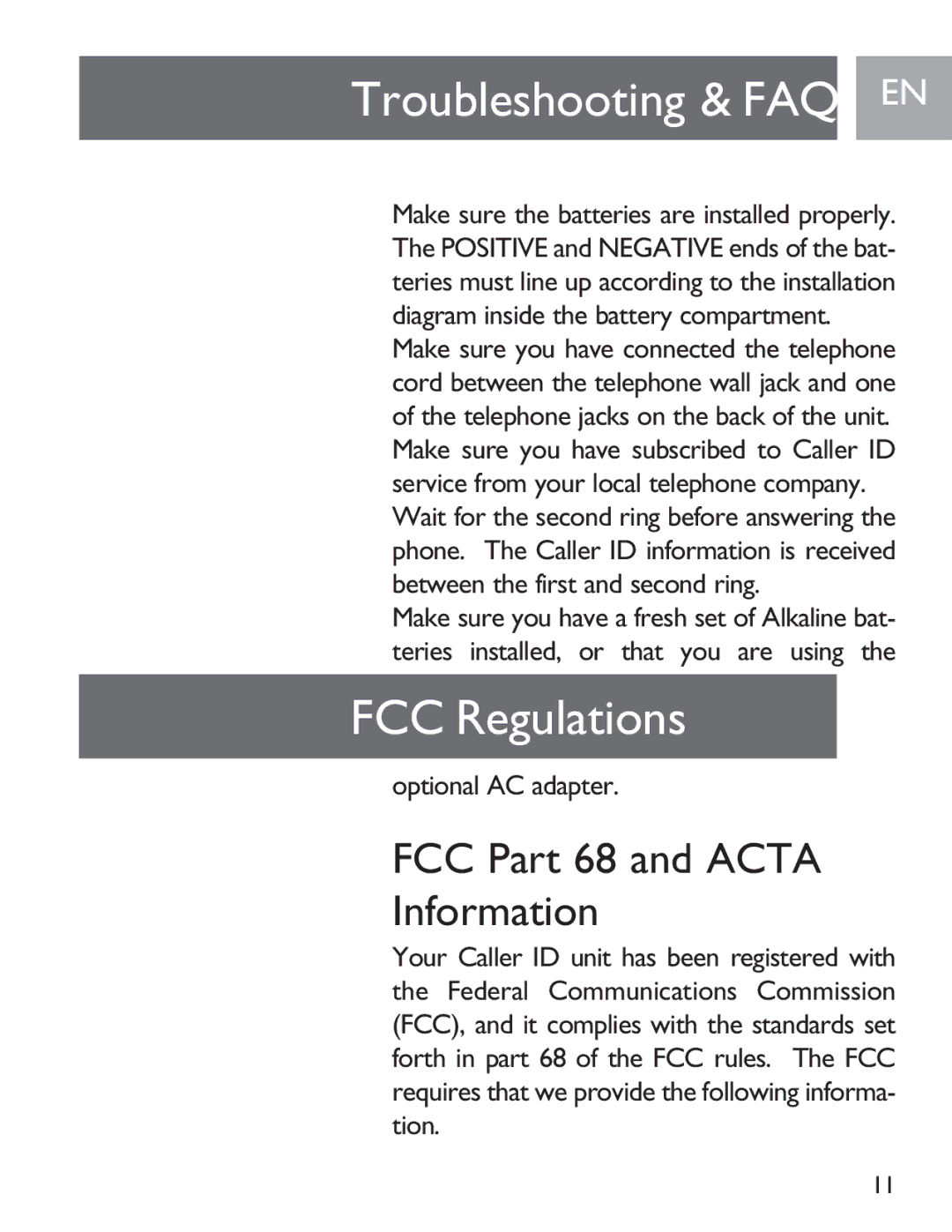Troubleshooting & FAQ EN
Make sure the batteries are installed properly. The POSITIVE and NEGATIVE ends of the bat- teries must line up according to the installation diagram inside the battery compartment.
Make sure you have connected the telephone cord between the telephone wall jack and one of the telephone jacks on the back of the unit. Make sure you have subscribed to Caller ID service from your local telephone company.
Wait for the second ring before answering the phone. The Caller ID information is received between the first and second ring.
Make sure you have a fresh set of Alkaline bat- teries installed, or that you are using the
FCC Regulations
optional AC adapter.
FCC Part 68 and ACTA
Information
Your Caller ID unit has been registered with the Federal Communications Commission (FCC), and it complies with the standards set forth in part 68 of the FCC rules. The FCC requires that we provide the following informa- tion.
11