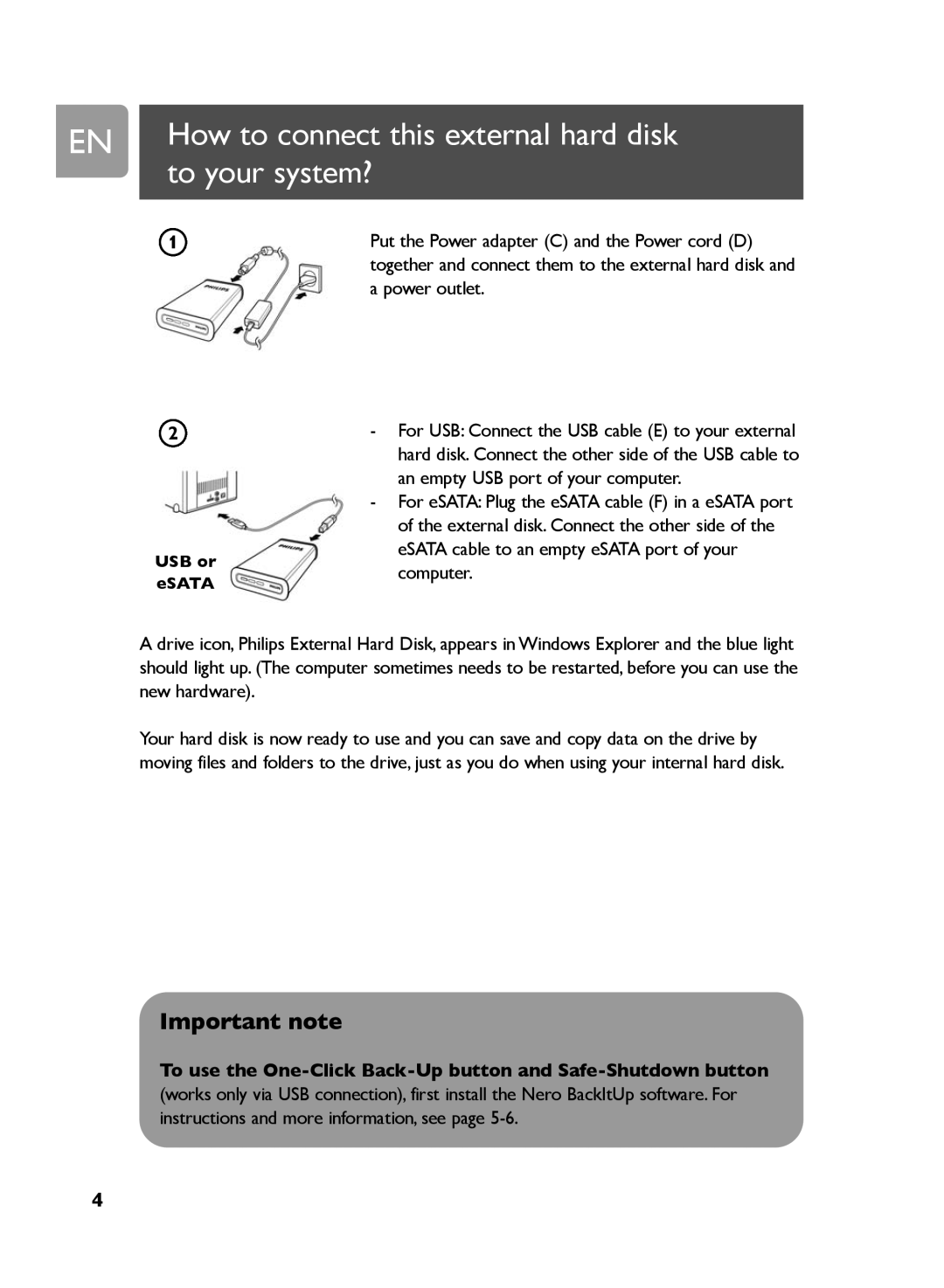SPD5121 SPD5125 SPD5130
EN Contents
Power adapter Power cord
ESATA cable Installation CD
What’s in the box?
External hard disk
How to connect this external hard disk
Put the Power adapter C and the Power cord D
Power outlet
To your system?
How to safely disconnect without using Safe-Shutdown button?
EN How to make a back-up, using One-Click Back-Up button?
Works only via USB connection
Page
Page
Page
How to restore a back-up?
Click the Next button
Page
How to find warranty information?
Warranty, Environment and Safety
Disposal of your old product
Windows 2000,Windows XP, Vista
Additional information available at our website
Table des matières
Contenu de lemballage
Disque dur externe
Adaptateur secteur Cordon dalimentation
Câble eSATA
Comment raccorder ce disque dur externe à votre système ?
Externe et à une prise de courant
Page
Fonctionne uniquement via une connexion USB
Page
Page
Page
Comment restaurer une sauvegarde ?
Cliquez sur le bouton Next Suivant
Page
FR Où trouver les informations relatives à la garantie ?
Garantie, environnement et sécurité
Mise au rebut dun périphérique usagé
Maintenance
Inhalt
ESATA-Kabel Installations-CD
Packungsinhalt
Externe Festplatte
Netzteil Netzkabel
Anschließen der externen Festplatte an Ihr System
Festplatte und an eine Netzsteckdose an
Page
Funktioniert nur über USB-Anschluss
Page
Page
Page
Wiederherstellen einer Sicherungskopie
Starten Sie die Software Nero BackItUp
Klicken Sie auf die Schaltfläche Next Weiter
Page
Wie findet man Garantie-Informationen?
Garantie, Umwelt und Sicherheit
Entsorgung Ihres alten Produkts
Kapazität Je nach Modell Schnittstelle
Hi-Speed und eSATA
480 Mb/s, eSATA 2400 Mb/s
Windows 2000,Windows XP,Vista
Inhoud
ESATA-kabel Installatie-cd
Wat zit er in de doos?
Externe harde schijf
Voedingsadapter Stroomsnoer
Deze externe harde schijf aansluiten aan uw systeem
Steek de stekker in een stopcontact
Opties
Veilig loskoppelen en afsluiten met de knop Safe-Shutdown
Druk op de knop Safe-Shutdown
Werkt alleen via een USB-verbinding
Een back-up maken met de knop One-Click Back-Up
Klik op de knop Next om de Job Wizard te starten
Page
Page
Page
Een back-up terugzetten
Klik op Next
Page
Waar vind ik informatie over de garantie?
Garantie, milieu en veiligheid
Oude producten opruimen
Ga voor meer informatie naar onze website
Contenido
¿Qué contiene la caja?
Disco duro externo
Adaptador de corriente Cable de
Alimentación
¿Cómo conectar este disco duro externo en su sistema?
Page
Funciona sólo mediante conexión USB
Page
Page
Page
¿Cómo restaurar una copia de seguridad?
Haga clic en el botón Next Siguiente
Page
Dónde encontrar información sobre garantía
Garantía, Entorno y Seguridad
Eliminación del producto antiguo
Más información disponible en nuestra Web
Sommario
Nota Importante
Cavo eSATA CD di installazione
Contenuto della confezione
Disco rigido esterno
Trasformatore Cavo di alimentazione
Come collegare il disco rigido esterno al proprio sistema
Collegare assieme l’alimentatore C e il cavo di
Ad una presa di corrente
Per eSATA Connettere il cavo eSATA F alla porta
IT 2 Selezionare il pulsante Safe-Shutdown
Esecuzione del back-up con il pulsante One-Click Back-Up
Funziona solo tramite connessione USB
Page
Page
Page
Come ripristinare un backup
Cliccare sul pulsante Next Avanti
Page
Come trovare le informazioni sulla garanzia
Garanzia, Sicurezza e Ambiente
Smaltimento del vecchio prodotto
Ulteriori informazioni disponibili sul nostro sito web
Conteúdo
Que está na caixa?
Disco rígido externo
Adaptador de Cabo de
Alimentação
Como conectar este disco rígido externo ao seu sistema?
Page
Funciona apenas através de ligação USB
Uma cópia de segurança
Depois, clique no botão Next Avançar
Page
Como restaurar uma cópia de segurança?
Inicie a programação Nero BackItUp
Clique no botão Next Avançar
Page
Como encontrar informações sobre garantia?
Garantia, Meio Ambiente e Segurança
Descarte de seu produto antigo
Capacidade Depende do modelo
Hi-Speed e eSATA
İçindekiler
Kutuda neler var?
Harici sabit disk
Güç adaptörü Güç kablosu
ESATA kablosu Yükleme CD’si
Bunları harici sabit disk ve güç çıkışına bağlayın
Bu harici sabit disk sisteminize nasıl bağlanır?
Yönergeler ve daha fazla bilgi için bkz sayfa
Page
Sadece USB bağlantısı aracılığıyla işlenir
Page
Page
Page
Bir yedek nasıl geri alınır?
Next İleri düğmesini tıklayın
102
103
Garanti bilgisi nasıl bulunur?
Garanti, Çevre ve Güvenlik
Eski ürününüzün bertaraf edilmesi
Özellikler
Ek bilgiler için web sitemize bakabilirsiniz