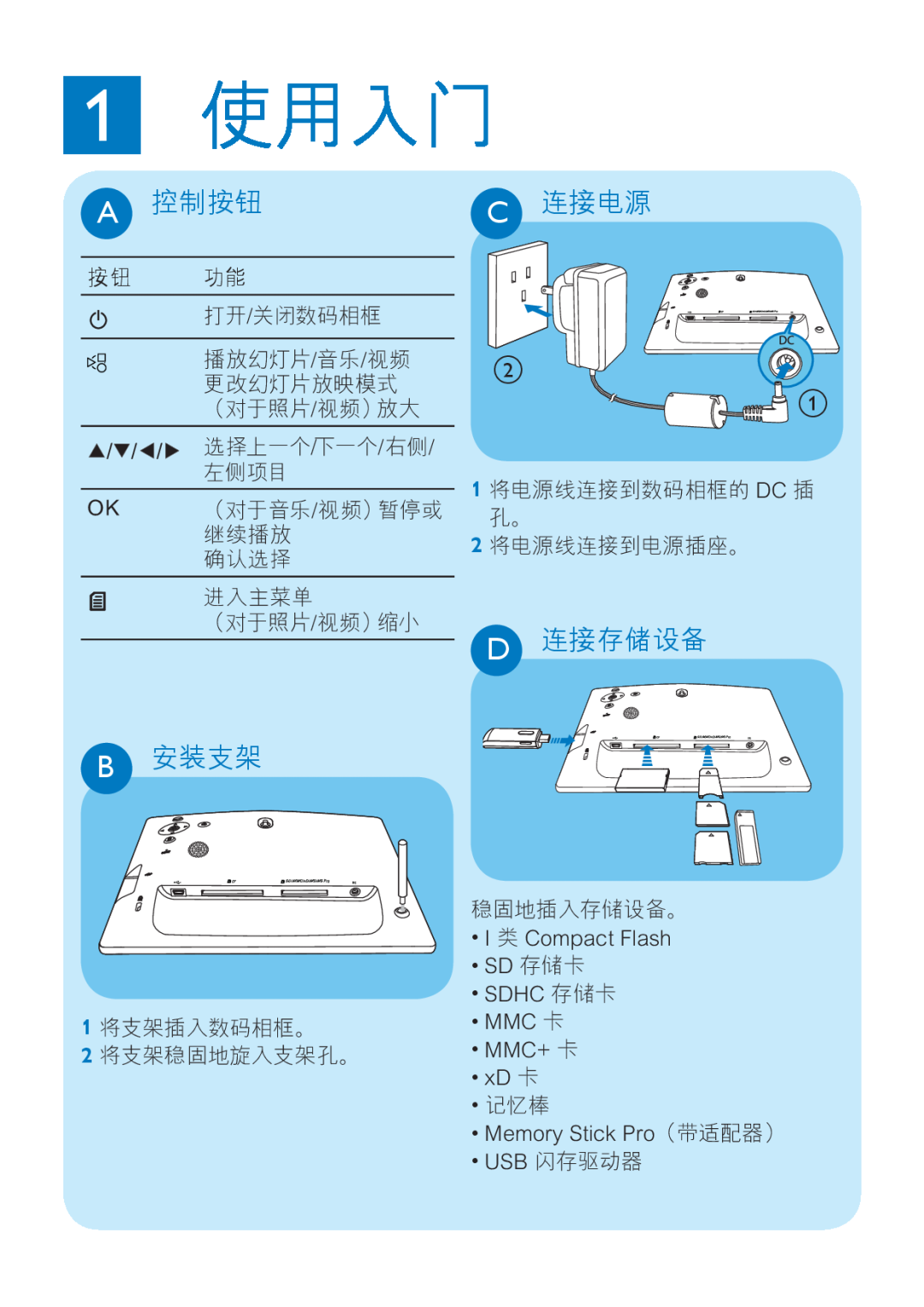1使用入门
A | 控制按钮 | C | 连接电源 |
|
|
按钮 功能
打开/关闭数码相框
播放幻灯片/音乐/视频 更改幻灯片放映模式 (对于照片/视频)放大
![]() /
/![]() /
/ ![]() /
/ ![]() 选择上一个/下一个/右侧/ 左侧项目
选择上一个/下一个/右侧/ 左侧项目
OK | (对于音乐/视频)暂停或 |
| 继续播放 |
| 确认选择 |
| 进入主菜单 |
| (对于照片/视频)缩小 |
b
![]()
![]() a
a
1 将电源线连接到数码相框的 DC 插 孔。
2将电源线连接到电源插座。
D连接存储设备
| B | 安装支架 |
|
|
|
| |
|
|
| 稳固地插入存储设备。 |
|
|
| • I 类 Compact Flash |
|
|
| • SD 存储卡 |
|
|
| • SDHC 存储卡 |
1 | 将支架插入数码相框。 | • MMC 卡 | |
2 | 将支架稳固地旋入支架孔。 | • MMC+ 卡 | |
|
|
| • xD 卡 |
• 记忆棒
• Memory Stick Pro(带适配器)
• USB 闪存驱动器