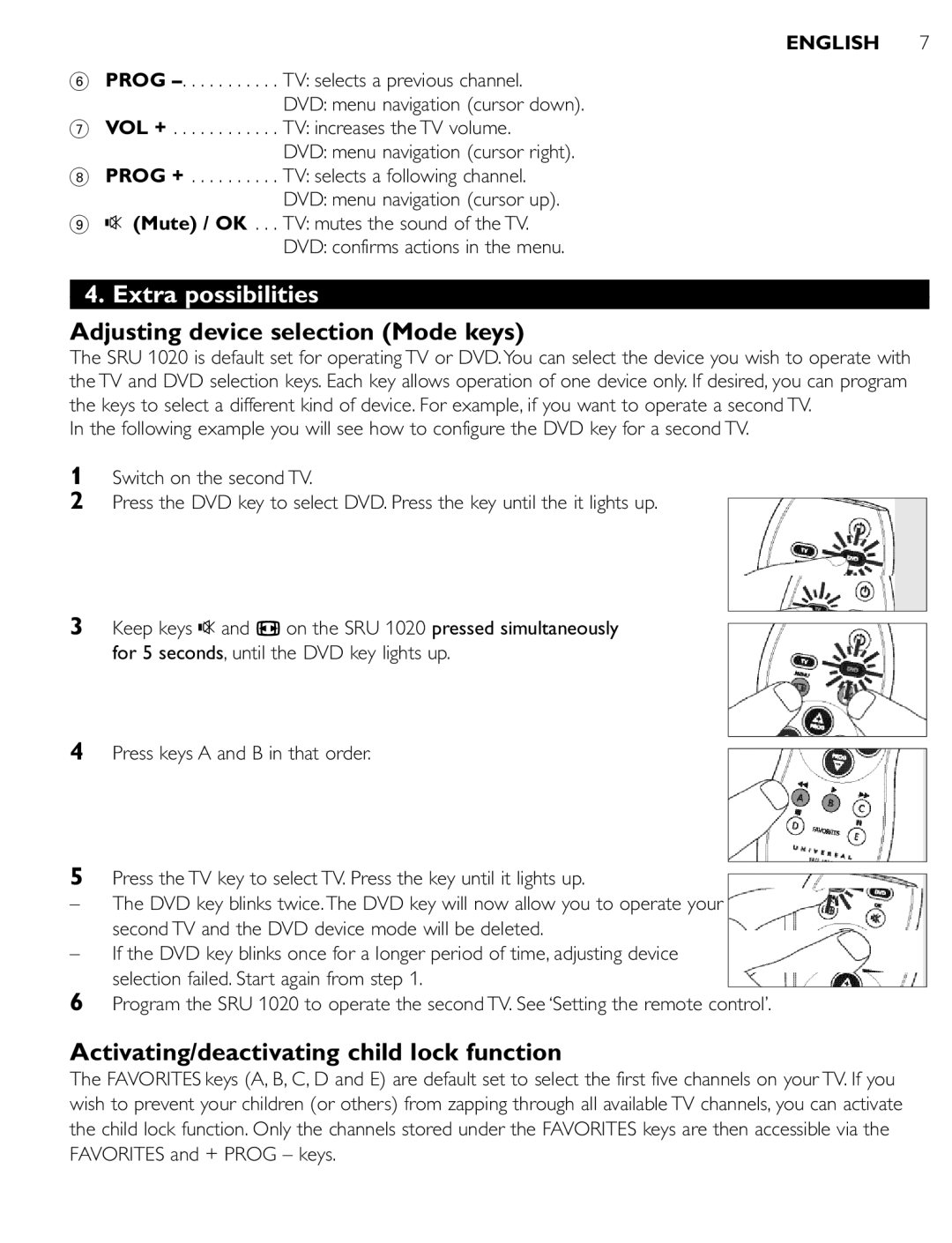Quick, Clean & Easy Setup
Návod k použití Instrukcja obsługi
Page
Contents
Installing the remote control
Introduction
Setting the remote control
Manually setting the remote control
Be careful! There are separate tables for TV and DVD
DVD opens disc menu
Selects TV or DVD mode
Keys and functions
DVD menu navigation cursor left
Adjusting device selection Mode keys
Extra possibilities
Activating/deactivating child lock function
Storing favorite TV channels/Learning keys
Storing favorite TV channels
Learning keys
Restoring the original functions of your remote control
Troubleshooting
Solution
Sommaire
Installation de la télécommande
Essai de la télécommande
Insertion des piles
Configuration de la télécommande
Réglage manuel de la télécommande
Veillez à utiliser les codes du tableau correspondant
DVD ouvre le menu du disque
TV réduit le volume du téléviseur
Touches et fonctions
TV chaîne favorite a
Modification de la sélection de l‘appareil touches de mode
Autres possibilités
Touches programmables
Mémorisation des chaînes TV favorites/Touches programmables
Mémorisation des chaînes TV favorites
Façon décrite à l’étape
Dépannage
Restauration des fonctions d’origine de votre télécommande
Télécommande’
Remplacez les piles par deux piles neuves R03, UM4 ou AAA
Inbetriebnahme der Fernbedienung
Inhaltsverzeichnis
Einleitung
Einlegen der batterien
Einstellen der Fernbedienung
Manuelles Einstellen der Fernbedienung
Automatisches Einstellen der Fernbedienung
TV zum Verringern der TV-Lautstärke
Tasten und Funktionen
DVD zum Öffnen des Disc-Menüs
DVD Menü-Navigation Cursor nach links
Zusätzliche Möglichkeiten
Einstellen der Geräteauswahl Mode-Tasten
Aktivieren/Deaktivieren der Kindersicherungsfunktion
Speichern von Favoriten-TV-Kanälen/Lerntasten
Speichern von Favoriten-TV-Kanälen
Lerntasten
Automatische Suche ein, um den korrekten Code zu finden
Fehlersuche
Abhilfe
Ihre Gerätemarke ist nicht in der Codeliste aufgeführt
Inleiding
Installeren van de afstandsbediening
Inhoudsopgave
Plaatsen van de batterijen
Instellen van de afstandsbediening
Handmatig instellen van de afstandsbediening
Om de TV- of DVD-mode te kiezen
TV om het volume van de tv zachter te zetten
Toetsen en functies
DVD om het diskmenu te openen
Extra mogelijkheden
Wijzigen van de apparaatkeuze mode-toetsen
Inschakelen/uitschakelen van het kinderslot
Opslaan van een favoriete tv-zender/Aanleerfunctie
Opslaan van een favoriete tv-zender
Aanleerfunctie
Oplossing
Verhelpen van storingen
Probleem
De SRU 1020 reageert niet op de juiste manier op de toetsen
Indledning
Installering af fjernbetjeningen
Indholdsfortegnelse
Isætning af batterier
Indstilling af fjernbetjeningen
Manuel indstilling af fjernbetjeningen
Knapper og funktioner
Slår tv-apparatet til eller fra
Vælger TV- eller DVD-funktion
Ekstra muligheder
Tilpasning af apparatvalget funktionsknapper
Aktivering/deaktivering af børnelåsfunktionen
Sådan gemmes favorit TV-kanaler/programmeringsknapper
Sådan gemmes favorit TV-kanaler
Programmeringsknapper
Løsning
Problemløsning
Aktivering af fjernbetjeningens oprindelige funktioner
SRU 1020’en udfører ikke kommandoerne korrekt
Inledning
Installera fjärrkontrollen
Innehåll
Sätta i batterierna
Ställa in fjärrkontrollen
Ställa in fjärrkontrollen manuellt
Se upp! Det finns separata tabeller för TV och DVD
Väljer TV- eller DVD-läge
Knappar och funktioner
Kopplar på eller av teven
DVD öppnar diskmenyn
Extra möjligheter
Ändra enhetsvalet lägesknappar
Aktivera/deaktivera barnlåsfunktionen
Lagra favoritkanaler/Inlärningsknappar
Lagra favoritkanaler
Lära över knappar
Lösning
Felsökning
Tryck på knapparna 2 / B, Prog + och 9 / D i den ordningen
SRU 1020 reagerar inte ordentligt på kommandon
Innledning
Installere fjernkontrollen
Innhold
Sette inn batterier
Stille inn fjernkontrollen
Stille inn fjernkontrollen manuelt
Velger TV- eller DVD-modus
Knapper og funksjoner
Slår TV-apparatet av og på
DVD åpner platemeny
Ekstra muligheter
Justere enhetsvalg Modusknapper
Aktivere/deaktivere barnesikringsfunksjonen
Lagre favorittkanaler
Lagre favorittkanaler/Lære knapper
Cm mellom dem
Lære knapper
Feilsøking
Apparatet ditt er av et merke som ikke finnes i kodelisten
Kauko-ohjaimen asennus
Sisältö
Johdanto
Paristojen asennus
Kauko-ohjaimen asetus
Kauko-ohjaimen asetus manuaalisesti
Kauko-ohjaimen asetus automaattisesti
Näppäimet ja toiminnot
DVD Avaa levyvalikon
TV suosikkikanava a
Lisämahdollisuuksia
Laitteen valinnan säätö Tilanäppäimet
Lapsilukkotoiminnon aktivointi/katkaiseminen
Suosikkitelevisio kanavien tallennus/oppinäppäimet
Suosikkitelevisiokanavien tallennus
Oppinäppäimet
Kauko-ohjaimen alkuperäisten toimintojen palauttaminen
Vianhaku
Ratkaisu
Introduzione
Installazione del telecomando
Indice
Inserimento delle batterie
Impostazione del telecomando
Impostazione manuale del telecomando
DVD navigazione del menu cursore sinistro
TV abbassa il volume del televisore
Tasti e funzioni
TV canale preferito a
Ulteriori possibilità
Regolazione di selezione dispositivo tasti di modo
Memorizzazione dei canali TV preferiti
Tasti di apprendimento
Ripristino delle funzioni originali del telecomando
Risoluzione dei problemi
Problema
Soluzione
Instalación del mando a distancia
Índice de materias
Introducción
Colocación de las pilas
Configuración del mando a distancia
Configuración manual del mando a distancia
Configuración automática del mando a distancia
TV reduce el volumen del televisor
Teclas y funciones
Posibilidades extra
Ajuste de selección de dispositivo teclas de modo
Almacenamiento de canales de TV favoritos
Aprendizaje de teclas
El SRU 1020 no responde correctamente a los comandos
Resolución de problemas
Solución
La marca de su dispositivo no está en la lista de códigos
Instalação do telecomando
Índice
Introdução
Inserir as pilhas
Configurar o telecomando automaticamente
Configurar o telecomando
Configurar o telecomando manualmente
Tenha cuidado! Existem tabelas separadas para TV e para DVD
Selecciona o modo de TV ou de DVD
TV reduz o volume de som da TV
Teclas e funções
DVD abre o menu do disco
Possibilidades adicionais
Ajuste da selecção de equipamento teclas de modo
Activar/desactivar a função de bloqueio para crianças
Memorizar canais de TV preferidos/Programar teclas
Memorizar canais de TV favoritos
Programar teclas
Solução
Resolução de problemas
Repor as funções originais do telecomando
Marca do seu equipamento não consta da lista de códigos
71-72
73-74 74-75 94-101 107 SRU Philips
R03, UM4 SRU ADVD
SRU SRU 1020 d
SRU DVD
SRU TV a
SRU
DVD a
Prog
VOL + . . . . . . . . a DVD Prog +
DVD a SRU
TV a
SRU
Favorites a SRU DVD a Prog +
R03, UM4
SRU 1020 a 30-60 kHz SRU 1020 d
Подготовка пульта дистанционного управления к работе
Содержание
Введение
Установка батареек
Начните снова с шага
Настройка пульта дистанционного управления
Ручная настройка пульта дистанционного управления
Автоматическая настройка пульта дистанционного управления
Кнопки и функции
DVD открывает меню диска
TV уменьшает громкость телевизора
Дополнительные возможности
Регулировка выбора устройства кнопки режимов
Включение/выключение функции ‘Защита от детей’
Сохранение любимых телевизионных каналов
Программирование кнопок посредством ‘обучения’
Новая функция сохранена под кнопкой E
Поиск и устранение неисправностей
Решение
Instalace dálkového ovládače
Obsah
Úvod
Vkládání baterií
Seřízení dálkového ovládače
Manuální seřízení dálkového ovládače
Tlačítka a funkce
DVD navigace menu kurzor vlevo
TV oblíbený kanál a DVD přetočit TV oblíbený kanál B
Další možnosti
Změna volby zařízení Režimová tlačítka
Zapnutí/vypnutí zámku proti zneužití
Úschova oblíbených televizních kanálů/’Naučná’ tlačítka
Úschova oblíbených televizních kanálů
‘Naučná’ tlačítka
Obnova původních funkcí na dálkovém ovládači
Odstraňování závad
Řešení
Instalowanie pilota
Spis treści
Wstęp
Zakładanie baterii
Konfigurowanie pilota
Ręczne konfigurowanie pilota
DVD nawigacja po menu kursor w lewo
Klawisze i funkcje
Naciśnij klawisz y na SRU 1020 i przytrzymaj go wciśniętym
TV Ulubiony kanał a DVD wstecz TV ulubiony kanał B
Dodatkowe możliwości
Konfiguroie wyboru urządzenia klawisze trybu
Włączanie/wyłączanie funkcji rodzicielskiej
10 cm
Zapamiętywanie ulubionych kanałów TV/Klawisze nauczane
Upewnij się, że masz pod ręką or yginalnego pilota TV
Zapamiętywanie ulubionych kanałów TV
Rozwiązanie
Przywracanie oryginalnych funkcji pilota
Diagnostyka usterek
Wymień stare baterie na dwie nowe, typu R03, UM4 lub AAA
Codes
Code L I S T
ITC
Onceas
TCM
3311, 3132, 31 ss, 3223
DVD
VCR
TVA
Helpline
Country Phone number Tariff
EN Information to the consumer
FR Informations pour le consommateur
DE Kundeninformationen
NL Informatie voor de consument
DK Information til kunden
SV Information till konsumenten
No Informasjon til forbrukerne
SU Tiedote kuluttajille
IT Informazioni per il consumatore
PR Informações ao consumidor
ES Información al consumidor
Desecho del producto antiguo
Eliminação do seu antigo produto
PL Informacje dla użytkownika
Od 2002/96
Likvidace starého výrobku
Usuwanie zużytych produktów
Certificat de garantie
Guarantee certificate
Warranty Anno Garanzia Année Garantie Ano Garantia Jaar
Takuutodistus