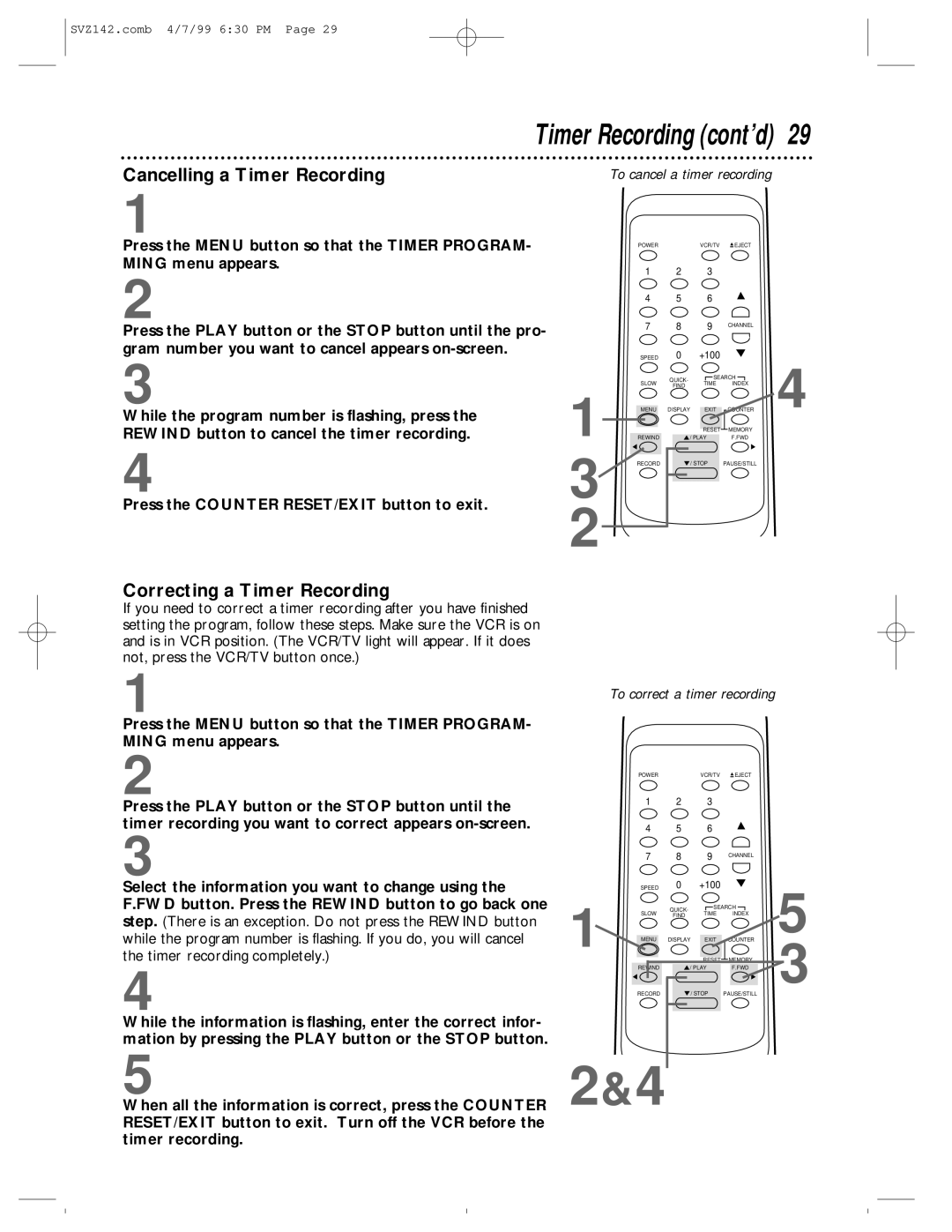SVZ142.comb 4/7/99 6:30 PM Page 29
Timer Recording (cont’d) 29
Cancelling a Timer Recording
1
Press the MENU button so that the TIMER PROGRAM- MING menu appears.
To cancel a timer recording
POWER | VCR/TV | EJECT |
1 2 3
2
Press the PLAY button or the STOP button until the pro- gram number you want to cancel appears
4 5 6
7 8 9 CHANNEL
SPEED 0 +100
3
While the program number is flashing, press the REWIND button to cancel the timer recording.
4
Press the COUNTER RESET/EXIT button to exit.
Correcting a Timer Recording
If you need to correct a timer recording after you have finished setting the program, follow these steps. Make sure the VCR is on and is in VCR position. (The VCR/TV light will appear. If it does not, press the VCR/TV button once.)
1
3
2
SLOW | QUICK- | SEARCH | 4 | ||
TIME | INDEX | ||||
FIND | |||||
MENU | DISPLAY | EXIT | COUNTER | ||
|
| RESET | MEMORY |
| |
REWIND | / PLAY | F.FWD |
| ||
RECORD |
| / STOP | PAUSE/STILL |
| |
1
Press the MENU button so that the TIMER PROGRAM- MING menu appears.
2
Press the PLAY button or the STOP button until the timer recording you want to correct appears
3
Select the information you want to change using the F.FWD button. Press the REWIND button to go back one step. (There is an exception. Do not press the REWIND button while the program number is flashing. If you do, you will cancel the timer recording completely.)
4
While the information is flashing, enter the correct infor- mation by pressing the PLAY button or the STOP button.
5
When all the information is correct, press the COUNTER RESET/EXIT button to exit. Turn off the VCR before the timer recording.
To correct a timer recording
POWER | VCR/TV | EJECT |
1 2 3
4 5 6
7 8 9 CHANNEL
| SPEED | 0 | +100 |
| 5 | |
1 | SLOW | QUICK- | SEARCH | |||
TIME | INDEX | |||||
FIND | ||||||
MENU | DISPLAY | EXIT | COUNTER | |||
|
|
| RESET | MEMORY | 3 | |
| REWIND | / PLAY | F.FWD | |||
| RECORD |
| / STOP | PAUSE/STILL | ||
2&4