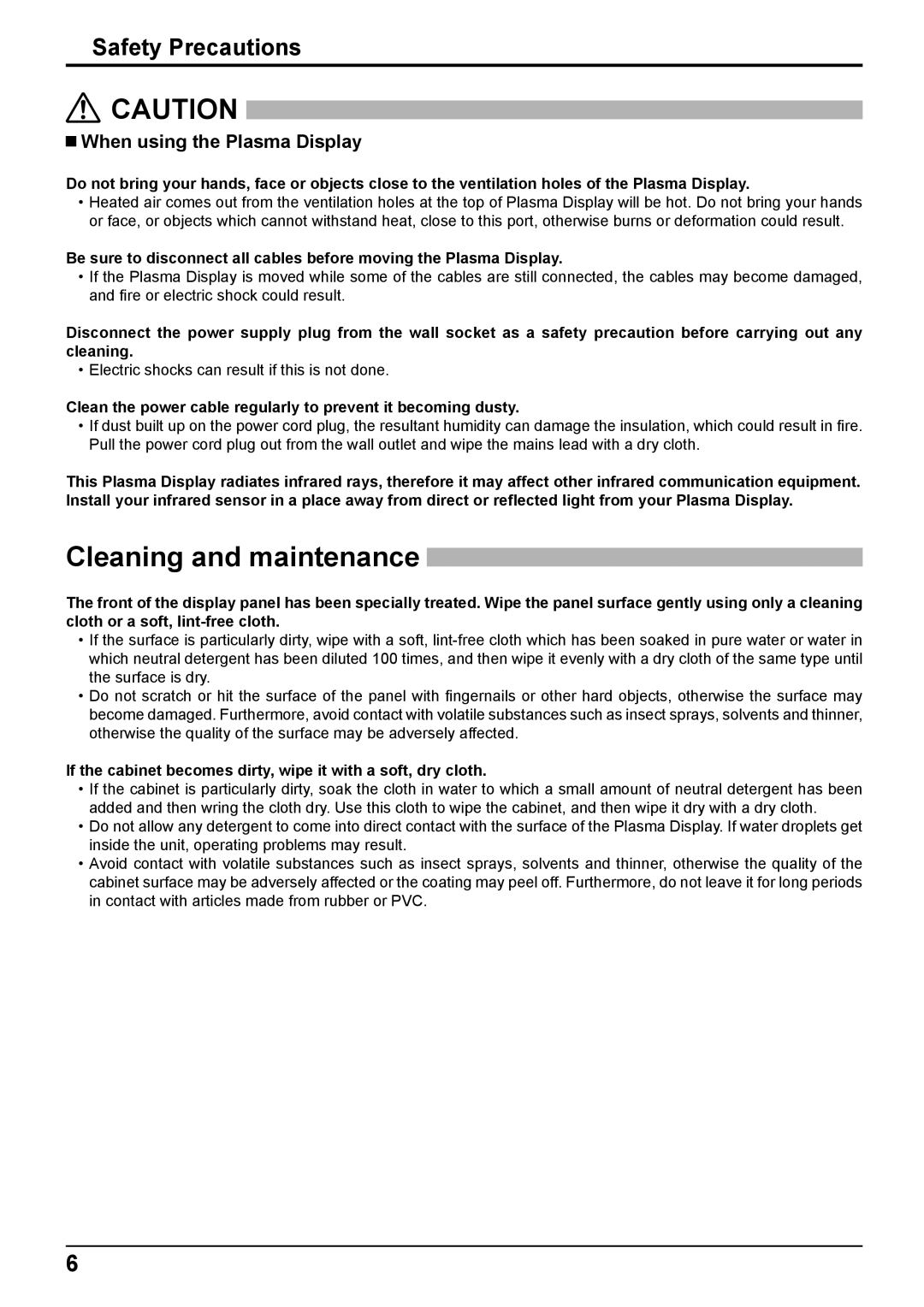TH-42PH10EK specifications
The Philips TH-42PH10EK is a prominent model in the world of professional displays, specifically designed for commercial environments like retail, conference rooms, and public venues. This 42-inch plasma display offers a perfect combination of cutting-edge technology, sleek design, and versatile functionality, making it a favored choice for many business applications.One of the key features of the TH-42PH10EK is its superb picture quality. It utilizes plasma technology, which is known for delivering deep blacks, vibrant colors, and exceptional contrast ratios. With a resolution of 1024 x 768 pixels, this display ensures that images are sharp and detailed, which is crucial for presentations, digital signage, or any visual content requiring clarity and professionalism.
The display also boasts a commendable viewing angle, allowing content to be viewed clearly from various positions in the room. This characteristic is particularly beneficial in settings where large audiences need to see the screen from different angles. The high brightness level of the TH-42PH10EK also aids visibility in environments with ambient light, ensuring that presentations remain effective even in well-lit spaces.
Another noteworthy aspect of the Philips TH-42PH10EK is its connectivity options. The display comes equipped with a range of input options, including VGA, HDMI, and composite video, allowing users to connect various devices seamlessly. This versatility makes it easy to integrate the display into different setups, whether for presentations, video conferencing, or media playback.
In terms of durability, the TH-42PH10EK is designed for continuous use, making it ideal for applications that require long operating hours. Its robust build quality ensures that it can withstand the rigors of daily usage in a commercial setting. Additionally, the display features advanced heat management systems, which help maintain optimal performance without overheating.
The aesthetics of the Philips TH-42PH10EK are also notable. Its slim bezel design provides a modern look, allowing it to blend seamlessly into any professional environment while maximizing screen space for content display.
In conclusion, the Philips TH-42PH10EK is a reliable and high-performance plasma display, making it an excellent choice for businesses needing a robust solution for their visual communication needs. With its superior image quality, extensive connectivity options, and durable design, the TH-42PH10EK stands out as a dependable choice in the competitive market of professional displays.