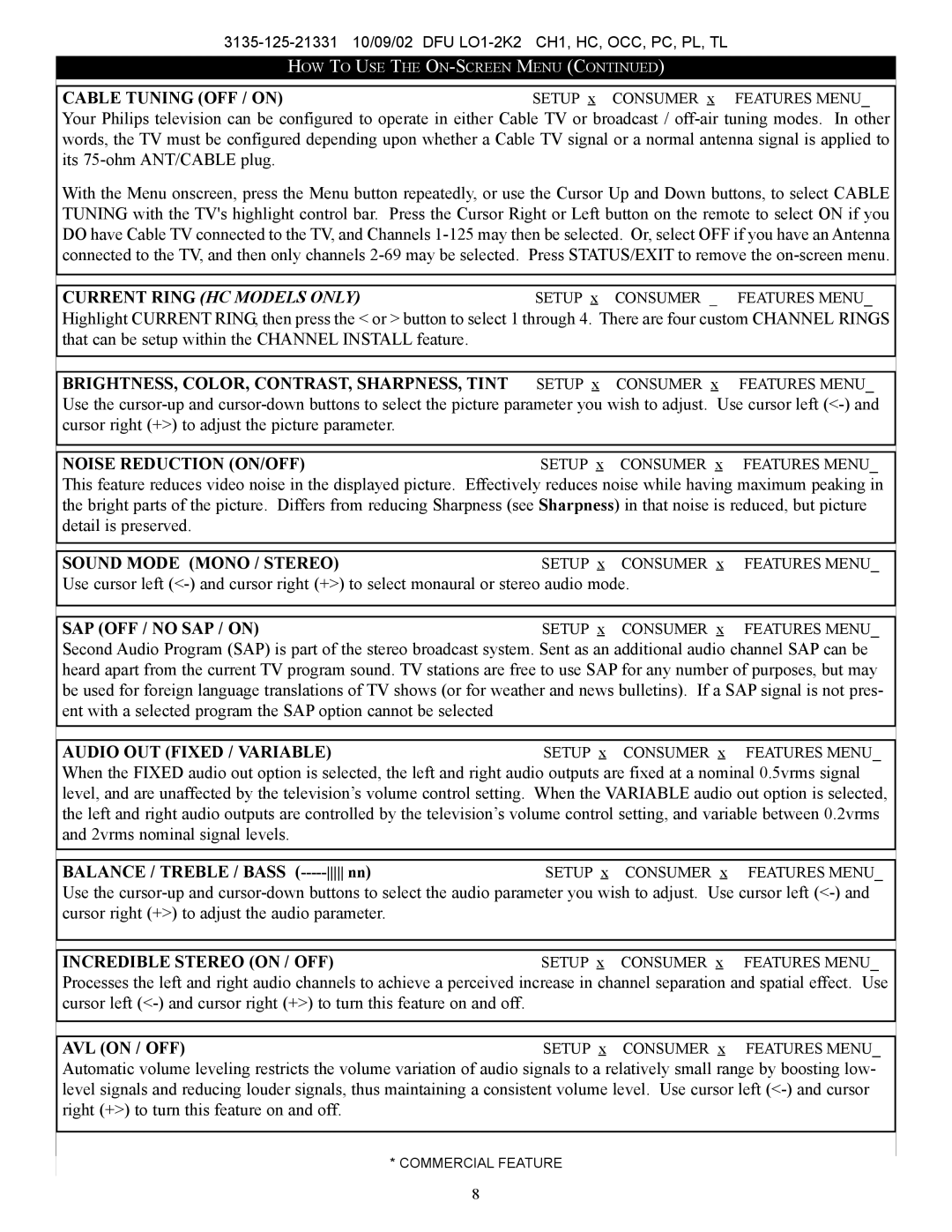HC, TL, TC, PC, PL specifications
Philips OCC (Optical Control Components), CH1, PL (Power Line), PC (Power Control), and TC (Temperature Control) represent a suite of advanced technologies designed to enhance lighting solutions and control systems across various applications. These components play a pivotal role in creating efficient, adaptive, and user-friendly lighting environments.Philips OCC refers to a series of optical control components that optimize the distribution of light in different settings. Key features of OCC include the ability to manage glare, improve light uniformity, and increase energy efficiency. By leveraging advanced optical designs, these components help to focus light where it is most needed while minimizing wastage, making them ideal for both indoor and outdoor applications.
The CH1 technology focuses on creating compact and efficient drivers for LED lighting systems. It supports a wide range of power outputs and is designed to be integrable into various lighting fixtures. CH1 drivers are characterized by their high efficiency, low thermal generation, and long lifespan, thereby providing reliable performance and substantial energy savings for users.
Philips PL technology stands out for its power line communication capabilities. This feature allows lighting systems to communicate over existing electrical wiring, enabling more straightforward installation and reduced costs. By utilizing Power Line technology, systems can achieve better connectivity with IoT devices, facilitating intelligent controls and enhanced functionalities such as remote monitoring, dimming, and scheduling.
Power Control (PC) technology embodies sophisticated programming capabilities that allow users to manage lighting energy consumption efficiently. This technology includes features like dimming, scene setting, and scheduling, ensuring that the lights operate only when necessary. As a result, PC technology not only enhances user experience but also contributes to significant energy savings and reduced environmental impact.
Temperature Control (TC) is another critical aspect of Philips lighting technology. This feature ensures that LED systems operate within optimal temperature ranges by using thermal management techniques. Effective temperature control leads to improved performance, extending the lifespan of lighting systems, and ensures consistent light quality.
In summary, Philips OCC, CH1, PL, PC, and TC technologies represent a comprehensive approach to modern lighting solutions. With their focus on efficiency, smart connectivity, and user-centric control, these components are set to redefine the future of lighting, making it more sustainable and adaptable to the needs of various environments. As the demand for energy-efficient and intelligent lighting solutions continues to rise, these innovations position Philips as a leader in the lighting industry, paving the way for smarter and greener spaces.