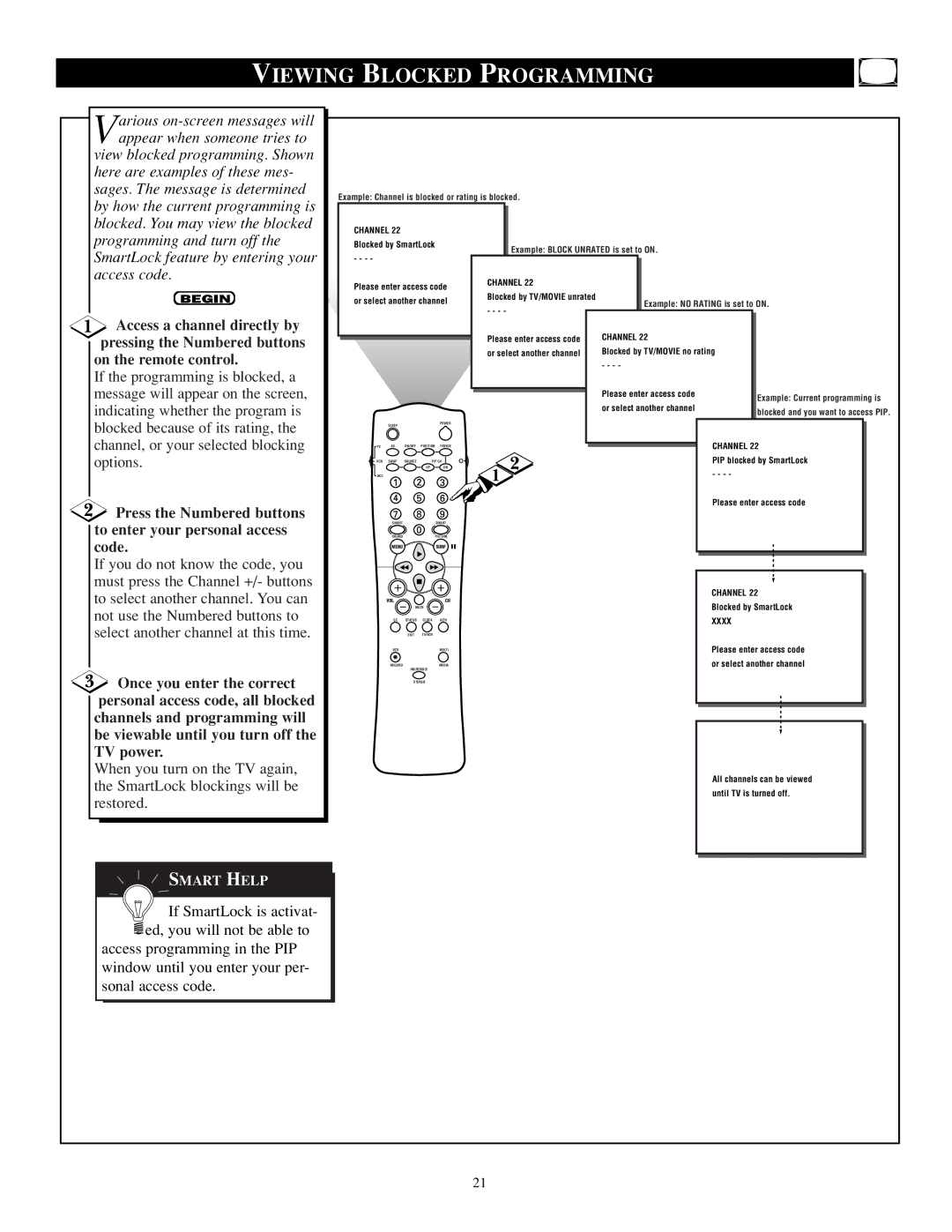VIEWING BLOCKED PROGRAMMING
Various
here are examples of these mes- sages. The message is determined by how the current programming is blocked. You may view the blocked
Example: Channel is blocked or rating is blocked.
programming and turn off the SmartLock feature by entering your access code.
BEGIN
CHANNEL 22
Blocked by SmartLock
- - - -
Please enter access code or select another channel
Example: BLOCK UNRATED is set to ON.
CHANNEL 22
Blocked by TV/MOVIE unrated
Example: NO RATING is set to ON.
- - - -
![]() Access a channel directly by pressing the Numbered buttons on the remote control.
Access a channel directly by pressing the Numbered buttons on the remote control.
If the programming is blocked, a message will appear on the screen, indicating whether the program is blocked because of its rating, the
SLEEP
POWER
| Please enter access code |
| CHANNEL 22 |
|
| or select another channel |
| Blocked by TV/MOVIE no rating |
|
|
| - - - - |
| |
|
|
| Please enter access code | Example: Current programming is |
|
|
| ||
|
| |||
|
|
| or select another channel | |
|
|
| blocked and you want to access PIP. | |
|
|
|
| |
channel, or your selected blocking options.
![]() Press the Numbered buttons to enter your personal access code.
Press the Numbered buttons to enter your personal access code.
If you do not know the code, you must press the Channel +/- buttons to select another channel. You can not use the Numbered buttons to select another channel at this time.
TV | AV | ON/OFF | POSITION | FREEZE |
VCR | SWAP | SOURCE | PIP CH | |
|
|
| UP | DN |
ACC |
|
|
|
|
| SMART |
|
| SMART |
| SOUND |
|
| PICTURE |
| MENU |
|
| SURF |
| VOL |
|
| CH |
|
| MUTE |
| |
| CC | STATUS | CLOCK | A/CH |
|
| EXIT | TV/VCR |
|
| VCR |
|
| MULTI |
| RECORD | INCREDIBLE | MEDIA | |
|
|
| ||
| 2 |
|
|
| CHANNEL 22 |
|
|
| |||
1 |
|
|
| PIP blocked by SmartLock | |
| - - - - | ||||
|
| ||||
|
|
|
|
| |
|
|
|
|
| Please enter access code |
CHANNEL 22
Blocked by SmartLock
XXXX
Please enter access code or select another channel
Once you enter the correct
personal access code, all blocked channels and programming will be viewable until you turn off the TV power.
When you turn on the TV again, the SmartLock blockings will be restored.
![]() SMART HELP
SMART HELP
![]()
![]() If SmartLock is activat-
If SmartLock is activat- ![]() ed, you will not be able to
ed, you will not be able to
access programming in the PIP window until you enter your per- sonal access code.
STEREO
All channels can be viewed until TV is turned off.
21