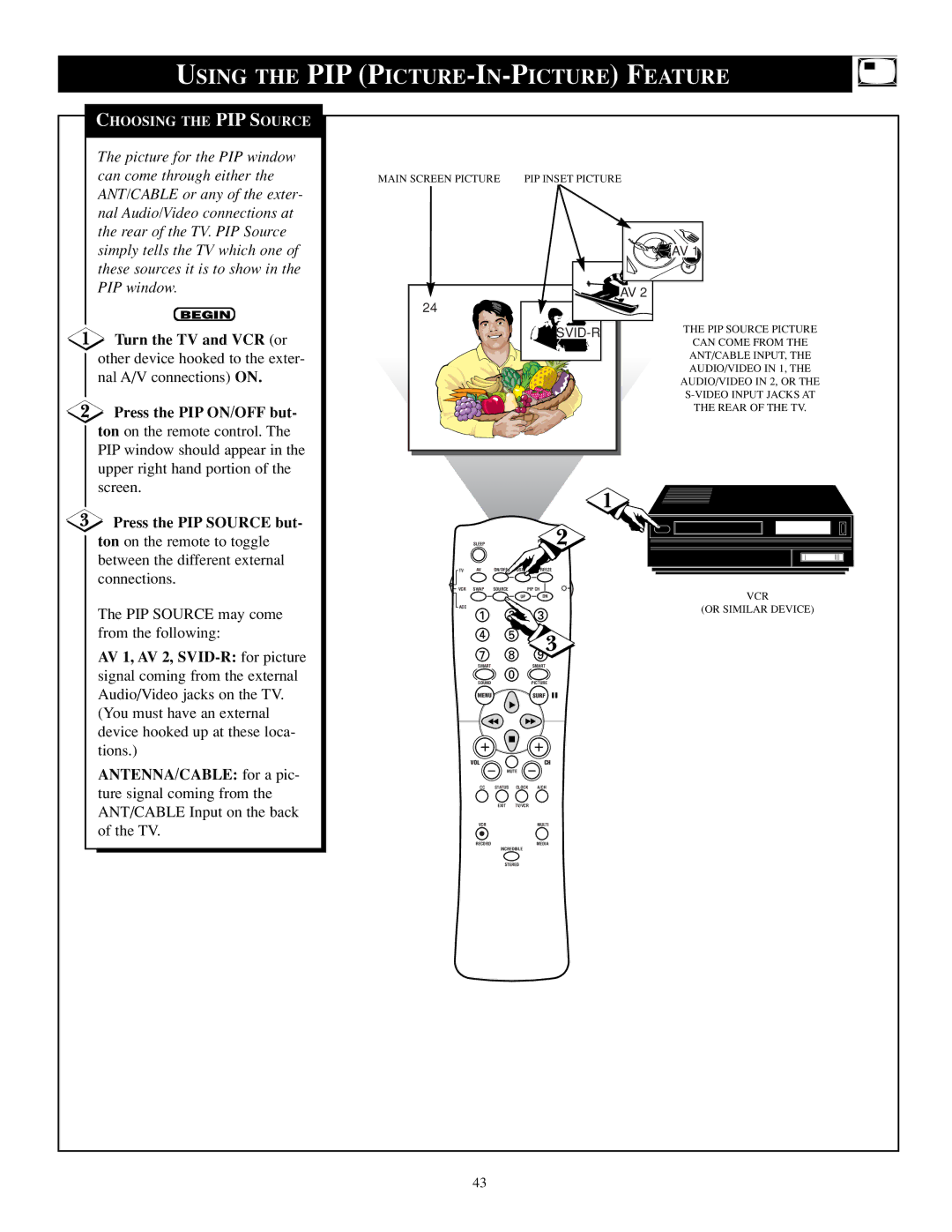USING THE PIP | ||||||
CHOOSING THE PIP SOURCE |
|
|
|
|
|
|
The picture for the PIP window |
|
|
|
|
|
|
can come through either the | MAIN SCREEN PICTURE | PIP INSET PICTURE |
| |||
ANT/CABLE or any of the exter- |
|
|
|
|
|
|
nal Audio/Video connections at |
|
|
|
|
|
|
the rear of the TV. PIP Source |
|
|
|
|
|
|
simply tells the TV which one of |
|
|
|
|
| AV 1 |
these sources it is to show in the |
|
|
|
|
|
|
PIP window. |
|
|
|
| AV 2 |
|
|
|
|
|
|
| |
BEGIN | 24 |
|
|
|
|
|
|
|
|
|
|
| |
Turn the TV and VCR (or |
|
|
|
| THE PIP SOURCE PICTURE | |
|
|
|
|
| CAN COME FROM THE | |
other device hooked to the exter- |
|
|
|
|
| ANT/CABLE INPUT, THE |
nal A/V connections) ON. |
|
|
|
|
| AUDIO/VIDEO IN 1, THE |
|
|
|
|
| AUDIO/VIDEO IN 2, OR THE | |
|
|
|
|
|
| |
Press the PIP ON/OFF but- |
|
|
|
|
| THE REAR OF THE TV. |
|
|
|
|
|
| |
ton on the remote control. The |
|
|
|
|
|
|
PIP window should appear in the |
|
|
|
|
|
|
upper right hand portion of the |
|
|
|
|
|
|
screen. |
|
|
|
| 1 |
|
|
|
|
|
|
| |
Press the PIP SOURCE but- |
|
|
|
| 2 |
|
ton on the remote to toggle |
| SLEEP |
|
|
| |
between the different external | TV | AV | ON/OFF | POSITION FREEZE |
| |
connections. |
| |||||
VCR | SWAP | SOURCE | PIP CH |
| ||
| VCR | |||||
|
|
|
| UP | DN | |
|
|
|
|
|
| |
The PIP SOURCE may come | ACC |
|
|
|
| (OR SIMILAR DEVICE) |
|
|
|
|
| ||
|
|
|
|
|
| |
from the following: |
|
|
|
| 3 |
|
AV 1, AV 2, |
|
|
|
|
| |
| SMART |
|
| SMART |
| |
signal coming from the external |
|
|
|
| ||
| SOUND |
|
| PICTURE |
| |
Audio/Video jacks on the TV. |
| MENU |
|
| SURF |
|
(You must have an external |
|
|
|
|
|
|
device hooked up at these loca- |
|
|
|
|
|
|
tions.) |
|
|
|
|
|
|
ANTENNA/CABLE: for a pic- |
| VOL |
|
| CH |
|
|
| MUTE |
|
| ||
|
|
|
|
|
| |
ture signal coming from the |
| CC | STATUS | CLOCK | A/CH |
|
|
|
|
|
|
| |
ANT/CABLE Input on the back |
|
| EXIT | TV/VCR |
|
|
|
|
|
|
|
| |
of the TV. |
| VCR |
|
| MULTI |
|
|
|
|
|
|
| |
|
| RECORD | INCREDIBLE | MEDIA |
| |
|
|
|
|
| ||
|
|
| STEREO |
|
| |
43