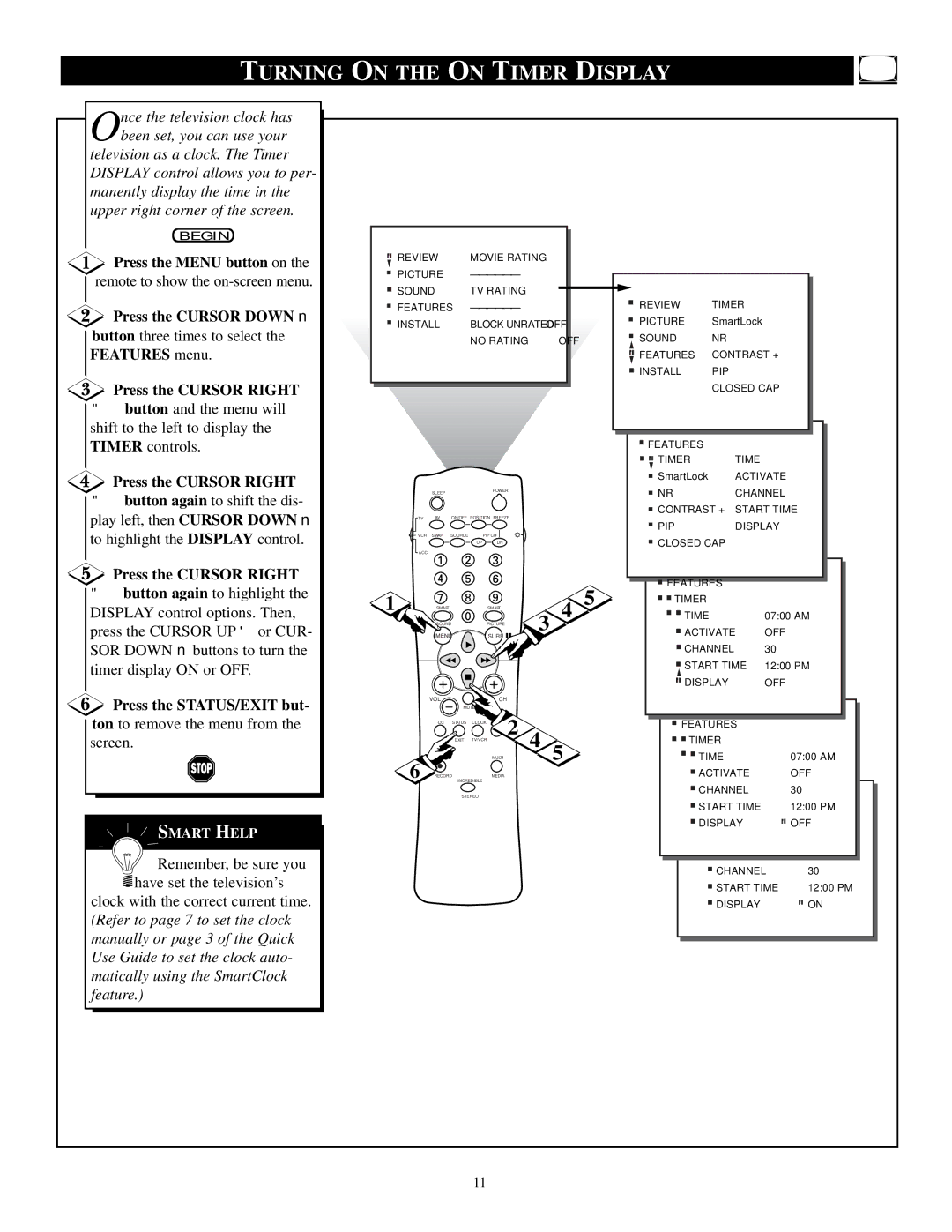TP3684C1
Warranty Verification
Safety Instructions Read before operating equipment
Table of Contents
Cable/Antenna
Features
To remove the menu from the screen
Adjusting the TV Picture
Buttons to adjust the selected control
Press the STATUS/EXIT button
Cursor UP or Cursor
Setting the TV’S Clock
Timer controls
Press the Numbered buttons
Remote to show the on-screen menu
Activating the TV’S on Timer Control
Timer control
Press the Menu button on
Selecting the TV’S on Timer Channel
Press the STATUS/EXIT but- ton to remove the menu from
Setting the TV’S on Timer Start Time
To highlight the Start Time
To enter the desired start up time
Press the Cursor Down
Turning on the on Timer Display
Button three times to select the Features menu
Movie Ratings
Understanding Smartlock
SmartLock control
Using Smartlock Setting UP the Access Code
Enter current access code
Down to highlight
Select block
Using Smartlock Blocking Channels
Press the Channel + or
This stops the viewing of VCR, DVD, etc
Button to select Movie Rating
Using Smartlock Movie Rating
Press the Cursor Right Button to access the movie ratings
Be highlighted
Button to select TV Rating
Using Smartlock TV Rating
Appear within the menu
Options
Using Smartlock Blocking
Block Unrated to on or
Using Smartlock Block Unrated
Button or the Cursor
Left button to set
Left button to set no
Using Smartlock no Rating
Press the Menu button on the remote to show the on-screen
Menu
Example Blocking is set to OFF
Reviewing the Smartlock Settings
Xxxx
Viewing Blocked Programming
Button again to highlight the NR option area
Turn the NR feature on or OFF
Turning on the Noise Reduction Control
To highlight the NR control
Button again to highlight the Contrast + option area
Turn the Contrast + feature on or OFF
Turning on the Contrast + Control
Button again to highlight
Using the Closed Caption Control
Select the mode you want
Button to highlight the Closed CAP control
Good BYE Sleep
Using the Sleep Timer Control
Button twice to select the Sound menu
Adjusting the TREBLE, BASS, and Balance Sound Controls
Placed in the Stereo mode, the sound com
Setting the TV for Stereo and SAP Programs
Remember, if stereo is not present
On a selected show and the TV is
Using the Volume BAR Control
Using the Incredible Stereo Control
Audio OUT to Variable or
Setting the Audio OUT Control
Button repeatedly to select
Use the Cursor Left or Right buttons to set
Use the Cursor Right or Cursor Left buttons
Using the TV Speaker Control and Audio Output Jacks
Connect the Right and Left
Press the Cursor Down button to select the Speakers
Connect the Video yellow
Using the AUDIO/VIDEO Input Jacks
Turn the VCR or Digital
Using the AUDIO/VIDEO Input Jacks CONT’D
Connect the S-VIDEO
Button repeatedly to select either
Press the Smart Picture
Press the Smart Sound but
Using the Smartsound Control
EMPTY, Press to add
Press the Channel + or
Press the Surf button on
Read, the Surf List is
Going on to the following section Is necessary
Setting the Remote Control to Operate Accessory Devices
Enter the THREE-DIGIT
Place the TV/VCR/ACC
Press the VCR Record
Press the Smart Sound
Device you are attempting to pro- gram
Turn on the device by press- ing the Power button on
Mode Switch in the proper posi Tion
Remote VCR Code no
Remote Control Direct Entry Codes
Remote Dvdcode no
Using the REMOTE’S VCR Buttons
Move to the next page after
Connect the Video OUT
Also connect the Audio OUT
Right and Left jacks from
AV 1, AV 2, SVID-R for picture
Turn the TV and VCR or
Press the PIP ON/OFF but
Press the PIP Source but
Using the PIP PICTURE-IN-PICTURE Feature
Remember, although
Adjusting the PIP Color and Tint
Adjust the Color and Tint bars to the desired levels
Button to select the PIP menu
Connect the Video OUT jack
First use an optional signal
More PIP Picture -IN -PICTURE Connections
Connect the Cable OUT on
Connect a second yellow Video
First connect the original cable
Connect the ANT OUT jack on
Connect the yellow Video
Tips if Something Isnt Working
TV Displays Wrong Channel or No Channels Above
Index
Glossary to Television Terms
Philips Consumer Electronics Company
Texas
Limited Warranty

![]() Press the MENU button on the remote to show the
Press the MENU button on the remote to show the ![]()
![]() REVIEW
REVIEW![]()
![]()
![]() Remember, be sure you
Remember, be sure you![]() have set the television’s clock with the correct current time. (Refer to page 7 to set the clock manually or page 3 of the Quick Use Guide to set the clock auto- matically using the SmartClock feature.)
have set the television’s clock with the correct current time. (Refer to page 7 to set the clock manually or page 3 of the Quick Use Guide to set the clock auto- matically using the SmartClock feature.)