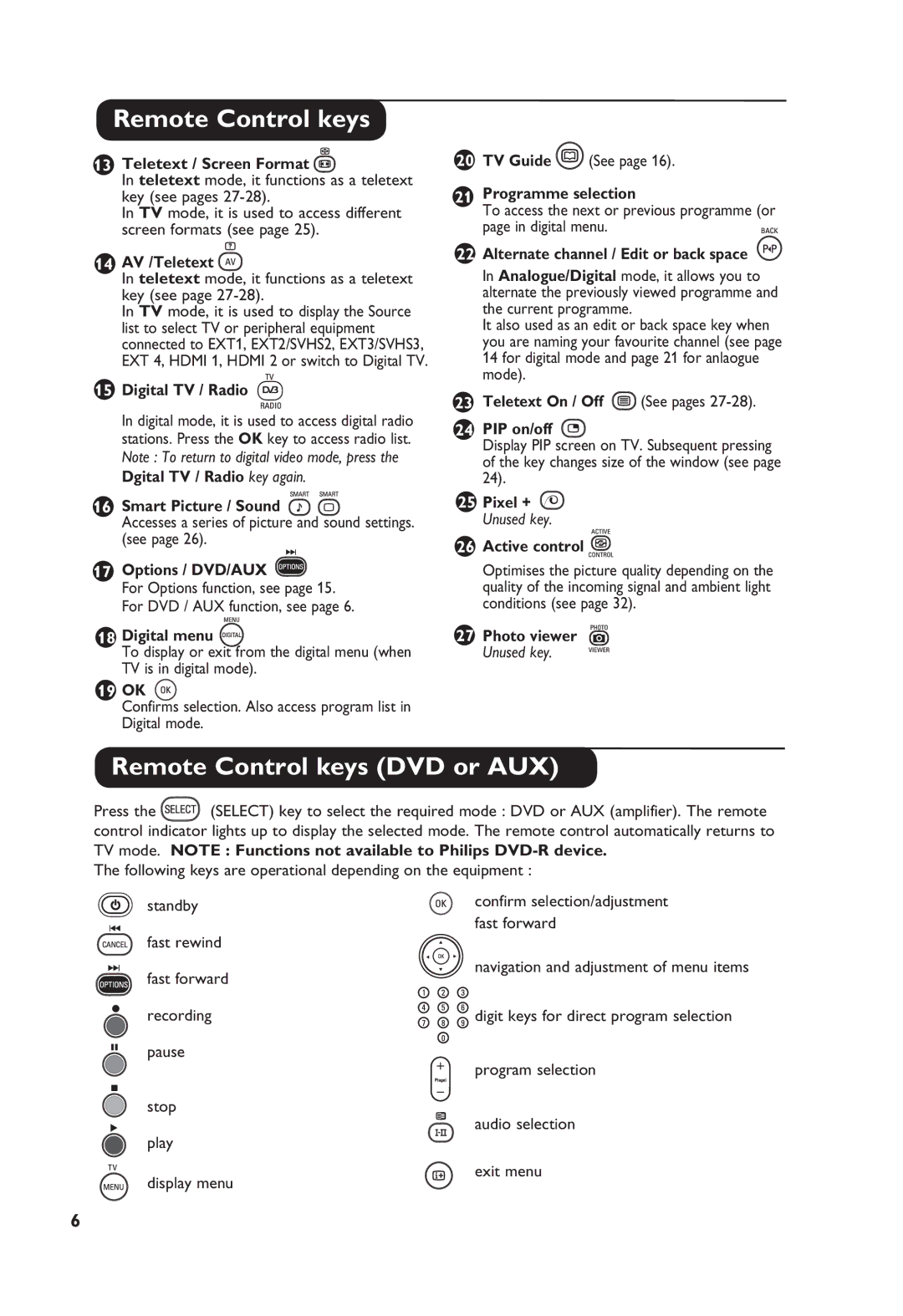Remote Control keys
13Teletext / Screen Format 
In teletext mode, it functions as a teletext key (see pages 27-28).
In TV mode, it is used to access different screen formats (see page 25).
14AV /Teletext 

In teletext mode, it functions as a teletext key (see page 27-28).
In TV mode, it is used to display the Source list to select TV or peripheral equipment connected to EXT1, EXT2/SVHS2, EXT3/SVHS3, EXT 4, HDMI 1, HDMI 2 or switch to Digital TV.
15Digital TV / Radio 
In digital mode, it is used to access digital radio stations. Press the OK key to access radio list. Note : To return to digital video mode, press the Dgital TV / Radio key again.
16 Smart Picture / Sound ![]()
![]() Accesses a series of picture and sound settings. (see page 26).
Accesses a series of picture and sound settings. (see page 26).
17Options / DVD/AUX ![]() For Options function, see page 15. For DVD / AUX function, see page 6.
For Options function, see page 15. For DVD / AUX function, see page 6.
18Digital menu ![]()
![]()
![]()
![]()
To display or exit from the digital menu (when TV is in digital mode).
19OK ![]()
Confirms selection. Also access program list in Digital mode.
20TV Guide ![]() (See page 16).
(See page 16).
21Programme selection
To access the next or previous programme (or
page in digital menu.
22Alternate channel / Edit or back space 
In Analogue/Digital mode, it allows you to alternate the previously viewed programme and the current programme.
It also used as an edit or back space key when you are naming your favourite channel (see page 14 for digital mode and page 21 for anlaogue mode).
23Teletext On / Off ![]() (See pages
(See pages
24PIP on/off ![]()
Display PIP screen on TV. Subsequent pressing of the key changes size of the window (see page 24).
25 Pixel +
Unused key.
26Active control 
Optimises the picture quality depending on the quality of the incoming signal and ambient light conditions (see page 32).
27Photo viewer ![]()
![]()
![]()
Unused key.
Remote Control keys (DVD or AUX)
Press the ![]() (SELECT) key to select the required mode : DVD or AUX (amplifier). The remote control indicator lights up to display the selected mode. The remote control automatically returns to TV mode. NOTE : Functions not available to Philips
(SELECT) key to select the required mode : DVD or AUX (amplifier). The remote control indicator lights up to display the selected mode. The remote control automatically returns to TV mode. NOTE : Functions not available to Philips
The following keys are operational depending on the equipment :
standby | confirm selection/adjustment |
|
fast rewind
fast forward
fast forward
navigation and adjustment of menu items
recording | digit keys for direct program selection |
pause
stop
play
display menu
program selection
audio selection
exit menu
6