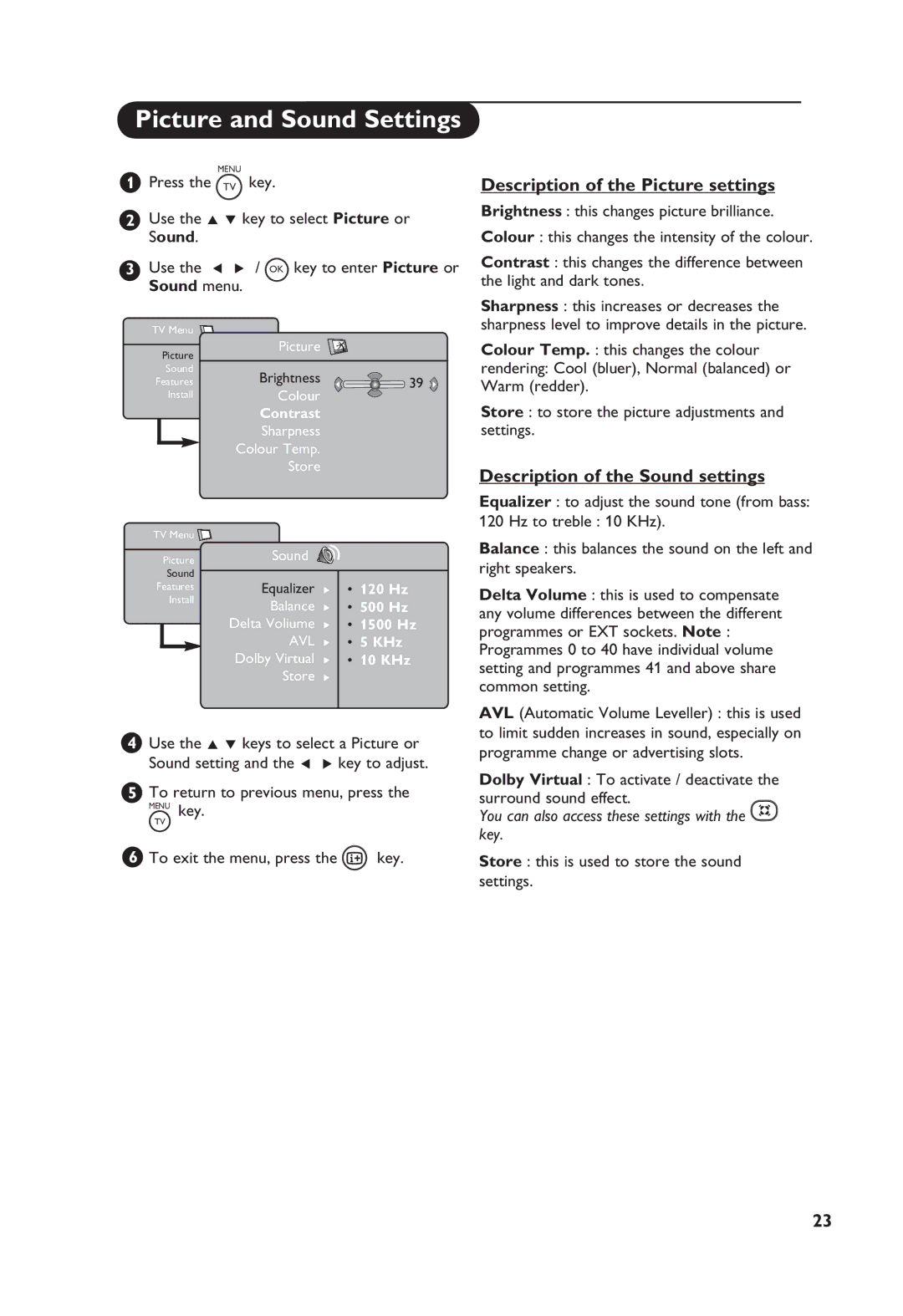Picture and Sound Settings
MENU
1Press the TV key.
2Use the Î ï key to select Picture or Sound.
3Use the Í Æ / OK key to enter Picture or Sound menu.
TV Menu
Picture | Picture |
|
|
| |
Sound | Brightness |
|
Features | 39 | |
Install | Colour |
|
Contrast
Sharpness
Colour Temp.
Store
TV Menu |
|
|
|
|
Picture | Sound |
|
|
|
Sound |
|
|
|
|
Features | Equalizer | Æ | • | 120 Hz |
Install | Balance | Æ | • | 500 Hz |
| ||||
| Delta Voliume | Æ | • | 1500 Hz |
| AVL Æ | • 5 KHz | ||
| Dolby Virtual | Æ | • | 10 KHz |
| Store | Æ |
|
|
4Use the Î ï keys to select a Picture or Sound setting and the Í Æ key to adjust.
5To return to previous menu, press the
MENU key.
TV
6 To exit the menu, press the ![]() key.
key.
Description of the Picture settings
Brightness : this changes picture brilliance.
Colour : this changes the intensity of the colour.
Contrast : this changes the difference between the light and dark tones.
Sharpness : this increases or decreases the sharpness level to improve details in the picture.
Colour Temp. : this changes the colour
rendering: Cool (bluer), Normal (balanced) or Warm (redder).
Store : to store the picture adjustments and settings.
Description of the Sound settings
Equalizer : to adjust the sound tone (from bass:
120 Hz to treble : 10 KHz).
Balance : this balances the sound on the left and right speakers.
Delta Volume : this is used to compensate any volume differences between the different programmes or EXT sockets. Note :
Programmes 0 to 40 have individual volume setting and programmes 41 and above share common setting.
AVL (Automatic Volume Leveller) : this is used to limit sudden increases in sound, especially on programme change or advertising slots.
Dolby Virtual : To activate / deactivate the surround sound effect.
You can also access these settings with the key.
Store : this is used to store the sound settings.
23