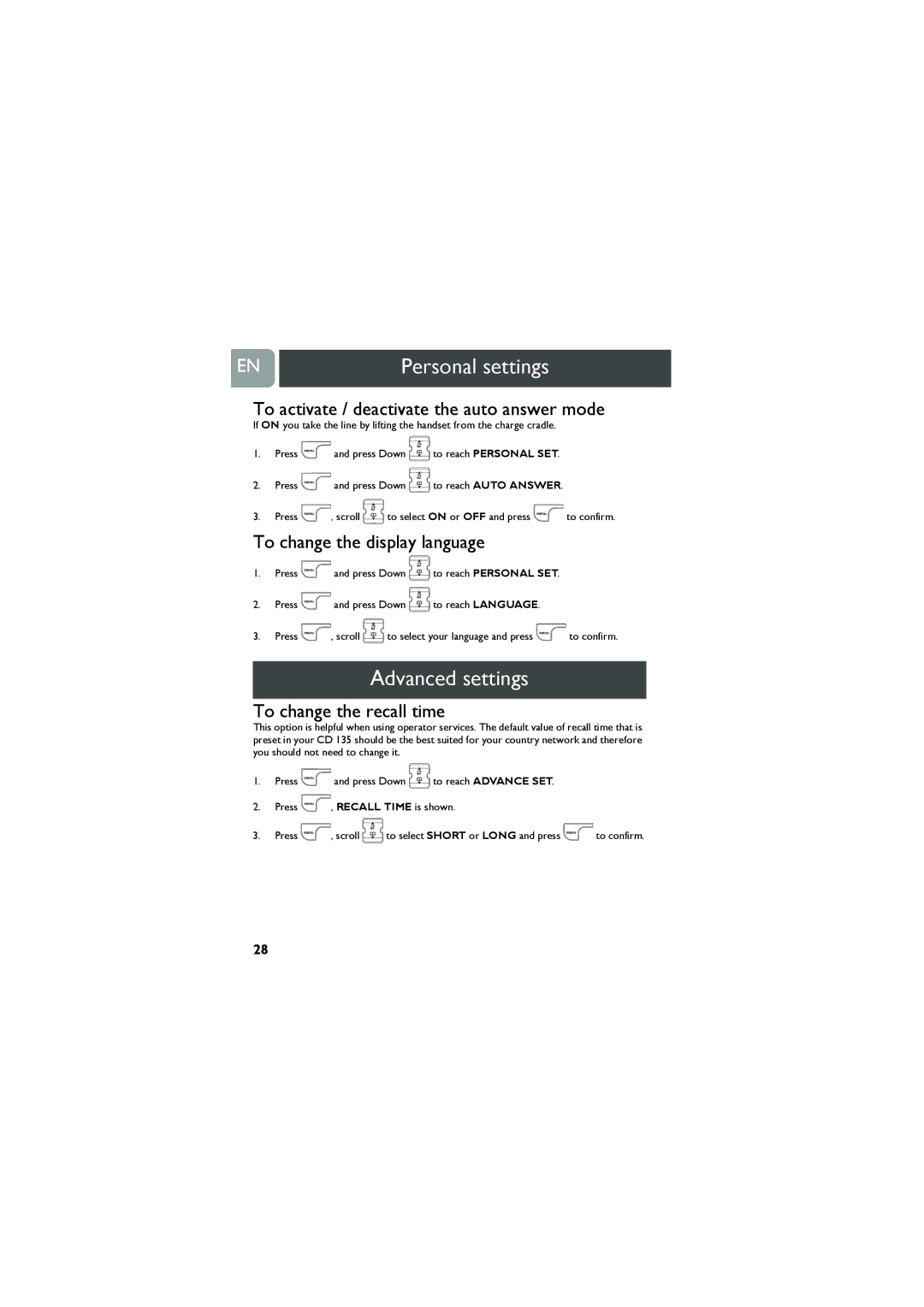EN | Personal settings |
|
|
To activate / deactivate the auto answer mode
If ON you take the line by lifting the handset from the charge cradle.
1.Press ![]() and press Down
and press Down ![]() to reach PERSONAL SET.
to reach PERSONAL SET.
2.Press ![]() and press Down
and press Down ![]() to reach AUTO ANSWER.
to reach AUTO ANSWER.
3.Press ![]() , scroll
, scroll ![]() to select ON or OFF and press
to select ON or OFF and press ![]() to confirm.
to confirm.
To change the display language
1.Press ![]() and press Down
and press Down ![]() to reach PERSONAL SET.
to reach PERSONAL SET.
2.Press ![]() and press Down
and press Down ![]() to reach LANGUAGE.
to reach LANGUAGE.
3.Press ![]() , scroll
, scroll ![]() to select your language and press
to select your language and press ![]() to confirm.
to confirm.
Advanced settings
To change the recall time
This option is helpful when using operator services. The default value of recall time that is preset in your CD 135 should be the best suited for your country network and therefore you should not need to change it.
1.Press ![]() and press Down
and press Down ![]() to reach ADVANCE SET.
to reach ADVANCE SET.
2.Press ![]() , RECALL TIME is shown.
, RECALL TIME is shown.
3.Press ![]() , scroll
, scroll ![]() to select SHORT or LONG and press
to select SHORT or LONG and press ![]() to confirm.
to confirm.
28