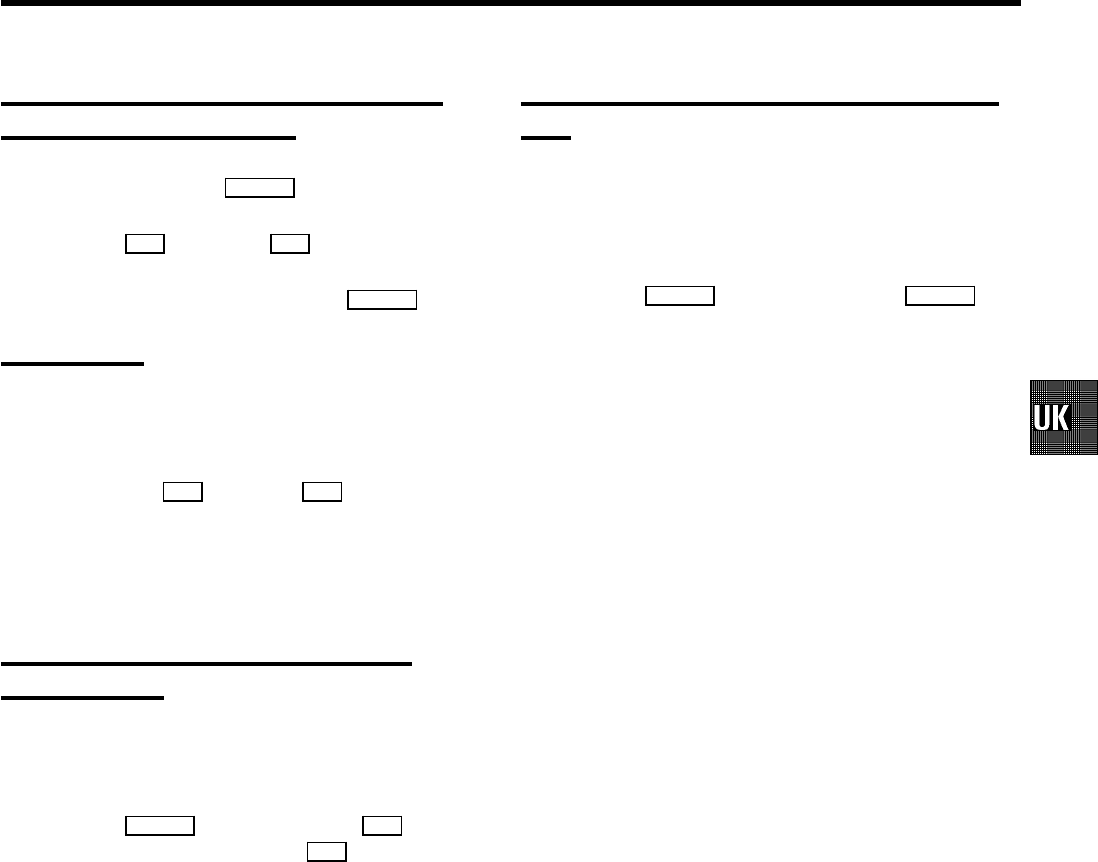 Searching for tape position without thepicture (wind and rewind)
Searching for tape position without thepicture (wind and rewind)aStopthe tape with the STOPhbutton.
bPressthe [(reverse)or I(forward)button.
cTostop at a certain picture, press the STOPhbutton.
Instant ViewWiththis function you can switch to picture search during
windand rewind.
aIfyou hold the [(rewind)or I(wind)button
duringwind or rewind, you will switch to picture search.
bWhenyou release the button, the video recorder will
automaticallyswitch back to rewind or wind.
Automatic search for a tape position(index search)Atthe start of each recording, the video recorder will write an
indexcode on the tape.
aPressthe INDEXEbuttonand then the Ibuttonto
selectthe next code mark or the [buttonfor the
previouscode mark.
bWhenthe video recorder finds the code mark, it will
automaticallyswitch to play.
Automatic search for a blank space on thetapeYoucan search for a space on the tape (at least 1 minute of
blanktape) for a new recording, for example, after an existing
recordingon the tape.
aPressthe INDEXEbutton.Then press the STOPh
button.
bWhenthe video recorder find a blank space, it will
automaticallyswitch to ’pause’.
DIfno empty space has been found when the end of
thetape is reached, the cassette will be ejected.
13